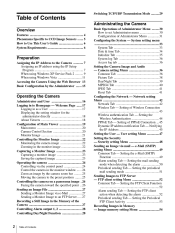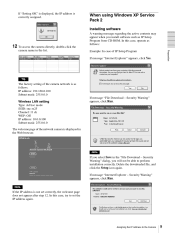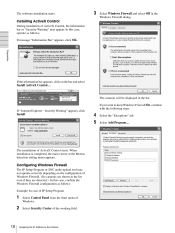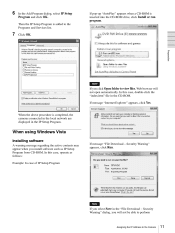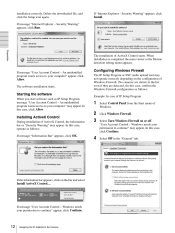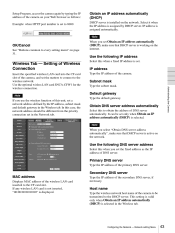Sony SNC-RZ25N Support Question
Find answers below for this question about Sony SNC-RZ25N - Network Camera.Need a Sony SNC-RZ25N manual? We have 1 online manual for this item!
Question posted by jdc44 on February 26th, 2013
How To Get Camera To Talk To Pc Win7?
Current Answers
Answer #1: Posted by tintinb on March 28th, 2013 12:22 PM
http://pro.sony-asia.com/support/download/372815
Also, make sure that you carefully follow the setup instructions provided in the user's manual. Here's the link to the manual:
http://www.helpowl.com/manuals/Sony/SNCRZ25N/31991
If you have more questions, please don't hesitate to ask here at HelpOwl. Experts here are always willing to answer your questions to the best of our knowledge and expertise.
Regards,
Tintin
Related Sony SNC-RZ25N Manual Pages
Similar Questions
I have purchased the SNC_RZN second hand and was not given the CD-ROM. Is there a place to download ...
We have a Sony SNC-RZ25N Network Camera. I have loaded the lastest version of Java and am able to co...
Cannot get camera to view on Iphone 4. Is there a way to do this?