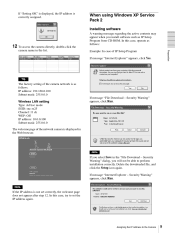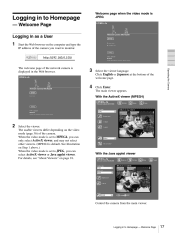Sony SNC-RZ25N Support Question
Find answers below for this question about Sony SNC-RZ25N - Network Camera.Need a Sony SNC-RZ25N manual? We have 1 online manual for this item!
Question posted by bvincent on May 21st, 2018
How To Hold Down The Reset Button
using a pointed tool to push the reset button on the rear of the camera does not seem to work as there is no sensation of contacting a switch. It does not help that the camera is 6metres off the ground.Any suggestions please
Current Answers
Related Sony SNC-RZ25N Manual Pages
Similar Questions
Sony Snc-rz25n Network Camera Java Version?
We have a Sony SNC-RZ25N Network Camera. I have loaded the lastest version of Java and am able to co...
We have a Sony SNC-RZ25N Network Camera. I have loaded the lastest version of Java and am able to co...
(Posted by petervictor 3 years ago)
Snc-rz30n/2 Can Not Auto Focus
This webcam lost its ability to focus automatically. It also tends to crash. Is this something that ...
This webcam lost its ability to focus automatically. It also tends to crash. Is this something that ...
(Posted by al16794 10 years ago)
Sony Snc-m3 / Iphone 4
Cannot get camera to view on Iphone 4. Is there a way to do this?
Cannot get camera to view on Iphone 4. Is there a way to do this?
(Posted by billfish 11 years ago)
I Forget Username And Password.
Hi, I have a sony snc-rz25 but I forget username and password. Pls help me how to reset factory set...
Hi, I have a sony snc-rz25 but I forget username and password. Pls help me how to reset factory set...
(Posted by vinatest 11 years ago)