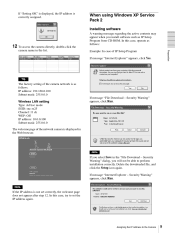Sony SNC-RZ25N Support Question
Find answers below for this question about Sony SNC-RZ25N - Network Camera.Need a Sony SNC-RZ25N manual? We have 1 online manual for this item!
Question posted by vinatest on November 18th, 2012
I Forget Username And Password.
Hi,
I have a sony snc-rz25 but I forget username and password. Pls help me how to reset factory setting
Thanks
Pham
Current Answers
Answer #1: Posted by freginold on November 18th, 2012 11:25 AM
Hi, according to this web page, there is a small button on the camera itself. You may need something thin and sharp to push the button, like a pencil. Hold the button for 30 seconds and it should reset back to factory defaults.
Related Sony SNC-RZ25N Manual Pages
Similar Questions
Sony Snc-rz25n Network Camera Java Version?
We have a Sony SNC-RZ25N Network Camera. I have loaded the lastest version of Java and am able to co...
We have a Sony SNC-RZ25N Network Camera. I have loaded the lastest version of Java and am able to co...
(Posted by petervictor 3 years ago)
Snc-rz30n/2 Can Not Auto Focus
This webcam lost its ability to focus automatically. It also tends to crash. Is this something that ...
This webcam lost its ability to focus automatically. It also tends to crash. Is this something that ...
(Posted by al16794 10 years ago)
How To Get Camera To Talk To Pc Win7?
I connect our webcam to a Windows 7 pc with a cross-over cable. When I run the IP Setup Program and ...
I connect our webcam to a Windows 7 pc with a cross-over cable. When I run the IP Setup Program and ...
(Posted by jdc44 11 years ago)
Sony Snc-m3 / Iphone 4
Cannot get camera to view on Iphone 4. Is there a way to do this?
Cannot get camera to view on Iphone 4. Is there a way to do this?
(Posted by billfish 11 years ago)