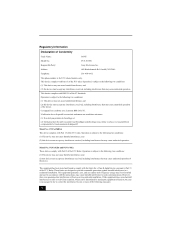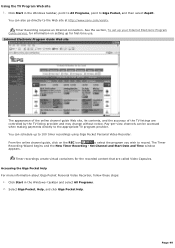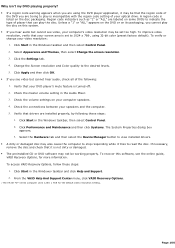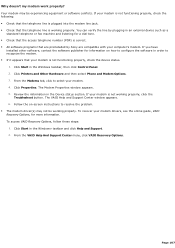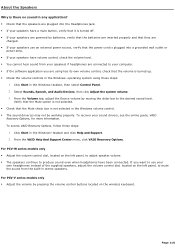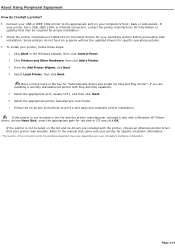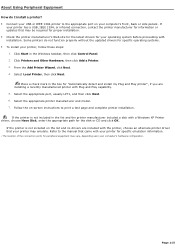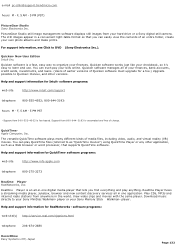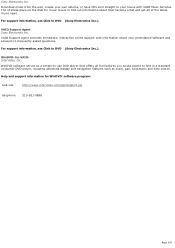Sony PCV-V100G - Vaio Desktop Computer Support and Manuals
Get Help and Manuals for this Sony item

View All Support Options Below
Free Sony PCV-V100G manuals!
Problems with Sony PCV-V100G?
Ask a Question
Free Sony PCV-V100G manuals!
Problems with Sony PCV-V100G?
Ask a Question
Most Recent Sony PCV-V100G Questions
How Do I Open Up The Pc And Install Ram?
(Posted by goodtimefoster2 10 years ago)
Fan Replacement
how do you replace a fan in the all in one pcv v 100g?
how do you replace a fan in the all in one pcv v 100g?
(Posted by leonzrdov57 12 years ago)
Popular Sony PCV-V100G Manual Pages
Sony PCV-V100G Reviews
We have not received any reviews for Sony yet.