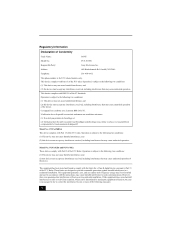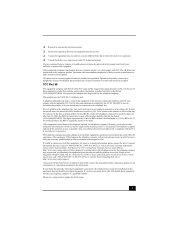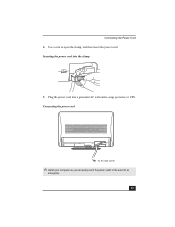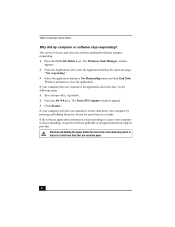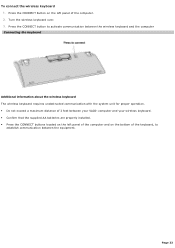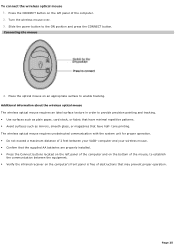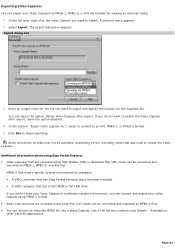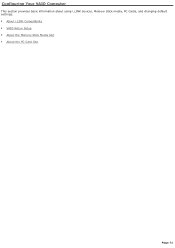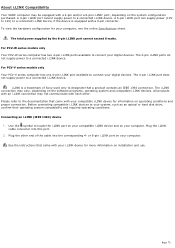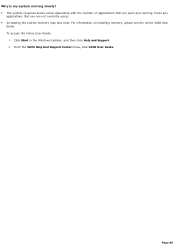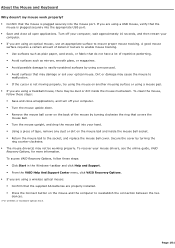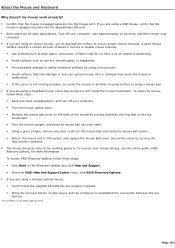Sony PCV-V100G Support Question
Find answers below for this question about Sony PCV-V100G - Vaio Desktop Computer.Need a Sony PCV-V100G manual? We have 3 online manuals for this item!
Question posted by goodtimefoster2 on August 5th, 2013
How Do I Open Up The Pc And Install Ram?
The person who posted this question about this Sony product did not include a detailed explanation. Please use the "Request More Information" button to the right if more details would help you to answer this question.
Current Answers
Answer #1: Posted by sabrie on August 5th, 2013 8:19 PM
Hi there. Click on the link below and watch the video for instructions.
http://www.google.com/url?q=http://www.youtube.com/watch%3Fv%3DbNfjJYr49T0&sa=U&ei=qGoAUuKTEZGThgftrIDADA&ved=0CEMQtwIwCA&sig2=M30E4o_rskFhlagH_c0q-Q&usg=AFQjCNGKyE8SV7NzeAxO5G5WClqnD_D52Q
http://www.google.com/url?q=http://www.youtube.com/watch%3Fv%3DbNfjJYr49T0&sa=U&ei=qGoAUuKTEZGThgftrIDADA&ved=0CEMQtwIwCA&sig2=M30E4o_rskFhlagH_c0q-Q&usg=AFQjCNGKyE8SV7NzeAxO5G5WClqnD_D52Q
www.techboss.co.za
Related Sony PCV-V100G Manual Pages
Similar Questions
Where Can I Find A Manual To Sony Desktop Pcv-rs610 Motherboard Model P4sd-vl.
(Posted by gqjimmy 12 years ago)
Connecting Vcr To Computer
Iam trying to connect a cvr to a vaio digital studio pcv-rz40 (G/Y) series, everything is plugged in...
Iam trying to connect a cvr to a vaio digital studio pcv-rz40 (G/Y) series, everything is plugged in...
(Posted by acueva9153 12 years ago)
How To Instal Ram Card In Sony Pcv-w600m
(Posted by pmreddy 12 years ago)
Opening The Case To Install A New Hard Drive
We are trying to open the case of a Sony VGC JS130J to install a new hard drive. Please advise how t...
We are trying to open the case of a Sony VGC JS130J to install a new hard drive. Please advise how t...
(Posted by ann3265 13 years ago)
Sony Desktop Pcv-rs 311v
My computer will turn on but there no signal going to my monitor. I can't even hear my processor run...
My computer will turn on but there no signal going to my monitor. I can't even hear my processor run...
(Posted by tonysib 13 years ago)