Sony PCV-RZ40C - Vaio Desktop Computer Support and Manuals
Get Help and Manuals for this Sony item
This item is in your list!

View All Support Options Below
Free Sony PCV-RZ40C manuals!
Problems with Sony PCV-RZ40C?
Ask a Question
Free Sony PCV-RZ40C manuals!
Problems with Sony PCV-RZ40C?
Ask a Question
Popular Sony PCV-RZ40C Manual Pages
Quick Start Guide - Page 2


... PARTICULAR PURPOSE WITH REGARD TO THIS MANUAL, THE SOFTWARE, OR SUCH OTHER INFORMATION. Updates and additions to DVD, Handycam, Memory Stick, the Memory Stick logo, OpenMG, MICROMV, SonicStage, ImageStation, ATRAC3, and i.LINK are trademarks or registered trademarks of a separate user license agreement.
Use of Sony. Software specifications are trademarks or registered trademarks...
Quick Start Guide - Page 4
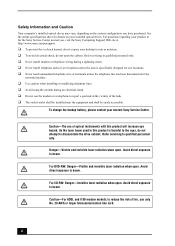
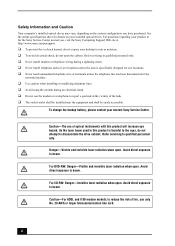
... . Refer servicing to qualified personnel only. ❑ Never install modem or telephone wiring during a lightning storm. ❑ Never install telephone jacks in wet locations unless the jack is harmful to reduce the risk of optical instruments with this product is specifically designed for details on the system configuration you , visit the Sony Computing Support Web site...
Quick Start Guide - Page 18


... Computer Quick Start
About the Front Panel
The front panel of your VAIO® Computer enables access to a 3.5-inch floppy disk.
18
See the online specifications sheet for optical drive information.
3
Floppy disk drive
Reads and writes data from and to drives, media slots, ports and jacks. Front panel
1
Optical drive 1
...
VAIO User Guide - Page 7


See the online specifications sheet for optical drive information.
3
Floppy disk drive
Reads and writes data from and to a 3.5-inch floppy disk.
4
Floppy disk drive access indicator
Light is on the model purchased. Page 7 About the Front Panel
The front panel of your VAIO® Computer enables access to drives, media slots, ports and...
VAIO User Guide - Page 34


... Memory About the Lithium Battery About Hard Disk Drive Installation
Page 34 You can download the System Reference Manual from the Sony Online Support Web site at http://www.sony.com/pcsupport. Overview About Opening the System Unit About Add-on upgrading your computer, see your model's System Reference Manual. Upgrading and Maintaining your VAIO...
VAIO User Guide - Page 41
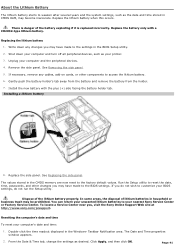
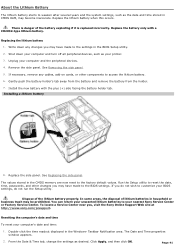
... side panel. The values stored in the CMOS memory are now reset to your BIOS settings, do not wish to the settings in CMOS RAM, may have made to the BIOS settings. To locate a Service Center near you do not run the Setup utility. Click Apply, and then click OK. There is replaced incorrectly. Shut down any cables, add-on...
VAIO User Guide - Page 56


... drivers, see the online guide, VAIO
...replace the mouse ball cover. Secure the cover by using a mouse pad. Avoid surfaces that the
mouse is plugged securely into the mouse port. About the Mouse and Keyboard
Why doesn't my mouse work properly? Confirm that the supplied AA batteries are properly installed...Support. From the VAIO Help And Support Center menu, click VAIO...
VAIO User Guide - Page 57
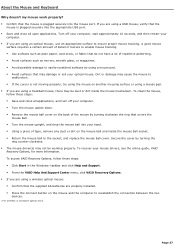
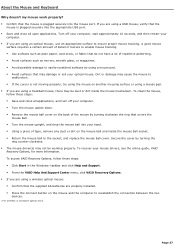
...driver(s) may not be dust or dirt inside the mouse ball socket. Return the mouse ball to the socket, and replace the mouse ball cover. To access VAIO Recovery Options, follow these steps: Click Start in the Windows® taskbar and click Help and Support. From the VAIO Help And Support...mouse drivers, see the online guide, VAIO
...are properly installed. ...
VAIO User Guide - Page 62


... And Support Center menu, click VAIO Recovery Options. If your computer's modem. If you have
installed other software, contact the software publisher for more information. Page 62 If your modem is not working properly, click the
Troubleshoot button. Follow the on how to configure the software in order to resolve the problem. The modem driver...
VAIO User Guide - Page 64
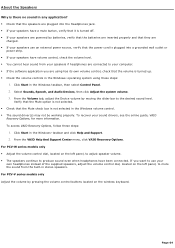
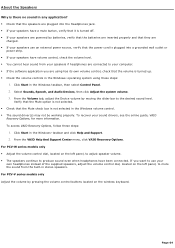
...sound drivers, see the online guide, VAIO
Recovery...driver(s) may not be working properly. For PCV-V series models only Adjust the volume by moving the slider bar to the desired sound level.
For PCV-W series models ...speakers have been connected. To access VAIO Recovery Options, follow these steps:
1. From the VAIO Help And Support Center menu, click VAIO Recovery Options. About the Speakers ...
VAIO User Guide - Page 65


... control. The sound driver(s) may not be working properly. To access VAIO Recovery Options, follow these steps:
1. For PCV-V series models only Adjust the volume by moving... Start in the Windows® taskbar and click Help and Support. 2. Page 65
To recover your sound drivers, see the online guide, VAIO
Recovery Options, for more information. Select Sounds, Speech, and...
VAIO User Guide - Page 70
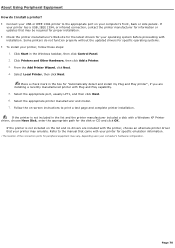
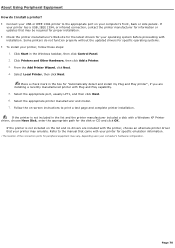
...5.
Refer to the manual that your printer may be required for proper installation. Check the printer manufacturer's Web site for the latest drivers for specific operating systems. To install your computer's front, back or side panels1. Page 70
About Using Peripheral Equipment How do not function properly without the updated drivers for your c omputer...
VAIO User Guide - Page 71


.... 5. Follow the on the list and no drivers are installing a recently manufactured printer with installation. Refer to print a test page and complete printer installation. Select Local Printer, then click Next. Select the appropriate printer manufacturer and model. 7. If the printer is not included on -screen instructions to the manual that your printer may vary, depending upon your...
Technical Specifications - Page 1


...; 4 with power cable (PCVA-SP4) Klipsch® ProMedia® GMX D-5.1 Personal Audio System††† Inspire 5.1 5200 Speaker System‡‡‡ The actual specifications for your computer varies, depending on the hardware options purchased. VAIO® Desktop Computer Specifications
PCV-RZ40C / PCV-RZ40CP
The following table details the range of hardware...
Technical Specifications - Page 2


... System option cannot be combined with an Intel® Pentium® 4 processor supporting Hyper-Threading Technology
and an HT Technology enabled chipset, BIOS, and operating system. VAIO® Desktop Computer Specifications
Model Power Source Dimensions
Weight Operating Temperature
PCV-RZ40C / PCV-RZ40CP 100 - 240 V 1.7- 4.4A 50/60 Hz 7.7" (w) x 15" (h) x 15.4" (d) (195mm x 380mm x 391mm...
Sony PCV-RZ40C Reviews
Do you have an experience with the Sony PCV-RZ40C that you would like to share?
Earn 750 points for your review!
We have not received any reviews for Sony yet.
Earn 750 points for your review!
