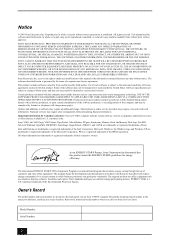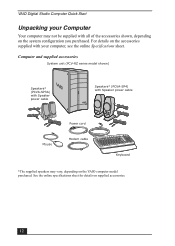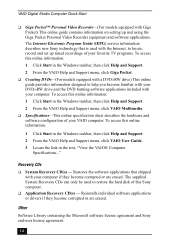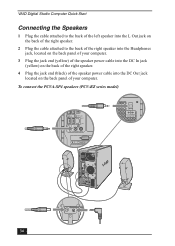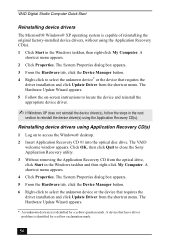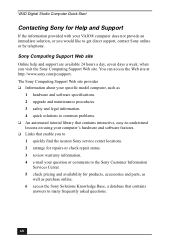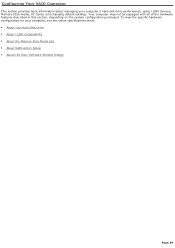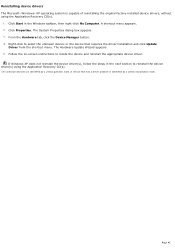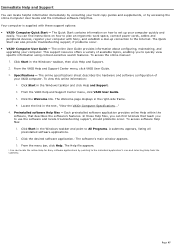Sony PCV-RZ20C - Vaio Desktop Computer Support and Manuals
Get Help and Manuals for this Sony item

View All Support Options Below
Free Sony PCV-RZ20C manuals!
Problems with Sony PCV-RZ20C?
Ask a Question
Free Sony PCV-RZ20C manuals!
Problems with Sony PCV-RZ20C?
Ask a Question
Most Recent Sony PCV-RZ20C Questions
Can Memory Be Added To Sony Pcv-rz20c(uc)
I am starting to get memory issues with my 2001 Sony Vio can extra memory be installed is has slots ...
I am starting to get memory issues with my 2001 Sony Vio can extra memory be installed is has slots ...
(Posted by gm062061 11 years ago)
Popular Sony PCV-RZ20C Manual Pages
Sony PCV-RZ20C Reviews
We have not received any reviews for Sony yet.