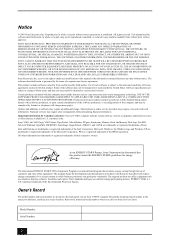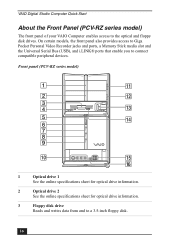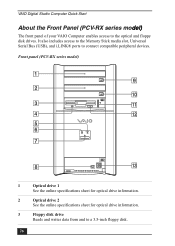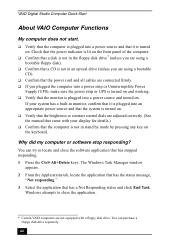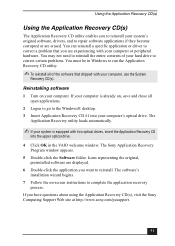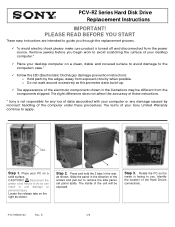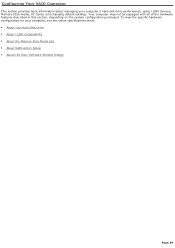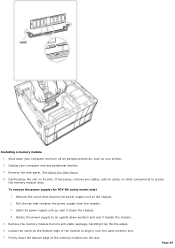Sony PCV-RZ20C Support Question
Find answers below for this question about Sony PCV-RZ20C - Vaio Desktop Computer.Need a Sony PCV-RZ20C manual? We have 3 online manuals for this item!
Question posted by gm062061 on August 25th, 2012
Can Memory Be Added To Sony Pcv-rz20c(uc)
Current Answers
Answer #1: Posted by LightofEarendil on August 25th, 2012 1:38 PM
This page has information on your memory module if you don't have it handy:
http://www.memorystock.com/memory/SonyVAIOPCVRZ20C.html
Using that information, you can buy matching memory at any online retailer, memory manufactuers(kingston, transcend etc) or searching Google with your model number followed by memory will display results tailored for your computer.
A quick note though, 32 bit systems can only recognize memory till 4 GB.
Cheers
Related Sony PCV-RZ20C Manual Pages
Similar Questions
My Sony desktop computer is stuck in power save mode, and reads press any key on keyboard or move mo...
Do you have video card for Sony VGC-LS37E Vaio All-in-one Desktop Computer? or I can exchange comput...
will a ram pcv-rx760 512mb ddr pc2100work on a pcv-rx752 uc
How do I upgrade the memory for Sony Vail PCV-RX480DS