Sony PCV-RX991 - Vaio Desktop Computer Support and Manuals
Get Help and Manuals for this Sony item
This item is in your list!

View All Support Options Below
Free Sony PCV-RX991 manuals!
Problems with Sony PCV-RX991?
Ask a Question
Free Sony PCV-RX991 manuals!
Problems with Sony PCV-RX991?
Ask a Question
Most Recent Sony PCV-RX991 Questions
Does The This Motherboard Have Slots For Installing Sata Internal Drive(s)
PX-891SA internal drive
PX-891SA internal drive
(Posted by Anonymous-93433 11 years ago)
Popular Sony PCV-RX991 Manual Pages
Online Help Center (VAIO User Guide) - Page 52


... hard disk drive. The model-specific support page appears. 3. Shut down on the tab located at the bottom of your system's features. Slide the drive holder out. About Hard Disk Drive Installation
Your computer comes with your drive. 5. Unplug your Sony computer. See Before upgrading your computer. Remove the side panel.
Your system can download the System Reference Manual...
Online Help Center (VAIO User Guide) - Page 62


... system is capable of reinstalling the original factory-installed device drivers, without using the Application Recovery CD(s).
1 A n unknown devic e(s ) is identified by a yellow ques tion mark. The Hardware Update Wizard appears. 5. Follow the on-screen instructions to select the unknown device1 or the device that has a driver problem is identified by a yellow exc lamation mark. Click...
Online Help Center (VAIO User Guide) - Page 77


... manufacturer's Web site for the latest drivers for your printer for specific emulation information. Some printers do I install a printer? Connect your USB or IEEE 1394 printer to print a test page and complete printer installation. Select the appropriate printer manufacturer and model. 7.
If the printer is not included on -screen instructions to the appropriate port on...
Online Help Center (VAIO User Guide) - Page 85


...provide troubleshooting support, if problems occur. VAIO® Computer User Guide - Click the desired software application.1 The software's main window appears. 3. The Help file appears.
1 Y ou c an loc ate the online H elp for Sony s oftware applic ations by pointing to quickly view specific information using context-sensitive search features. To access the online manual:
1. Each...
Quick Start Guide - Page 2
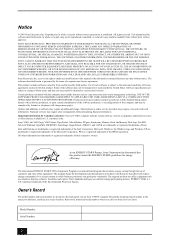
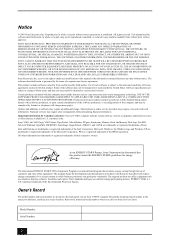
.... Software specifications are located on the back panel of your Sony Service Center. Financial services may require...MANUAL, THE SOFTWARE, OR SUCH OTHER INFORMATION. SONY CANNOT WARRANT THAT THE FUNCTIONS DESCRIBED IN THIS GUIDE WILL BE UNINTERRUPTED OR ERROR...customers: Your new VAIO computer includes certain software versions or upgrades, and Internet services or offers that promotes...
Quick Start Guide - Page 6


...installation. These limits are designed to Part...installed and used to connect peripherals must accept any changes or modifications not expressly approved in accordance with Part 15 of Conformity
Trade Name: Model No.:
SONY
PCV-1112 PCV-7772
Responsible Party:
Sony...that comply with Part 15 of the... computer product. Model No.: PCVA-...manual could void your authority to radio communications....
Quick Start Guide - Page 12
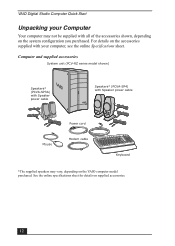
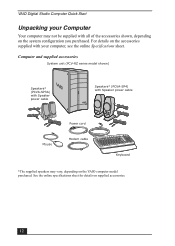
... shown, depending on the system configuration you purchased. See the online specifications sheet for details on the VAIO computer model purchased.
VAIO Digital Studio Computer Quick Start
Unpacking your computer, see the online Specifications sheet. Computer and supplied accessories
System unit (PCV-RZ series model shown)
Speakers* (PCVA-SP3A) with Speaker power cable
Speakers* (PCVA-SP4...
Quick Start Guide - Page 54
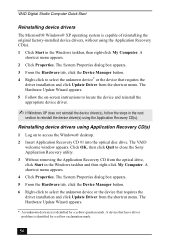
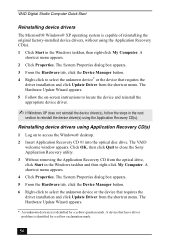
..., then right-click My Computer. A device that has a driver problem is capable of reinstalling the original factory-installed device drivers, without using the Application Recovery CD(s). 1 Click Start in the Windows taskbar and then right-click My Computer. The Hardware Update Wizard appears. 5 Follow the on-screen instructions to locate the device and reinstall the appropriate device...
System Reference Manual - Page 2
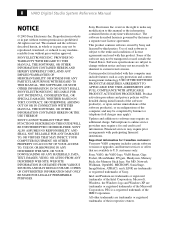
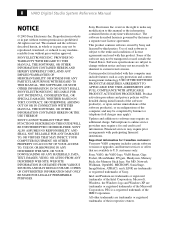
... MADE FOR LEGALLY PERMISSIBLE PURPOSES.
SONY CANNOT WARRANT THAT THE FUNCTIONS DESCRIBED IN THIS GUIDE WILL BE UNINTERRUPTED OR ERROR-FREE.
Microsoft, Windows, the Windows...SONY ELECTRONICS INC.
Important information for Canadian customers: Your new VAIO computer includes certain software versions or upgrades, and Internet services or offers that are subject to this manual...
System Reference Manual - Page 12


... Battery 33 Removing a Memory Module 36 Installing Memory Modules 39 Removing a Slot Cover 42 Covering an Open I/O Slot 43 Installing an Additional Hard Disk Drive 44
To identify additional hard disk space 48 Removing the Power Supply (PCV-RX series models 49 Replacing the Power Supply (PCV-RX series model 50
Chapter 4 - xii VAIO Digital Studio System Reference Manual
Chapter 3 -
System Reference Manual - Page 50
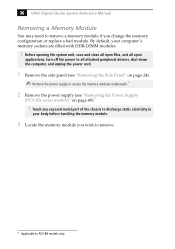
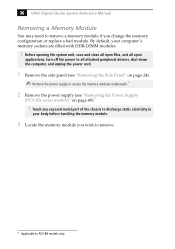
36 VAIO Digital Studio System Reference Manual
Removing a Memory Module
You may need to remove a memory module if you wish to remove.
* Applicable to PCV-RX models only. Before opening the system ...49).*
! Touch any exposed metal part of the chassis to access the memory modules underneath.*
2 Remove the power supply (see "Removing the Power Supply
(PCV-RX series models)" on page 24).
✍ ...
System Reference Manual - Page 89


... Graphics Port SiS Accelerated Graphics Port NVIDIA GeForce FX 5800 Ultra (Sony) Motherboard resources Motherboard resources SiS 7001 PCI to USB Open Host Controller SiS 7001 PCI to USB Open Host Controller SiS 7001 PCI to USB Open Host Controller SiS PCI to USB Enhanced Host Controller Sony Advanced Encoder Board(KernelStreaming) Realtek® RTL8139/810x Family Fast...
System Reference Manual - Page 93


...Wave synthesis Sound effects Audio sampling rate Rear panel connectors
See online specifications sheet for details. Giga Pocket I/O*
Rear Front
Audio L/R In...
Ethernet
14.4 Kbps maximum 400 Mbps, OHCI chip set
10BASE-T/100BASE-TX
* Installed modem may not support this speed. Your phone service, online service, or Internet Service
Provider may vary, depending on the model purchased.
System Reference Manual - Page 94


...(USB) 2.0 technology supports high/full/low speeds. 80 VAIO Digital Studio System Reference Manual
I/O and Expansion Slots
Speaker DC Out jack Printer port
Modem jacks USB 2.0 ports*
AGP slot PCI slots CNR slot IDE headers i.LINK® (IEEE 1394) ports
One connection for details.
* Bus-mastering EIDE driver installed. Floppy Disk Drive and Controller
Drive Floppy disk controller Floppy disk...
System Reference Manual - Page 98


...
78 memory module
connector 52 removing 36 specifications 78
messages error 69 status and error 70
microprocessor - See I /O connectors 10 icons 8 removing memory module 36 panel 24 slot cover 42 replacing 26 panel 26 replacing lithium battery 33 resolution - 84 VAIO Digital Studio System Reference Manual
I i.LINK connector 6 I/O address map 73 I/O connectors
i.LINK 13 keyboard and...
Sony PCV-RX991 Reviews
Do you have an experience with the Sony PCV-RX991 that you would like to share?
Earn 750 points for your review!
We have not received any reviews for Sony yet.
Earn 750 points for your review!
