Sony PCV-RX750 - Vaio Desktop Computer Support and Manuals
Get Help and Manuals for this Sony item
This item is in your list!

View All Support Options Below
Free Sony PCV-RX750 manuals!
Problems with Sony PCV-RX750?
Ask a Question
Free Sony PCV-RX750 manuals!
Problems with Sony PCV-RX750?
Ask a Question
Popular Sony PCV-RX750 Manual Pages
VAIO User Guide - Page 65


...Customer Support at 1-888-4-SONY-PC. You may correct a problem that shipped with your computer, use the
System Recovery CD(s). To Use the Application Recovery CD(s)
To Use the Application Recovery CD(s)
The Application Recovery CD utility enables you to run the Application Recovery CD utility. Reinstalling an individual software application may be in Windows to reinstall all
open...
VAIO User Guide - Page 67
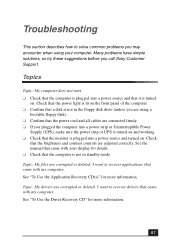
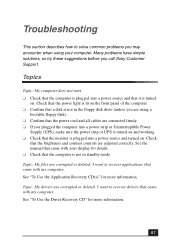
... on . I want to solve common problems you may encounter when using a
bootable floppy disk). ❑ Confirm that the power cord and all cables are connected firmly. ❑ If you call Sony Customer Support.
I want to recover drivers that came with my computer. See "To Use the Driver Recovery CD" for more information.
67 Many problems have simple solutions, so try these...
VAIO User Guide - Page 77


... not included on installing memory, please see the online VAIO User Guide. For information on the list and no drivers are included with installation. Refer to print a test page and complete printer
installation.
✍ If the printer is not included in the box for "Automatically detect and install my Plug and Play
printer", if you are open and running...
VAIO User Guide - Page 79
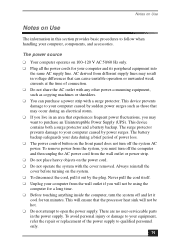
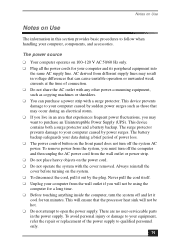
... damage to your equipment, refer the repair or replacement of connection. ❑ Do not share the AC outlet with any other power-consuming equipment, such as those that can purchase a power strip with the cover removed. To avoid personal injury or damage to open the power supply. There are no user-serviceable parts in voltage differences that may want...
VAIO User Guide - Page 87


... problems. Enter a description of available topics. You can download the latest software updates and software patches for the corresponding solutions online. To contact the Sony fax-on the Sony Computing Support Web site at http:// www.sony.com/pcsupport.
A printed manual may be available for your Sony computer by selecting Software Updates on how to information on the VAIO User Guide...
VAIO User Guide - Page 92


...up 69 optical drive tray eject 70 printer installation 77 recover applications 67 software audio problems 72 startup problems 67 system response 77 Topics 67 turning off your computer 79 TV interference 81
U
Uninterruptible Power Supply 79 Universal Serial Bus ports 9 upgrading
your computer 81 UPS 79 USB port 9
92
V
VAIO Action Setup 13 ventilation 80 VisualFlow software 56
navigating 56 voltage...
Quick Start Guide - Page 40
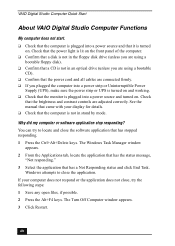
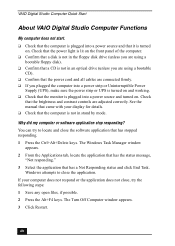
.... ❑ Confirm that a disk is not in the floppy disk drive (unless you plugged the computer into a power strip or Uninterruptible Power
Supply (UPS), make sure the power strip or UPS is turned on and working. ❑ Check that has stopped responding. 1 Press the Ctrl+Alt+Delete keys. Why did my computer or software application stop responding? If...
Quick Start Guide - Page 53


... printer driver that your printer has a USB, IEEE 1394, or infrared connection, contact the
printer manufacturer for information or updates that may emulate. Clear the printer memory by turning the printer off for the disk or CD and click OK. Why doesn't my connected printer function when the computer resumes from a power saving mode? Some printers do I install...
Quick Start Guide - Page 57
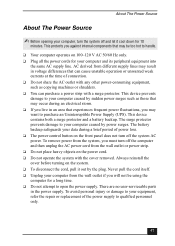
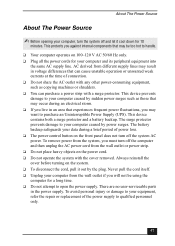
... computer for a long time. ❑ Do not attempt to open the power supply. The surge protector prevents damage to purchase an Uninterruptible Power Supply (UPS). To remove power from the system, you will not be too hot to your equipment, refer the repair or replacement of power loss. ❑ The power control button on the system. ❑ To disconnect the...
Quick Start Guide - Page 70
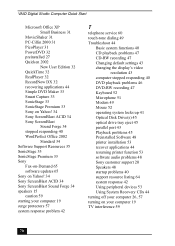
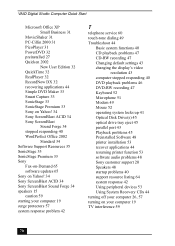
... up 41 Optical Disk Drive(s) 45 optical drive tray eject 45 parallel port 43 Playback problems 45 Preinstalled Software 48 printer installation 53 recover applications 44 resuming printer function 53 software audio problems 48 Sony customer support 20 Speakers 48 startup problems 40 support resource listing 64 system response 42 Using peripheral devices 53 Using System Recovery CDs 44 turning off...
System Reference Manual - Page 12


... and Supervisor Passwords 64 Beep Code Error Messages 65 PCI Configuration Status and Error Messages 66 DMA Channel Assignments 68 System I /O Slot 38 Installing an Internal Hard Disk Drive 39
To identify additional hard disk space 43 Removing the Power Supply 44 Replacing the Power Supply 45
Chapter 4 - xii VAIO Digital Studio System Reference Manual
Chapter 3 - CMOS Setup Options 53...
System Reference Manual - Page 48
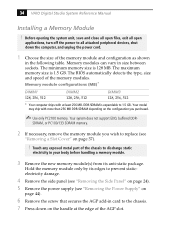
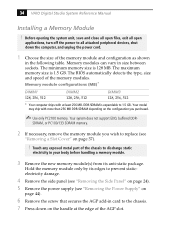
... the AGP slot.
34 VAIO Digital Studio System Reference Manual
Installing a Memory Module
! DDR-SDRAM is expandable to all attached peripheral devices, shut down on the handle at least 256 MB. Touch any exposed metal part of the memory module and configuration as shown
in the following table.
Your system does not support EDO, buffered DDR-
The...
System Reference Manual - Page 58
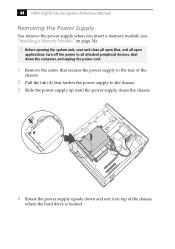
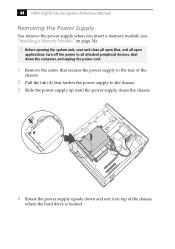
... Slide the power supply up until the power supply clears the chassis. 44 VAIO Digital Studio System Reference Manual
Removing the Power Supply
You remove the power supply when you insert a memory module (see "Installing a Memory Module" on top of the
chassis.
2 Pull the tab (A) that secures the power supply to the rear of the chassis
where the hard drive is located. Before opening the system...
System Reference Manual - Page 94


... 64 PCI add-in card
installing 28 removing 26 PCI bus specifications 74 power connector 49 power management, configuring 17 processor specifications 73, 74
R RAM - See processor modem - See graphics RIMM - See I /O slot slot cover, removing 37 See Also system memory memory configuration
specifications 74 memory module
connector 48 removing 33 specifications 74 messages error 65 status and...
Marketing Specifications - Page 1
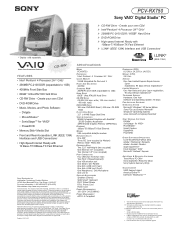
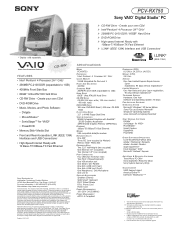
... 1394)
SPECIFICATIONS
MODEL PCV-RX750
PROCESSOR Intel® Pentium® 4 Processor 2A††† GHz†
CACHE MEMORY 512KB Integrated On-Die Level 2
FRONT SIDE BUS SPEED 400MHz
STANDARD RAM 256MB PC-2100 DDR (expandable to connect. Reproduction in whole or in U.S.A. 4/02
¾ CD-RW Drive - CD-ROM Read
FLOPPY DISK DRIVE 3.5" 1.44 MB Floppy Disk Drive
VIDEO & GRAPHICS...
Sony PCV-RX750 Reviews
Do you have an experience with the Sony PCV-RX750 that you would like to share?
Earn 750 points for your review!
We have not received any reviews for Sony yet.
Earn 750 points for your review!
