Sony PCV-RS430G - Vaio Desktop Computer Support and Manuals
Get Help and Manuals for this Sony item
This item is in your list!

View All Support Options Below
Free Sony PCV-RS430G manuals!
Problems with Sony PCV-RS430G?
Ask a Question
Free Sony PCV-RS430G manuals!
Problems with Sony PCV-RS430G?
Ask a Question
Popular Sony PCV-RS430G Manual Pages
PCV-RS Series Hard Disk Drive Replacement Instructions - Page 1


... promotes static build-up the cover.
C
1/2 PCV-RS Series Hard Disk Drive Replacement Instructions
IMPORTANT! PLEASE READ BEFORE YOU START
These easy instructions are intended to do so can result in the illustrations may be different from the components shipped.
Using the enclosed magnetic screwdriver, remove the marked screws (3) and set them out and then lift up...
PCV-RS Series Hard Disk Drive Replacement Instructions - Page 2
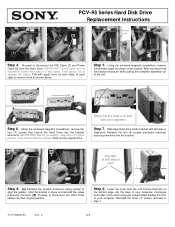
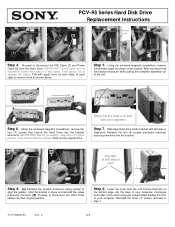
... initiate the removal of your computer. PCV-RS Series Hard Disk Drive Replacement Instructions
Remove screw
[2]
[1]
Step 4.
Step 9. Lower the cover onto the unit, Ensure that tabs on each cable to
align the guides. Pull with all 4 holes (2 on
the bottom edge into the bracket enclosure. Step 5. IMPORTANT! Slide New Hard drive inside the bracket. Compress both sides...
Quick Start Guide - Page 2
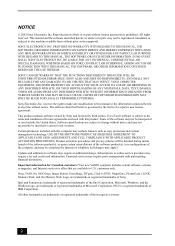
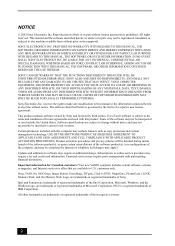
..., are trademarks or registered trademarks of the software may require an additional charge. NOTICE
© 2003 Sony Electronics Inc.
Sony Electronics Inc. Updates and additions to U.S.
Important information for Canadian customers: Your new VAIO® computer includes certain software versions or upgrades, and Internet services or offers that are trademarks or registered trademarks...
Quick Start Guide - Page 16
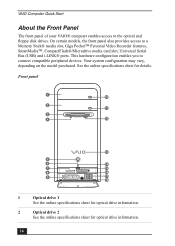
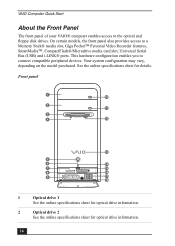
... your VAIO® computer enables access to a Memory Stick® media slot, Giga Pocket™ Personal Video Recorder features, SmartMedia™, CompactFlash®/Microdrive media card slot, Universal Serial Bus (USB) and i.LINK® ports. This hardware configuration enables you to connect compatible peripheral devices. See the online specifications sheet for optical drive information...
VAIO User Guide - Page 7
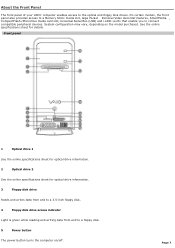
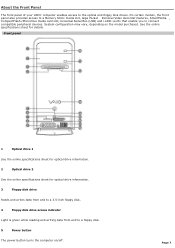
... certain models, the front panel also provides access to a Memory Stick® media slot, Giga Pocket Personal Video Recorder features, SmartMedia , CompactFlash®/Microdrive media card slot, Universal Serial Bus (USB) and i.LINK® ports that enable you to the optical and floppy disk drives. About the Front Panel
The front panel of your VAIO...
VAIO User Guide - Page 32
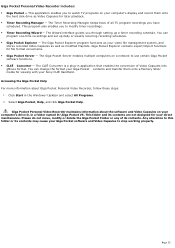
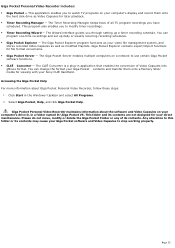
...transfer them onto
the hard disk drive as modified Playlists. You can change the format your computer's display and record them onto a Memory Stick® media ...setting up daily or weekly recurring recording schedules. Giga Pocket Explorer - Giga Pocket Explorer contains export/import functions for your Giga Pocket software and Video Capsules to use certain Giga Pocket software...
VAIO User Guide - Page 49


... provider. See the section, To set up your Internet Electronic Program Guide service, for information on the REC icon
to select the program you wish to 100 timer recordings using Giga Pocket Personal Video Recorder. Pay-per-view channels can schedule up for the recorded content that are controlled by the TV listing provider and...
VAIO User Guide - Page 70
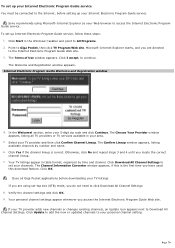
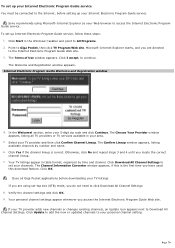
.... Select your 5-digit zip code and click Continue. Your TV listings appear in your Web browser to click Download All Channel Settings.
8. The Channel Information Converter window appears, if this is correct. If you are directed
to the Internet Electronic Program Guide Web site. 3.
To set up your Internet Electronic Program Guide service You must be connected...
VAIO User Guide - Page 89
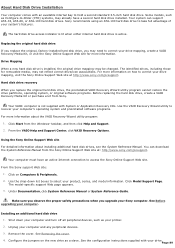
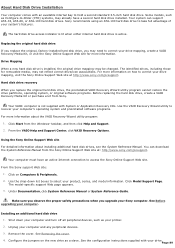
...operating system, or original software programs. Before replacing the hard disk drive, create a VAIO Recovery Media Kit or purchase a kit from the Windows® taskbar, and then click Help and Support. 2.
From the VAIO Help and Support Center, click VAIO Recovery Options. Under Documentation, click System Reference Manual or System Reference Guide. See Before upgrading your computer and any...
VAIO User Guide - Page 105


You cannot create a new Video Capsule when the remaining free space on your hard disk drive reaches approximately 100 MB.
Page 105 Why did Giga Pocket stop allowing me to increase the free space on your hard drive. Delete any unnecessary Video Capsules or files to create new Video Capsules?
VAIO User Guide - Page 124
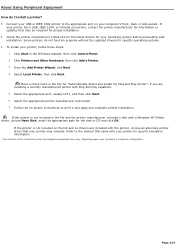
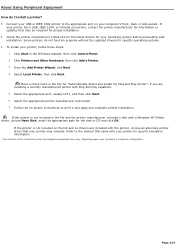
... the updated drivers for specific operating systems. To install your operating system before proceeding with installation. If the printer is not included on the list and no drivers are installing a recently manufactured printer with the printer, choose an alternate printer driver that may emulate.
If the printer is not included in the Windows taskbar, then click Control...
VAIO User Guide - Page 125
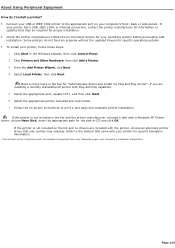
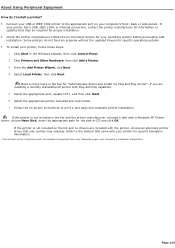
... Local Printer, then click Next.
About Using Peripheral Equipment How do not function properly without the updated drivers for specific operating systems. To install your c omputer's hardware c onfiguration. Click Start in the box for "Automatically detect and install my Plug and Play printer", if you are included with Plug and Play capability. 5. Refer to...
VAIO User Guide - Page 137


... Corel Presentations .
After converting your Video Capsules, you can use CLIÉ Converter software to transfer them to Memory Stick® media or to save them to your hard disk drive for playback on your DVDs by adding chapter menus, backgrounds, and menu screens.
Create DVDs by capturing video content straight from a digital video (DV) device or by...
VAIO User Guide - Page 142
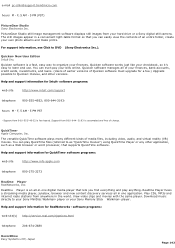
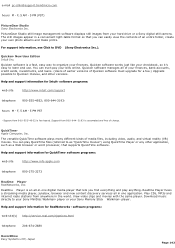
... versions of your finances. Download music directly to DVD (Sony Electronics Inc.). e-mail pc-cillin@support.trendmicro.com
hours M - PictureGear Studio still image management software displays still images from anywhere in -one application. For support information, see Click to your Sony MiniDisc Walkman® player or your hard drive or a Sony digital still camera. QuickTime...
Marketing Specifications - Page 1
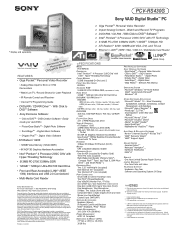
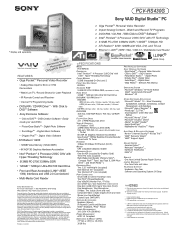
...IEEE 1394)
SPECIFICATIONS
MODEL PCV-RS430G
PROCESSOR Intel® Pentium® 4 Processor 2.80C GHz† with Intel® Hyper-Threading Technology
CACHE MEMORY 512KB Integrated On-Die Level 2
FRONT SIDE BUS SPEED 800MHz
STANDARD RAM 512MB PC-2700 333MHz DDR (expandable to DVDTM - rewrite / 32X max. Personal Video Recorder Click to Hard Drive capacity. Digital Music VAIO MediaTM - other...
Sony PCV-RS430G Reviews
Do you have an experience with the Sony PCV-RS430G that you would like to share?
Earn 750 points for your review!
We have not received any reviews for Sony yet.
Earn 750 points for your review!
