Sony PCV-J100 - Vaio Desktop Computer Support and Manuals
Get Help and Manuals for this Sony item
This item is in your list!

View All Support Options Below
Free Sony PCV-J100 manuals!
Problems with Sony PCV-J100?
Ask a Question
Free Sony PCV-J100 manuals!
Problems with Sony PCV-J100?
Ask a Question
Popular Sony PCV-J100 Manual Pages
Reference Manual - Page 50
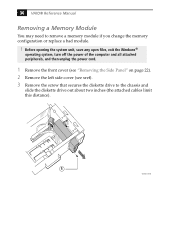
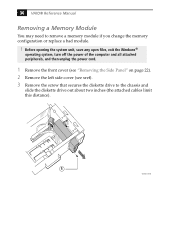
36 VAIO® Reference Manual
Removing a Memory Module
You may need to the chassis and
slide the diskette drive out about two inches (the attached cables limit this distance).
1
VOY001.... the left side cover (see xref). 3 Remove the screw that secures the diskette drive to remove a memory module if you change the memory configuration or replace a bad module.
!
Reference Manual - Page 85
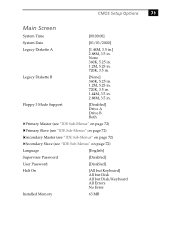
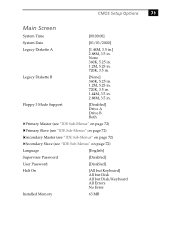
...)
Secondary Master (see "IDE Sub-Menus" on page 72)
Secondary Slave (see "IDE Sub-Menus" on page 72)
Language
[English]
Supervisor Password
[Disabled]
User Password
[Disabled]
Halt On
[All but Keyboard] All but Disk All but Disk/Keyboard All Errors No Error
Installed Memory
63 MB None 360K, 5.25 in. 1.2M, 5.25 in. 720K, 3.5 in.
Reference Manual - Page 104
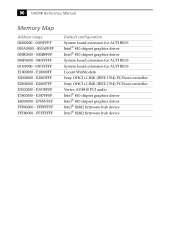
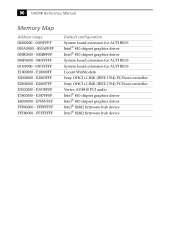
... ACPI BIOS
System board extension for ACPI BIOS Lucent WinModem
Sony OHCI i.LINK (IEEE 1394) PCI host controller
Sony OHCI i.LINK (IEEE 1394) PCI host controller Vortex AU8810 PCI audio Intel® 810 chipset graphics driver Intel® 810 chipset graphics driver Intel® 82802 firmware hub device Intel® 82802 firmware hub device 90 VAIO® Reference Manual
Memory...
Reference Manual - Page 107


... chapter describes the technical specifications for the Sony PCV-J100 computer. Chipset
Intel® 810
PCI Bus
PCI Level 2.2, 33 MHz zero wait state 4 PCI slots (1 open)
Memory Modules (DIMMs)
Installed memory Maximum memory Voltage Pins SDRAM type
64 Mbytes PC-100 SDRAM (100 MHz) 256 Mbytes (128Mbytes in each socket) 3.3 V memory only 168-pins...
Reference Manual - Page 108


... MHz SDRAM module. DIMMs must be installed in either socket. Does not support EDO memory or buffered DIMM memory. Memory size can be single- DIMMs can vary between sockets.
94 VAIO® Reference Manual
DIMM Configurations
DIMM1* 0, 8, 16, 32, 64, 128
DIMM2* 0, 8, 16, 32, 64, 128
* The PCV-J100 is shipped with system memory
Resolution (displayed...
User Guide - Page 2
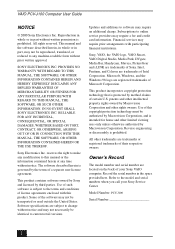
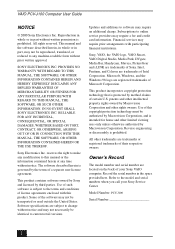
... this manual or the information contained herein at any machine-readable form without written permission is protected by third parties. Use of such software is governed by Macrovision Corporation and other intellectual property rights owned by the terms of certain U.S. Updates and additions to change without notice.
VAIO PCV-J100 Computer User Guide
NOTICE
© 2000 Sony...
User Guide - Page 6
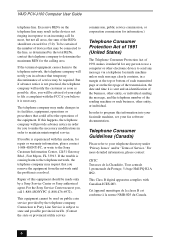
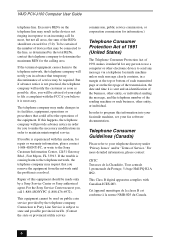
... of each transmitted page or on public coin service provided by the total RENs, contact the telephone company to determine the maximum REN for any person to use a computer or other electronic device to an incoming call 1-888-4SONYPC (1-888-476-6972). VAIO PCV-J100 Computer User Guide
telephone line. In most, but not all...
User Guide - Page 30
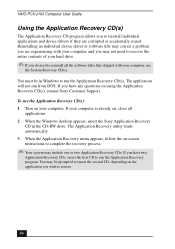
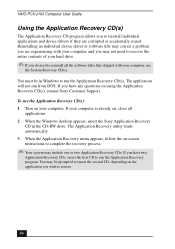
... Sony Customer Support. To use the System Recovery CD(s). If you wish to restore.
30
If you have two Application Recovery CDs, insert the first CD to run the Application Recovery program. VAIO PCV-J100 Computer User Guide
Using the Application Recovery CD(s)
The Application Recovery CD program allows you to reinstall individual applications and device drivers...
User Guide - Page 32
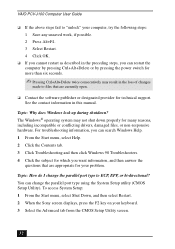
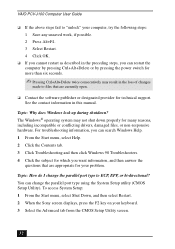
VAIO PCV-J100 Computer User Guide
If the above steps fail to "unlock" your computer, try the following steps:
1 Save any unsaved work, if ...system may result in this manual. Topic: Why does Windows lock up during shutdown? To access System Setup: 1 From the Start menu, select Shut Down, and then select Restart. 2 When the Sony screen displays, press the F2 key on your problem. Topic: How do I...
User Guide - Page 40


... follow the steps below. Refer to the printer user's manual for specific emulation information.
6 Select LPT1 and click Next. 7 Click Yes to the windows files, use this as they may have updates, other devices, or other information that the printer emulates (acts like). VAIO PCV-J100 Computer User Guide
5 Click Enable Device and then click OK. 6 Click...
User Guide - Page 44


... has the right to radio or TV reception.
VAIO PCV-J100 Computer User Guide
Provide adequate air circulation to your home or office and
determines that may block its ventilation slots. Do not
place your service until you for the service call to prevent internal heat build-up. On Upgrading the System
The procedures described in your...
User Guide - Page 47


... corresponding solutions online. To contact the Sony fax-on-demand service, call 1-888-4SONYPC (1-888-476-6972). (Requires a fax machine or fax software.)
7 Software Updates You can access online
accompany your help , and solve common problems. Also includes product specifications.
3 Electronic Documentation
QuickStart and the User Guide are available electronically on commonly encountered...
User Guide - Page 48


... the Sony Service Center nearest you, call 1-888-4SONYPC (1-888-4766972). CompuServe® 2000 (CompuServe Interactive Services)
Web site phone
http://www.compuserve.com/ 800-848-8990
DirectCD, Easy CD Creator™ (Adaptec, Inc.)
Web site phone hours
http://www.adaptec.com/ 408-945-8600 M -
VAIO PCV-J100 Computer User Guide
For Answers to access online support. This service...
User Guide - Page 52
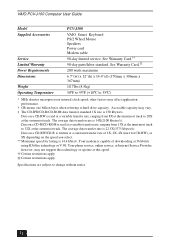
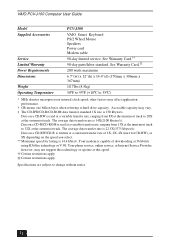
...;† 90-day parts/labor standard. Data on the speed you select. ** Maximum speed for faxing is capable of 1X, 2X, 4X (max for CD-RW), or 8X depending on a CD-RW is 150 kbytes/s. VAIO PCV-J100 Computer User Guide
Model Supplied Accessories
Service Limited Warranty Power Requirements Dimensions Weight Operating Temperature
PCV-J100
VAIO Smart Keyboard PS/2 Wheel...
User Guide - Page 55


... 43 shutting down your computer 42 Sony Fax-on-Demand service 47 Sony Multimedia Computer Display
problems with 31 setting up 11 Sony Online Support options 47 speakers precaution 43 specifications 51 starting your computer problems with 31 surge protectors 42 system troubleshooting 31 System Recovery CD 28
T
taskbar problems viewing 38
technical support support options 47
telephone jack 14...
Sony PCV-J100 Reviews
Do you have an experience with the Sony PCV-J100 that you would like to share?
Earn 750 points for your review!
We have not received any reviews for Sony yet.
Earn 750 points for your review!
