Sony PCV-E201 - Vaio Desktop Computer Support and Manuals
Get Help and Manuals for this Sony item
This item is in your list!

View All Support Options Below
Free Sony PCV-E201 manuals!
Problems with Sony PCV-E201?
Ask a Question
Free Sony PCV-E201 manuals!
Problems with Sony PCV-E201?
Ask a Question
Popular Sony PCV-E201 Manual Pages
Reference Manual - Page 60


...
KY0033.VSD
Pin Signal Name
1
PWR
2
SIGNAL
3
SIGNAL
4
GND
USB ports are needed, connect an external hub to install software (device drivers) supplied with your USB device before using the USB device. You may need to either USB1 or USB2. Your operating system
supports a limited number of USB devices. If more USB devices are...
Reference Manual - Page 103


... describes the technical specifications for the Sony PCV-E201, PCV-E203, and PCV-E205.
Processor
PCV-E201 PCV-E203 PCV-E205
266 MHz Intel Celeron™ processor 300 MHz Intel Celeron processor 333 MHz Intel Pentium II processor
Memory Modules (DIMMs)
Installed memory
Maximum memory Voltage Pins SDRAM speed
SDRAM data transfer rate SDRAM bus speed SDRAM data path
PCV-E201: 32 Mbytes SDRAM...
Reference Manual - Page 105


Specifications 97
Video
Video playback Output connectors
Plug and Play
"Sony-tuned" MPEG Digital Video supports full-screen playback at 30 fps, 640x480x16
PCV-E201: none PCV-E203: Composite out, S Video out PCV-E205: Composite out, S Video out
Configuration of DDC-compatible displays
Audio
Controller Surround sound Audio sampling rate Rear panel connectors
PCI ESS Solo-1 audio accelerator...
Reference Manual - Page 111


... 22, 27 passwords about 86 PCI slot connectors 48 plug & play specifications 97 power connector 50 power management configuring 17 power supply specifications 99 printer connector 53 processor specifications 95
R radio interference iii RAM - See Also system memory memory map 94 memory module connector 46 removing 37 specifications 95 messages error 87 status and error 88 microprocessor - See...
User Guide - Page 39


... register and configure the Windows software that is an overview of the Windows manual.
2 Windows setup: • Click the Finish button on the Windows Setup Wizard screen.
3 Selecting your computer settings: u If necessary, change the Time Zone, Date and Time on -screen instructions guide you can use your name. You do not need to complete a few...
User Guide - Page 106


...support for a limited period is determined by SONY prior to sending the product to SONY for service. IF DURING THE REPAIR OF THE PRODUCT THE CONTENTS OF THE HARD DRIVE ARE ALTERED, DELETED, OR IN ANY WAY MODIFIED, SONY IS NOT RESPONSBILE WHATSOEVER.
Repair or replacement of defective parts... Warranty gives you specific legal rights, and you may have available the model and serial number for...
User Guide - Page 113


Index
A accessing online support 32
add-in boards 70-71 adding additional hardware 22-29
add-in boards 70-71
precaution 94 adding additional software
problems with 61
adding memory 72-73
adding printers 22 adjusting speaker volume 63 adjusting voltage settings 93 air circulation 95 Alt keys 86 Application Recovery CD 68 applications
launching problems with 63...
User Guide - Page 114


... 91 displaying the taskbar problems with 65 displays connecting 17 setting up 14 turning on 30
problems with 61 double-click (defined) 88 drag (defined) 88 drives 91 DVD 1
DVD Player, using 56 Help key 86 help, getting 56 108 VAIO Micro Tower User Guide
-
See diskette drive. front panel
removing 78 replacing 82 function keys...
User Guide - Page 115


... add-in boards 70-71
precaution 94
installing additional memory 72-73
installing additional software problems with 61
interference iii, 95 Internet 53
J Joysticks 22
connecting 27
K keyboard 13, 85-87
connecting 19 indicator lights 87 troubleshooting 65 KEYBOARD connector 19
L launching applications
problems with 63 left-side panel
replacing 83 LINE connector 20 locations, choosing 13...
User Guide - Page 158


...installed on your computer.
The on-screen instructions guide you can use your computer. Read and accept the License Agreement. Setting Up Your VAIO Micro Tower
Registering Windows'
The first time you turn on your computer settings... your Certificate of Authenticity number located on the cover of the Windows manual.
2 Windows setup: • Click the Finish button on your computer, you need to...
User Guide - Page 225


...use of this for service.
This Limited Warranty gives you specific legal rights, and you .
For Product support, on-line knowledge base, frequently asked questions, and free updates via the Internet: http://www.ita.seLsony.com/support/pc/
For Product information, service assistance, resolution of a service problem, or technical assistance, call , please have installed on the hard drive...
User Guide - Page 226


Specifications
Model PCV-E201
Specification Processor Hard Disk Drive Standard SDRAM Video RAM MPEG
Graphics
Sound Capabilities
Diskette Drive CD-ROM Drive CD-ROM Laser
Modem
Expansion Capabilities
Connection Capabilities
Description
266 MHz Celeron
4.3 GB
32 MB SDRAM, expandable to 256 MB
2 MB
"Sony Tuned" MPEG1 Digital Video supports full-screen playback
3D AGP graphics acceleration (64-bit ...
User Guide - Page 232
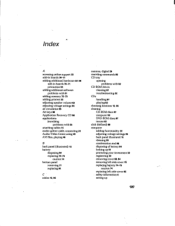
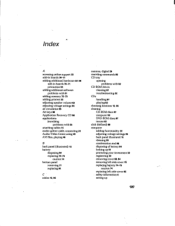
Index
A accessing online support 32
add-in boards 70-71 adding additional hardware 22-29
add-in boards 70-71
precaution 94 adding additional software
problems with 61
adding memory 72-73
adding printers 22 adjusting speaker volume 63 adjusting voltage settings 93 air circulation 95 Alt keys 86 Application Recovery CD 68 applications
launching problems with 63...
User Guide - Page 233


installing memory boards 72-73
nonstandard 17 regulatory information iii-iv troubleshooting 61, 63, 65 help , getting 56 108 VAIO Micro Tower User Guide
- precautions 95 shutting down 34, 94 starting 30
problems with 61 unpacking 4 upgrading 69, 96 connectors 15
additional components 22-29
keyboard 19 mouse 19 Multimedia Computer Display 16 nonstandard equipment 17 phone 20...
User Guide - Page 234
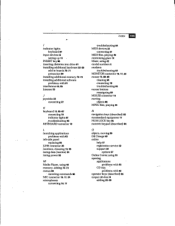
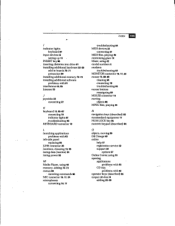
... add-in boards 70-71
precaution 94
installing additional memory 72-73
installing additional software problems with 61
interference iii, 95 Internet 53
J Joysticks 22
connecting 27
K keyboard 13, 85-87
connecting 19 indicator lights 87 troubleshooting 65 KEYBOARD connector 19
L launching applications
problems with 63 left-side panel
replacing 83 LINE connector 20 locations, choosing 13...
Sony PCV-E201 Reviews
Do you have an experience with the Sony PCV-E201 that you would like to share?
Earn 750 points for your review!
We have not received any reviews for Sony yet.
Earn 750 points for your review!
