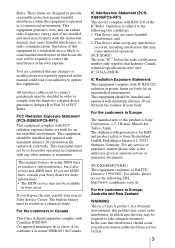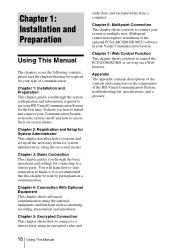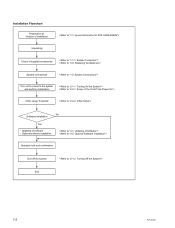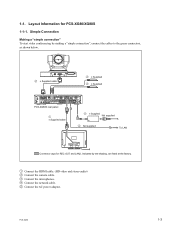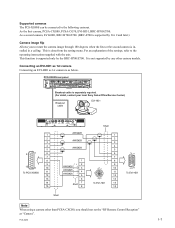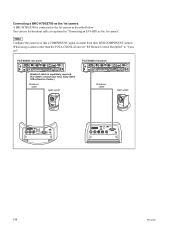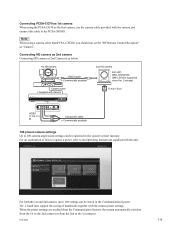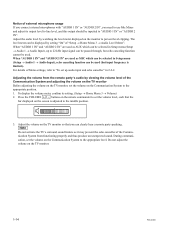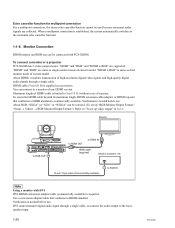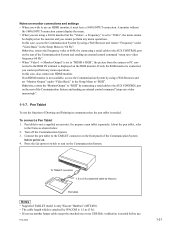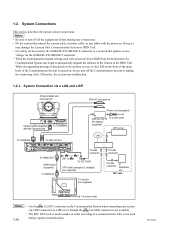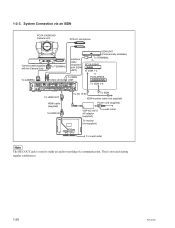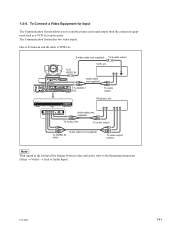Sony PCS-XG80 Support and Manuals
Get Help and Manuals for this Sony item

View All Support Options Below
Free Sony PCS-XG80 manuals!
Problems with Sony PCS-XG80?
Ask a Question
Free Sony PCS-XG80 manuals!
Problems with Sony PCS-XG80?
Ask a Question
Most Recent Sony PCS-XG80 Questions
Software Update For Pcs Xg80
I need a software update for PCS XG80. I am unable to find it in sony site..can anyone guideme where...
I need a software update for PCS XG80. I am unable to find it in sony site..can anyone guideme where...
(Posted by shyamshopping1 6 years ago)
Is Sony Pcs-xg80 Compatible With Other Brands Video Conference Device
Please tell me if one side sony PCS-XG80 video conference and other place is other brands video conf...
Please tell me if one side sony PCS-XG80 video conference and other place is other brands video conf...
(Posted by qrijaybajracharya 11 years ago)
Difference Betweeen Sony Pcs-xg80 And Sony Pcs-xg80s
WHAT IS THE DIFFERENCE BETWEEEN SONY PCS-XG80 AND SONY PCS-XG80S, TECHNICALLY AND COMMERCIALLY
WHAT IS THE DIFFERENCE BETWEEEN SONY PCS-XG80 AND SONY PCS-XG80S, TECHNICALLY AND COMMERCIALLY
(Posted by varshneysubodhh 11 years ago)
Sony PCS-XG80 Videos
Popular Sony PCS-XG80 Manual Pages
Sony PCS-XG80 Reviews
We have not received any reviews for Sony yet.