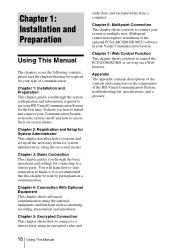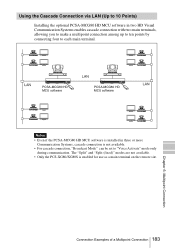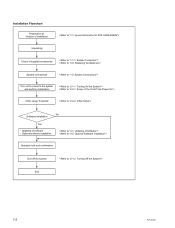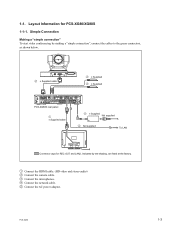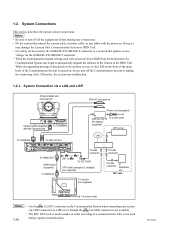Sony PCS-XG80 Support Question
Find answers below for this question about Sony PCS-XG80.Need a Sony PCS-XG80 manual? We have 2 online manuals for this item!
Question posted by shyamshopping1 on July 16th, 2017
Software Update For Pcs Xg80
I need a software update for PCS XG80. I am unable to find it in sony site..can anyone guideme where can i get it
Current Answers
Answer #1: Posted by WiseOwlHelp2Day on September 25th, 2017 11:16 AM
Please contact the support team at
https://esupport.sony.com/US/p/select-system.pl?DIRECTOR=CONTACT
Related Sony PCS-XG80 Manual Pages
Similar Questions
Sony Pcsxc Skype For Business /lync
do the Sony PCSXC video conferencing units work with Skype for Business /Lync
do the Sony PCSXC video conferencing units work with Skype for Business /Lync
(Posted by rossowsteve 7 years ago)
Is Sony Pcs-xg80 Compatible With Other Brands Video Conference Device
Please tell me if one side sony PCS-XG80 video conference and other place is other brands video conf...
Please tell me if one side sony PCS-XG80 video conference and other place is other brands video conf...
(Posted by qrijaybajracharya 11 years ago)
Difference Betweeen Sony Pcs-xg80 And Sony Pcs-xg80s
WHAT IS THE DIFFERENCE BETWEEEN SONY PCS-XG80 AND SONY PCS-XG80S, TECHNICALLY AND COMMERCIALLY
WHAT IS THE DIFFERENCE BETWEEEN SONY PCS-XG80 AND SONY PCS-XG80S, TECHNICALLY AND COMMERCIALLY
(Posted by varshneysubodhh 11 years ago)
Sony Pcs-1600p Video Conferencing System Upgrade
Hi I have Sony Conferencing system model PCS-1600P , and i want to upgrade it to work on LAN using ...
Hi I have Sony Conferencing system model PCS-1600P , and i want to upgrade it to work on LAN using ...
(Posted by sameerasmi 12 years ago)