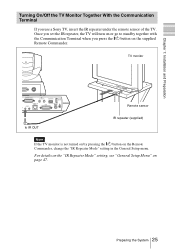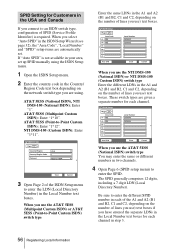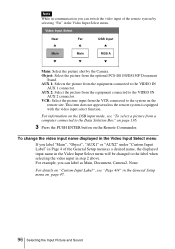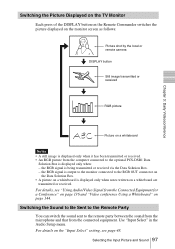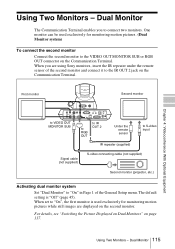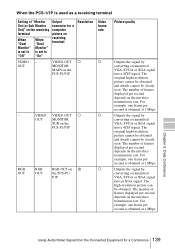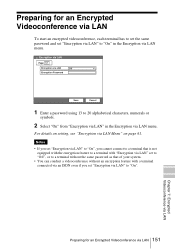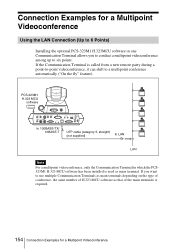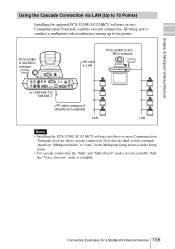Sony PCS-1 - Video Conferencing Kit Support and Manuals
Get Help and Manuals for this Sony item

Most Recent Sony PCS-1 Questions
How To Connect Samsung Tv To Sony Pc-1
Like to know the diagram of connecting samsung tv to sony psc-1
Like to know the diagram of connecting samsung tv to sony psc-1
(Posted by Anonymous-155983 8 years ago)
How To Reset Admin Password
We have a PCS1600 and we need to access some settings after a very long time and previously noted pa...
We have a PCS1600 and we need to access some settings after a very long time and previously noted pa...
(Posted by mikeholmes 9 years ago)
We Have A Pcs-p1 And Have Lost Our Remote Control, Where Can I Get One
(Posted by khenders 11 years ago)
Buy A Pcs-a1 Microphone Here In Italy, Where ? Or Where To Ask ?
(Posted by mamontanari 12 years ago)
Sony PCS-1 Videos
Popular Sony PCS-1 Manual Pages
Sony PCS-1 Reviews
We have not received any reviews for Sony yet.