Sony PCS-TL33 Support and Manuals
Get Help and Manuals for this Sony item
This item is in your list!

View All Support Options Below
Free Sony PCS-TL33 manuals!
Problems with Sony PCS-TL33?
Ask a Question
Free Sony PCS-TL33 manuals!
Problems with Sony PCS-TL33?
Ask a Question
Popular Sony PCS-TL33 Manual Pages
Operating Instructions - Page 2
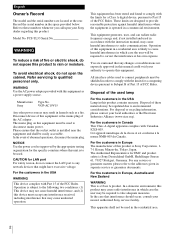
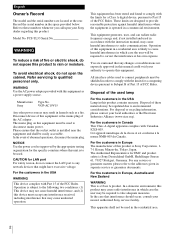
... shielded in accordance with the limits for a computing device pursuant to comply with Part 15 of this manual could void your nearest authorized Sony service facility. These limits are designed to provide reasonable protection against harmful interference when the equipment is installed near the equipment and shall be used lamp
For the customers in the...
Operating Instructions - Page 3


... Displaying Help 18 Displaying Version and Option Information 18 Setting Up the System for the First Time - Table of Contents
Precautions 8
Chapter 1 Installation and Preparation
Using This Manual 9 Features 10 System Components 11
Basic System Components 11 Optional Equipment 12 Names and Functions of Parts 12 PCS-TL33 Video Communication System 12 Indicator Names and Functions 14...
Operating Instructions - Page 9


... This chapter guides you through the system configuration and information required to use the Video Communication System as Computer Display This chapter shows you how to use your Video Communication System, to turn the system on -screen menus.
Appendix This chapter contains message and troubleshooting lists, specifications, and glossaries.
9 Using This Manual Installation and...
Operating Instructions - Page 11
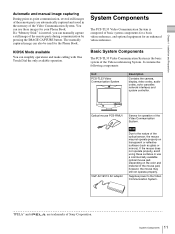
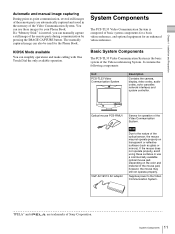
Chapter 1 Installation and Preparation
Automatic and manual image capturing
During point-to-point communication, several still images of the remote party are trademarks of the mouse pad, however, the mouse may not operate properly on the color and material of Sony Corporation.
11 System Components
It contains the following components:
Unit
PCS-TL33 Video Communication System
...
Operating Instructions - Page 18
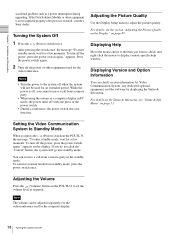
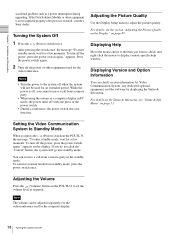
... the mouse to normal mode from a remote party.
• When using the system as a power interruption during upgrading. Chapter 1 Installation and Preparation
accidental problem such as a computer display in the standby mode.
Setting the Video Communication System to the system off the power of the power switch.
• During a conference, the power switch does not function.
Operating Instructions - Page 25


...Setup Terminal Name Time Display Last Number Registration Language Number Display Indicator Clock Set Sleep Timer LED indicator Lens Cover Mic On/Off Function Camera Frame Rate
OK
1/2
PCS-TL33... Answer Select whether to set to Russian. Answer Setup Menu
The Answer Setup menu is set the system up for ...mode. English: The display language is set to Italian. Korean: The display language ...
Operating Instructions - Page 31


...: Receive CIF format video at a maximum rate of terminals: terminals without LAN encryption capability, terminals where "Encryption via LAN" is set the encryption protocol, connection method, and encryption password. G.728: Use G.728 compliant compression. Note
If the far-end videoconferencing system does not support the audio compression method selected at the PCS-TL33, the G.711 method...
Operating Instructions - Page 47


... must configure in the Dial settings of the
Administrator Setup menu, and enter the PPPoE user name and PPPoE password given to "On" under Page 9/11 of the Communication Mode menu. You can connect via LAN without a router. Configuration example
B FLET'S ONU
Internet
Local IP network
ONU
To conduct a video conference
Select "IP" for PPPoE...
Operating Instructions - Page 70


... feature, see "Administrator Setup Menu" on each control, consult your Sony dealer. To permit accessing the Terminal, set "Web Access" to access the Video Communication System. For details on page 32.
70 Accessing the Video Communication System For details on access and passwords, see "Administrator Setup Menu" on the password to "On" in the Administrator Setup menu (page 32).
Operating Instructions - Page 78
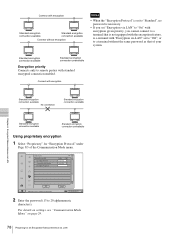
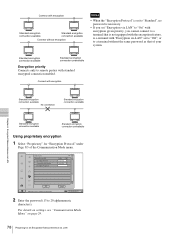
... encryption connection available
Standard encryption connection available
Connect without encryption
Notes
• When the "Encryption Protocol" is set to "Standard", no password is necessary.
• If you set to "Off", or to a terminal without the same password as that is not equipped with the encryption feature, to a terminal with "Encryption via LAN
OK Right...
Operating Instructions - Page 92
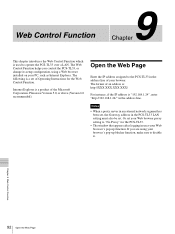
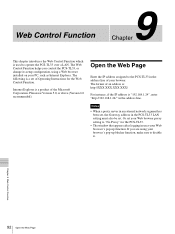
... address in the PCS-TL33 LAN setting must also be set of Operating Instructions for the PCS-TL33.
• The window that appears after logging in uses your browser's pop-up function.
The following is "192.168.1.24", enter "http://192.168.1.24/" in the address line. If you control the PCS-TL33, or change its setup configuration, using your...
Operating Instructions - Page 114
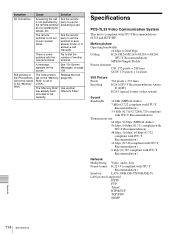
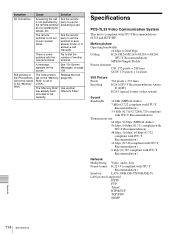
... and IETF SIP.
Specifications
PCS-TL33 Video Communication System
This unit is not set to the "Memory Stick."
Still pictures or the Phone Book cannot be saved to LOCK.
The remote terminal is compliant with ITU-T
Recommendation)
Interface
LAN (100BASE-TX/10BASE-T)
LAN protocol supported
HTTP
FTP
Telnet
RTP/RTCP
TCP/UDP
SNMP
Appendix
114 Specifications
See "On Screen...
System Integration Guide - Page 1
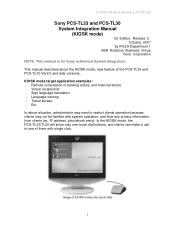
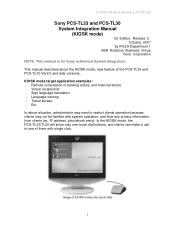
...operation because clients may not be familiar with single click. TL33 KIOSK Mode Manual_E_071023.pdf
Sony PCS-TL33 and PCS-TL30 System Integration Manual (KIOSK mode)
1st Edition, Release 2 October, 2007
by IPELA Department 1 B2B Solutions Business Group
Sony Corporation NOTE: This manual is for Sony authorized System Integrators. Language training - Etc. IP address, phonebook entry...
System Integration Guide - Page 6
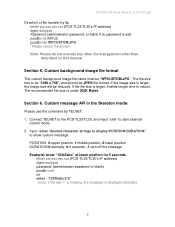
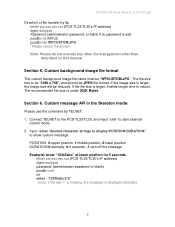
... than described on this manual
Section 5. Section 6. Custom message API in the Skeleton mode
Please use the command by ftp telnet xxx.xxx.xxx.xxx (PCS-TL33/TL30's IP address) login: sonypcs Password: (administrator password, or blank if no password is displayed eternally)
6 telnet xxx.xxx.xxx.xxx (PCS-TL33/TL30's IP address) login: sonypcs password: (administrator password or blank) pcsdb...
System Integration Guide - Page 7


...
Vender Model
One-touch dial Hide information (IP address, Phonebook) Restrict operations (Phonebook edit, Setup configuration) Custom background image Operation
Control API
Sony PCS-TL33/TL30
Ver2.0 Yes (up to 30) GUI GUI and Volume buttons GUI and MIC button PC/VC button Yes (GUI and WEB) Power button MENU button (3 seconds) Yes (GUI and WEB)
Default
Custom...
Sony PCS-TL33 Reviews
Do you have an experience with the Sony PCS-TL33 that you would like to share?
Earn 750 points for your review!
We have not received any reviews for Sony yet.
Earn 750 points for your review!
