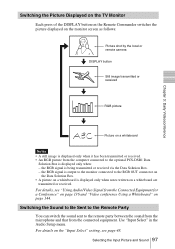Sony PCS-1 Support Question
Find answers below for this question about Sony PCS-1 - Video Conferencing Kit.Need a Sony PCS-1 manual? We have 1 online manual for this item!
Question posted by Anonymous-155983 on November 23rd, 2015
How To Connect Samsung Tv To Sony Pc-1
Like to know the diagram of connecting samsung tv to sony psc-1
Current Answers
Answer #1: Posted by TechSupport101 on November 23rd, 2015 9:05 AM
Hi. Though I wished you had included the TV's model number, the Operating Instructions doc here https://www.helpowl.com/manuals/Sony/PCS1/36767 should be able to offer the best installation walk through with illustrations featured.
Related Sony PCS-1 Manual Pages
Similar Questions
Sir Connect My This System Pcs G50 With Another Computer
i want to connect my this system to another computer who has only Internet connection.and am i cal ...
i want to connect my this system to another computer who has only Internet connection.and am i cal ...
(Posted by b4u905 11 years ago)
Do You Need Separate Connection To Internet To Use This With Bravia Tv ?
(Posted by kivan65614 11 years ago)
Buy A Pcs-a1 Microphone Here In Italy, Where ? Or Where To Ask ?
(Posted by mamontanari 12 years ago)
Do You Have Pcs-c1 D-sub Pin Assign
Do you have pcs-c1 D-sub pin assign
Do you have pcs-c1 D-sub pin assign
(Posted by leelee1105 12 years ago)
Sony Pcs-1600p Video Conferencing System Upgrade
Hi I have Sony Conferencing system model PCS-1600P , and i want to upgrade it to work on LAN using ...
Hi I have Sony Conferencing system model PCS-1600P , and i want to upgrade it to work on LAN using ...
(Posted by sameerasmi 12 years ago)