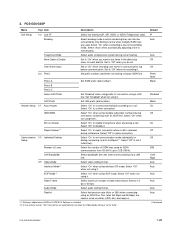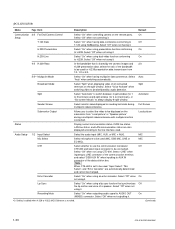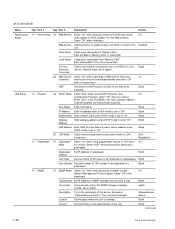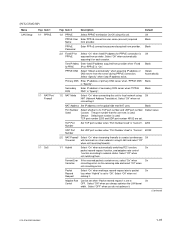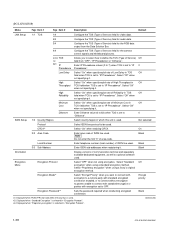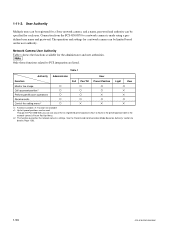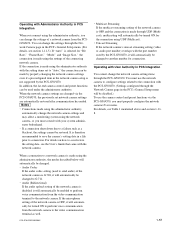Sony PCS-G50 Support Question
Find answers below for this question about Sony PCS-G50.Need a Sony PCS-G50 manual? We have 2 online manuals for this item!
Question posted by b4u905 on October 23rd, 2012
Sir Connect My This System Pcs G50 With Another Computer
i want to connect my this system to another computer who has only Internet connection.and
am i cal from this system to skype id.
plz reply me
thanks,
Current Answers
Related Sony PCS-G50 Manual Pages
Similar Questions
Sony Pcsxc Skype For Business /lync
do the Sony PCSXC video conferencing units work with Skype for Business /Lync
do the Sony PCSXC video conferencing units work with Skype for Business /Lync
(Posted by rossowsteve 7 years ago)
How To Connect Samsung Tv To Sony Pc-1
Like to know the diagram of connecting samsung tv to sony psc-1
Like to know the diagram of connecting samsung tv to sony psc-1
(Posted by Anonymous-155983 8 years ago)
Is Sony Pcs-xg80 Compatible With Other Brands Video Conference Device
Please tell me if one side sony PCS-XG80 video conference and other place is other brands video conf...
Please tell me if one side sony PCS-XG80 video conference and other place is other brands video conf...
(Posted by qrijaybajracharya 11 years ago)
Difference Betweeen Sony Pcs-xg80 And Sony Pcs-xg80s
WHAT IS THE DIFFERENCE BETWEEEN SONY PCS-XG80 AND SONY PCS-XG80S, TECHNICALLY AND COMMERCIALLY
WHAT IS THE DIFFERENCE BETWEEEN SONY PCS-XG80 AND SONY PCS-XG80S, TECHNICALLY AND COMMERCIALLY
(Posted by varshneysubodhh 11 years ago)
Sony Pcs-1600p Video Conferencing System Upgrade
Hi I have Sony Conferencing system model PCS-1600P , and i want to upgrade it to work on LAN using ...
Hi I have Sony Conferencing system model PCS-1600P , and i want to upgrade it to work on LAN using ...
(Posted by sameerasmi 12 years ago)