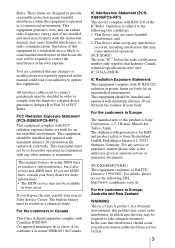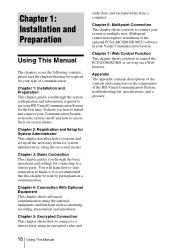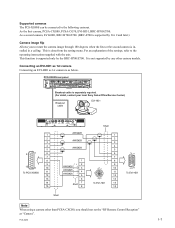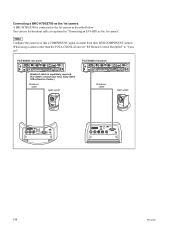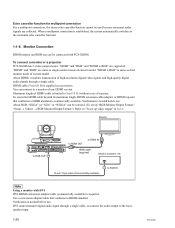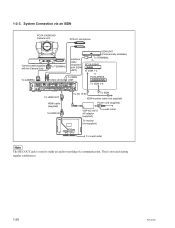Sony PCS-XG80 Support Question
Find answers below for this question about Sony PCS-XG80.Need a Sony PCS-XG80 manual? We have 2 online manuals for this item!
Question posted by qrijaybajracharya on November 24th, 2012
Is Sony Pcs-xg80 Compatible With Other Brands Video Conference Device
Please tell me if one side sony PCS-XG80 video conference and other place is other brands video conference device
Is this compatability
can we conferencing with these two difference device
and please tell me about configuration for the first time
Current Answers
Related Sony PCS-XG80 Manual Pages
Similar Questions
Software Update For Pcs Xg80
I need a software update for PCS XG80. I am unable to find it in sony site..can anyone guideme where...
I need a software update for PCS XG80. I am unable to find it in sony site..can anyone guideme where...
(Posted by shyamshopping1 6 years ago)
Difference Betweeen Sony Pcs-xg80 And Sony Pcs-xg80s
WHAT IS THE DIFFERENCE BETWEEEN SONY PCS-XG80 AND SONY PCS-XG80S, TECHNICALLY AND COMMERCIALLY
WHAT IS THE DIFFERENCE BETWEEEN SONY PCS-XG80 AND SONY PCS-XG80S, TECHNICALLY AND COMMERCIALLY
(Posted by varshneysubodhh 11 years ago)
Do You Have Pcs-c1 D-sub Pin Assign
Do you have pcs-c1 D-sub pin assign
Do you have pcs-c1 D-sub pin assign
(Posted by leelee1105 12 years ago)
Sony Pcs-1600p Video Conferencing System Upgrade
Hi I have Sony Conferencing system model PCS-1600P , and i want to upgrade it to work on LAN using ...
Hi I have Sony Conferencing system model PCS-1600P , and i want to upgrade it to work on LAN using ...
(Posted by sameerasmi 12 years ago)