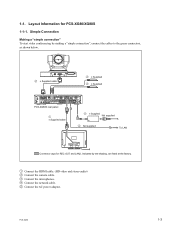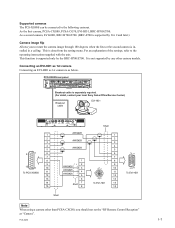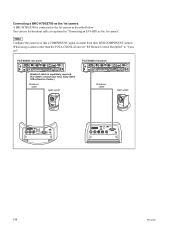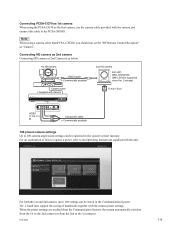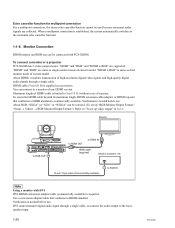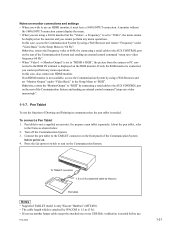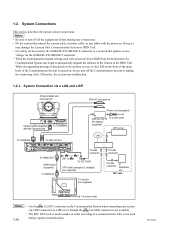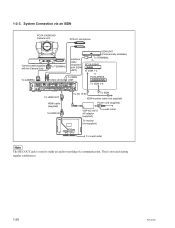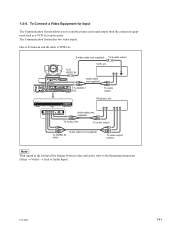Sony PCS-XG80 Support Question
Find answers below for this question about Sony PCS-XG80.Need a Sony PCS-XG80 manual? We have 2 online manuals for this item!
Question posted by darrylb on September 29th, 2016
Camera Cable
Current Answers
Answer #1: Posted by BusterDoogen on September 29th, 2016 7:17 AM
I hope this is helpful to you!
Please respond to my effort to provide you with the best possible solution by using the "Acceptable Solution" and/or the "Helpful" buttons when the answer has proven to be helpful. Please feel free to submit further info for your question, if a solution was not provided. I appreciate the opportunity to serve you!
Related Sony PCS-XG80 Manual Pages
Similar Questions
I need a software update for PCS XG80. I am unable to find it in sony site..can anyone guideme where...
do the Sony PCSXC video conferencing units work with Skype for Business /Lync
Please tell me if one side sony PCS-XG80 video conference and other place is other brands video conf...
WHAT IS THE DIFFERENCE BETWEEEN SONY PCS-XG80 AND SONY PCS-XG80S, TECHNICALLY AND COMMERCIALLY
Hi I have Sony Conferencing system model PCS-1600P , and i want to upgrade it to work on LAN using ...