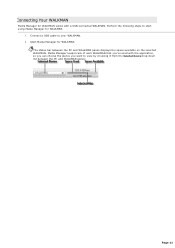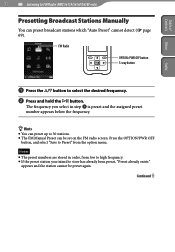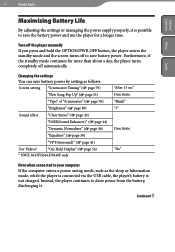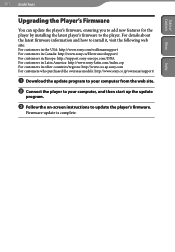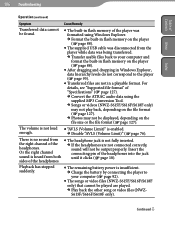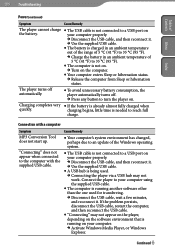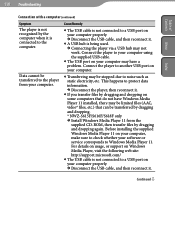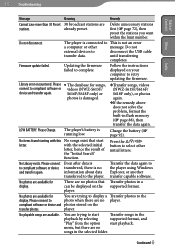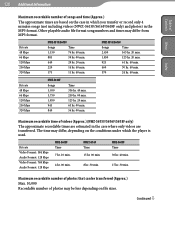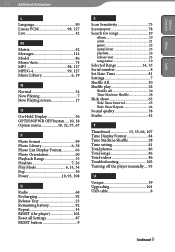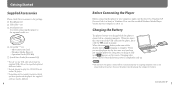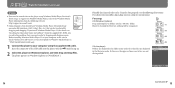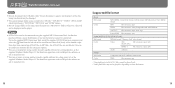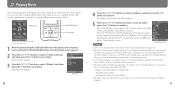Sony NWZS616F - Walkman 4 GB Digital Player Support and Manuals
Get Help and Manuals for this Sony item

View All Support Options Below
Free Sony NWZS616F manuals!
Problems with Sony NWZS616F?
Ask a Question
Free Sony NWZS616F manuals!
Problems with Sony NWZS616F?
Ask a Question
Most Recent Sony NWZS616F Questions
Dawnload Song
how can we daownload the songs from computer to tis shufle and how to connet both together
how can we daownload the songs from computer to tis shufle and how to connet both together
(Posted by ayahjarrar 11 years ago)
Popular Sony NWZS616F Manual Pages
Sony NWZS616F Reviews
We have not received any reviews for Sony yet.