Sony NWZ-S544VLT - Walkman 8 GB Digital Player Support and Manuals
Get Help and Manuals for this Sony item
This item is in your list!

View All Support Options Below
Free Sony NWZ-S544VLT manuals!
Problems with Sony NWZ-S544VLT?
Ask a Question
Free Sony NWZ-S544VLT manuals!
Problems with Sony NWZ-S544VLT?
Ask a Question
Popular Sony NWZ-S544VLT Manual Pages
Operating Guide - Page 4
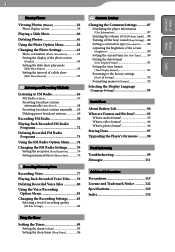
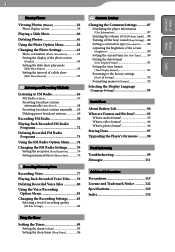
... format 95 What is video format 96 What is photo format 96 Storing Data 97 Upgrading the Player's Firmware..........98
Troubleshooting
Troubleshooting 99 Messages 111
Additional Information
Precautions 113 License and Trademark Notice............122 Specifications 125 Index 132
Using the Timer
Setting the Timer 84 Setting the alarm [Alarm 85 Setting the sleep timer [Sleep Timer 86
Operating Guide - Page 17
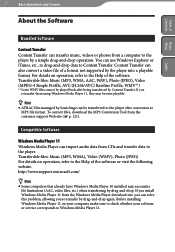
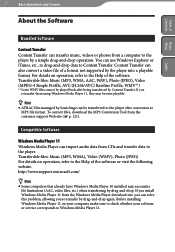
... your software or service corresponds to Windows Media Player 11. To convert files, download the MP3 Conversion Tool from the Windows Media Player download site, you can solve this problem, allowing you to transfer by Content Transfer. http://www.support.microsoft.com/
Hint
Some computers that already have Windows Media Player 10 installed may become...
Operating Guide - Page 25
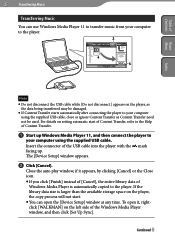
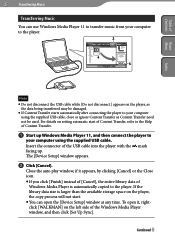
... [WALKMAN] on setting automatic start . You can use Windows Media Player 11 to transfer music from your computer
using the supplied USB cable.
Continued If the library data size is automatically copied to the player. Table of Home
Contents Menu
Index
25 Transferring Music
Transferring Music
You can open the [Device Setup] window...
Operating Guide - Page 27
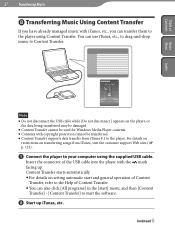
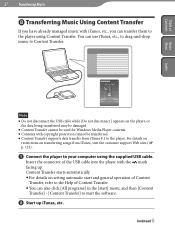
...Content Transfer starts automatically. For details on setting automatic start and general operation of Content
Transfer, refer...58320; Content Transfer cannot be used for Windows Media Player contents. Contents with copyright protection cannot be transferred. Content Transfer supports data transfer from iTunes, visit the customer support Web sites ( p. 121).
&#...
Operating Guide - Page 29
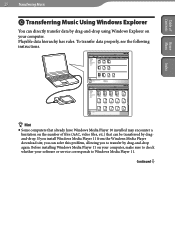
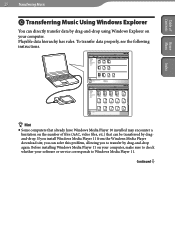
... data by drag-and-drop using Windows Explorer on your computer, make sure to check whether your computer. Before installing Windows Media Player 11 on your software or service corresponds to transfer by dragand-drop. Continued Table of files (AAC, video files, etc.) that can solve this problem, allowing you to Windows Media Player 11.
Operating Guide - Page 87
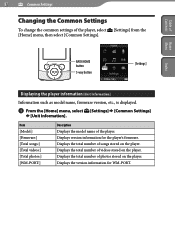
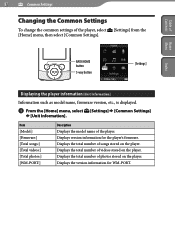
... player. Table of Home
Contents Menu
87
Common Settings
Common Settings
Changing the Common Settings
To change the common settings of the player. Item [Model:] [Firmware:] [Total songs:] [Total videos:] [Total photos:] [WM-PORT:]
Description Displays the model name of the player, select [Home] menu, then select [Common Settings].
[Settings] from the
Index
BACK/HOME button
5-way button...
Operating Guide - Page 98
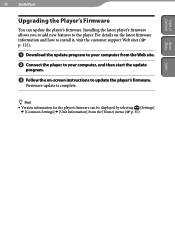
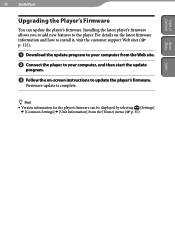
...
Upgrading the Player's Firmware
You can be displayed by selecting [Settings] [Common Settings] [Unit Information] from the Web site.
Connect the player to your computer from the [Home] menu ( p. 87). For details on the latest firmware information and how to install it, visit the customer support Web sites ( p. 121).
Download the update...
Operating Guide - Page 99
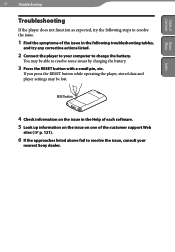
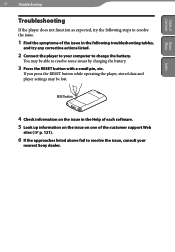
... RESET button while operating the player, stored data and player settings may be lost. RESET button
4 Check information on the ... support Web
sites ( p. 121).
6 If the approaches listed above fail to charge the battery.
Table of Home
Contents Menu
Index
99 Troubleshooting
Troubleshooting
Troubleshooting
If the player does not function as expected, try the following troubleshooting ...
Operating Guide - Page 100
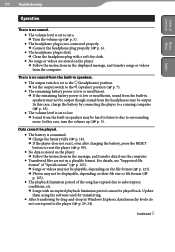
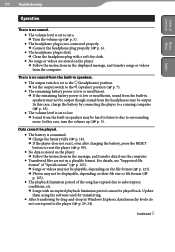
...Supported file format" of "Specifications" ( p. 125). Songs or videos may not be playable, depending on the file format ( p. 125). Photos may not be played back. Update...Troubleshooting
Operation
There is no sound from the built-in speakers.
The output switch is set... the battery by drag-and-drop in Windows Explorer, data hierarchy levels do not correspond...
Operating Guide - Page 106
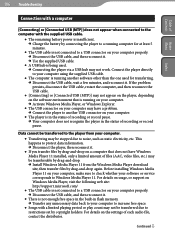
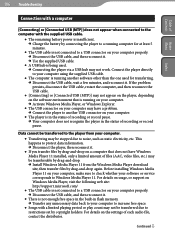
.... Install Windows Media Player 11 from your computer properly. Disconnect the USB cable, and then reconnect it .
There is running on your computer. Activate Windows Media Player, or Windows Explorer.
The USB connector on the settings of each audio file, contact the distributor. For details on usage, or support on Windows Media...
Operating Guide - Page 114
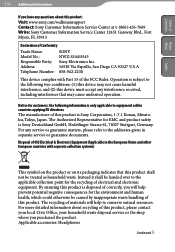
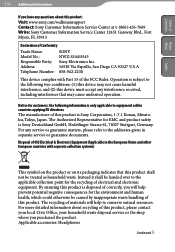
...sony.com/walkmansupport Contact: Sony Customer Information Service Center at 1-(866)-456-7669 Write: Sony Customer Information Service Center 12451 Gateway Blvd., Fort Myers, FL 33913
Declaration of Conformity
Trade Name: Model No.: Responsible Party: Address: Telephone Number:
SONY NWZ-S544/S545 Sony... to conserve natural resources. Applicable accessories: Headphones
Continued The ...
Operating Guide - Page 120
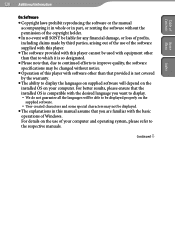
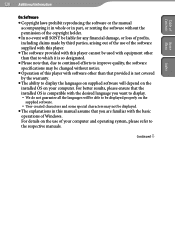
... depend on the installed OS on your computer. Continued
Table of Home
Contents Menu
Index
120 Additional Information
On Software
Copyright laws prohibit reproducing the software or the manual accompanying it is so designated.
Please note that, due to continued efforts to improve quality, the software specifications may be able...
Operating Guide - Page 121
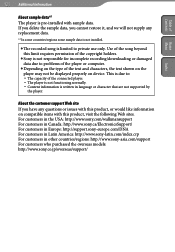
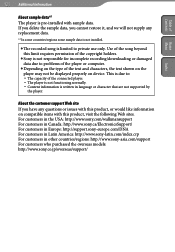
...: http://www.sony-latin.com/index.crp For customers in language or character that are not supported by
the player. Use of the song beyond this product, visit the following Web sites.
If you delete the sample data, you have any replacement data.
*1 In some countries/regions some sample data is not installed.
...
Quick Start Guide - Page 1
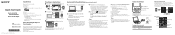
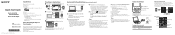
... WALKMAN Guide. For details about usage, or support on Windows Media Player, refer to the Windows Media Player information from the following [C] drive on your computer by using Windows Explorer
For details on transferring music, videos or photos, refer to the Operation Guide. Quick Start Guide
How to Install the Bundled Software
How to Use the Player
NWZ-S544 / S545
©2009 Sony...
Quick Start Guide - Page 2


... to install the bundled software, [Setup.exe] does not execute, and the Properties window opens. Note
Do not format the built-in flash memory using the
supplied USB cable.
The Authorized Representative for EMC and product safety is formatted, all files including the Operation Guide (PDF file) will be erased and all setting values...
Sony NWZ-S544VLT Reviews
Do you have an experience with the Sony NWZ-S544VLT that you would like to share?
Earn 750 points for your review!
We have not received any reviews for Sony yet.
Earn 750 points for your review!
