Sony NWZB103FBLK - Walkman 1 GB Digital Player Support and Manuals
Get Help and Manuals for this Sony item
This item is in your list!

View All Support Options Below
Free Sony NWZB103FBLK manuals!
Problems with Sony NWZB103FBLK?
Ask a Question
Free Sony NWZB103FBLK manuals!
Problems with Sony NWZB103FBLK?
Ask a Question
Popular Sony NWZB103FBLK Manual Pages
Operation Guide - Page 2
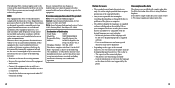
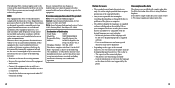
... for sale in this manual could void your computer. We cannot supply any questions about this product:
Visit: www.sony.com/walkmansupport Contact: Sony Customer Information Service Center at 1-(866)-456-7669 Write: Sony Customer Information Services Center 12451 Gateway Blvd., Fort Myers, FL 33913
Declaration of Conformity
Trade Name:
SONY
Model No.:
NWZ-B103F/B105F
Responsible Party...
Operation Guide - Page 3
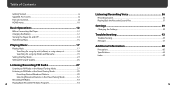
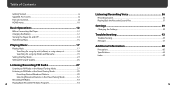
......6 Parts and Controls...8 HOME menu...10
Basic Operations 12
Before Connecting the Player...12 Charging the Battery...12 Turning the Player On and Off...14 Transferring Music...15
Playing Music 17
Playing Music...17 Searching for songs by artist, album, or song name, etc 18 Searching for songs by folder and file name 19
Setting...
Operation Guide - Page 4
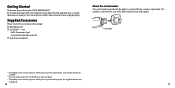
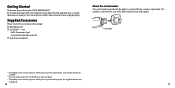
... the player, some models may
be available.
*2 Do not attempt to FM radio and record voice using the player.
By transferring songs from your computer to the player by drag and drop, you can also listen to play this manual) Quick Start Guide (1)
About the serial number
The serial number provided for purchasing the NWZ-B103F/B105F...
Operation Guide - Page 8
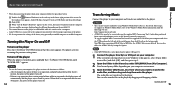
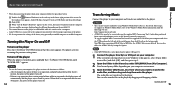
.... The audio files are all disabled while it is no operation for a certain period of the install menu, then click [Start] on the player are transferred to do not guarantee the recharge of the battery using the supplied MP3 Conversion Tool. (Audio data purchased from the left side of time while in stop mode...
Operation Guide - Page 14
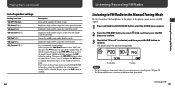
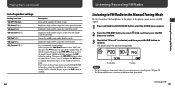
...," and then press the button, you have changed will be different from your model. Repeat this step to confirm. Preset number
Frequency
Notes
• The preset number is shown...setting.
Be sure to press the button to confirm.
26
Listening/Recording FM Radio
Listening to FM Radio in the Manual Tuning Mode
Be sure to connect the headphones to the player, or the player...
Operation Guide - Page 22
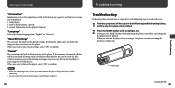
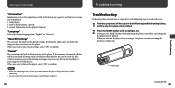
....
2 Press the RESET button with a small pin, etc. Charge the battery before
formatting. • Do not format the built-in flash memory using Windows Explorer.
42
Troubleshooting
Troubleshooting
If the player does not function as the model name, built-in flash memory capacity, and firmware version can format the built-in flash memory capacity 3: version information...
Operation Guide - Page 23
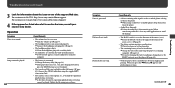
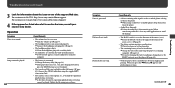
... and playback pauses/stops. Update the file using your nearest Sony dealer. Playback does not stop. Troubleshooting (continued)
3 Look for information about the issue on one of the arrow () ( page 9).
• The player contains moisture condensation. Wait a few hours to let the player dry.
• The remaining battery is low or insufficient. ...
Operation Guide - Page 29


... built-in flash memory. "Format" - appears and formatting starts. Troubleshooting (continued)
To initialize (format) the player
Be sure to format the built-in flash memory using the "Settings" menu on this order. "OK," in flash memory.
However, you can use the player with the battery not charged fully.
DATA ACCESS
Accessing the built-in this...
Operation Guide - Page 30
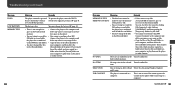
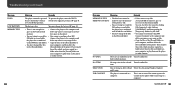
... least 20 MB of some free space is
of the player.
Delete the data using Windows Explorer. USB CONNECT
The player is connected to play them on the player.
• You are trying to a computer.
Troubleshooting (continued)
Message HOLD
LOW BATTERY MEMORY FULL
Meaning
Remedy
The player cannot be • Delete unnecessary files. free space on...
Operation Guide - Page 31


... put any heavy object on an unstable surface or in the player, consult your nearest Sony dealer or Sony Service Center for exchange of rechargeable batteries, internal checks or repair. The player may cause a malfunction of the player.
• When you do not rub your nearest Sony dealer or Sony Service Center. • Do not put any foreign object in a damp...
Operation Guide - Page 33
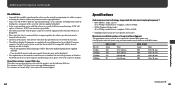
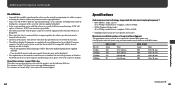
...; Please note that the installed OS is not covered by third parties, arising out of the use of the software supplied with player.
• In the event a problem occurs with this software as a result of defective manufacturing, SONY will replace it in whole or in part, or renting the software without the permission of Windows. B103F
Songs
Time
490
32...
Operation Guide - Page 34
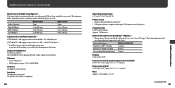
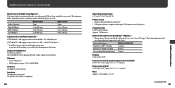
... source • Built-in 240 mA lithium-ion battery • USB power (from a computer through a USB connector of the player
NWZ-B103F/B105F
Playback at MP3 128 kbps Playback at WMA 128 kbps At receiving FM broadcasting
12 hours 9 hours 7 hours
Display 3-line Color LCD
Dimension (w/h/d, projecting parts not included) 25.0 × 88.5 × 14.1 mm...
Operation Guide - Page 35
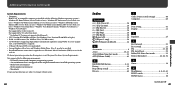
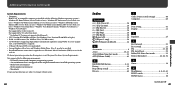
... CD playback capabilities using WDM. An environment that is required to use Electronic Music Distribution (EMD) or to be installed. • Broadband Internet connection is an upgrade of the original manufacturer-installed operating system - Not supported by 64 bit version OS. Additional Information (continued)
System Requirements • Computer
IBM PC/AT or compatible computer...
Operation Guide - Page 36
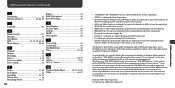
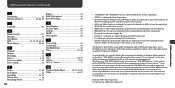
.... A list of revoked WM-DRM Software is not misappropriated. Additional Information (continued)
I
Repeat 24
Information 42 RESET (the player 43
Initialize (Format 42, 46, 56 Reset All Settings 42
L
Language 42
M
Manual tuning 27 Messages 57 Microphone 8 MP3 15, 33, 36, 65, 67 Music Library 10, 18
P
Playback 17 Playlists 18 Play Mode 23 Power 8, 14...
Quick Start Guide - Page 1
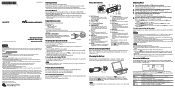
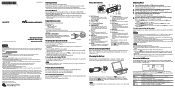
... them .
This device uses WM-DRM software to your computer. A list of the player. MP3 Conversion Tool - The number is shown on your device whenever you use this product is sent to play unprotected content. Installing the Operation Guide
Serial number
Install the Operation Guide (PDF file) for purchasing the NWZ-B103F/B105F*1.
Parts and Controls
REC/STOP button...
Sony NWZB103FBLK Reviews
Do you have an experience with the Sony NWZB103FBLK that you would like to share?
Earn 750 points for your review!
We have not received any reviews for Sony yet.
Earn 750 points for your review!
