Sony NWZB135FPNK - Walkman - 2 GB Digital Player Support and Manuals
Get Help and Manuals for this Sony item
This item is in your list!

View All Support Options Below
Free Sony NWZB135FPNK manuals!
Problems with Sony NWZB135FPNK?
Ask a Question
Free Sony NWZB135FPNK manuals!
Problems with Sony NWZB135FPNK?
Ask a Question
Popular Sony NWZB135FPNK Manual Pages
Operation Guide - Page 2
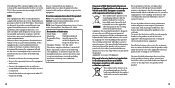
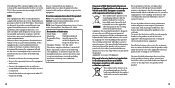
...Sony Customer Information Service Center 12451 Gateway Blvd., Fort Myers, FL 33913
Declaration of Conformity
Trade Name:
SONY
Model No.:
NWZ-B133F/B135F
Responsible Party: Sony Electronics Inc. Applicable accessories: Headphones
Disposal of waste batteries... protection against harmful interference in this manual could otherwise be replaced by inappropriate waste handling of this ...
Operation Guide - Page 3
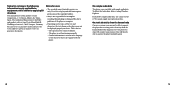
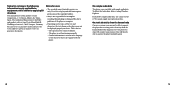
...replacement data. Use of the song beyond this happens, leave the player... pre-installed with sample audio data.
On static electricity from the human body. On sample audio data
The player is not supported by the player.
If...any service or guarantee matters please refer to problems of the player or computer.
• Depending on the types of the copyright holders.
• Sony is ...
Operation Guide - Page 5
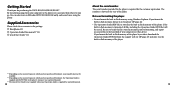
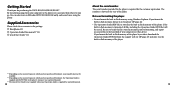
... songs from the support web site ( page 47) and store it on the country/region in flash memory using the player.
Supplied Accessories
Please check the accessories in the package. Headphones (1) Operation Guide (this manual)*2 (1) Quick Start Guide*3 (1)
About the serial number
The serial number provided for purchasing the NWZ-B133/B135...
Operation Guide - Page 23
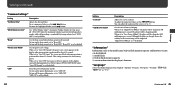
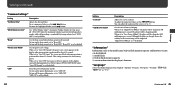
... on /off the power illuminator, set to "LED ON." Turns the power illuminator on /off . "LED ON" is charged slower, the stability of battery charging. The player will be charged at 500 milliampere per second. "Information"
Information such as the model name, built-in flash memory capacity, and firmware version can adjust the contrast of...
Operation Guide - Page 25
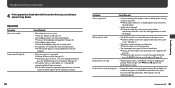
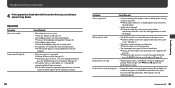
....
Cause/Remedy
• The volume level is set to the direction of the arrow (). ...Update the file using your nearest Sony dealer. When transferring audio files, close any other applications to reset the player ( page 47).
• File content, such as a subscription, etc., is beyond its expiration/playback time restriction cannot be played. Troubleshooting...
Operation Guide - Page 26
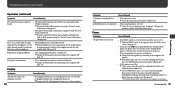
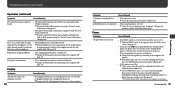
...set... [WALKMAN] or...Troubleshooting Troubleshooting (continued)
Operation (continued)
Symptom
Cause/Remedy
The transferred songs cannot be found.
• The built-in flash memory of the player...battery power by connecting to your computer environment. The player cannot format.
• The remaining battery power is insufficient. Charge the battery power by connecting to the player...
Operation Guide - Page 27
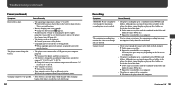
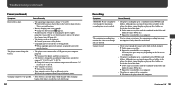
... settings or managing the power supply properly, it .
• The battery is not on. Turn on the bit rate or recording time.
• The player ...replaced. Consult your nearest Sony dealer.
• Copyright-protected contents are being played. When copyright-protected contents are deleted. Troubleshooting (continued)
Power (continued)
Symptom
Cause/Remedy
Battery...
Operation Guide - Page 31
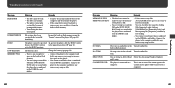
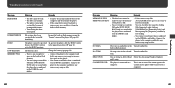
... (NWZ-B133F/ B135F only) or sound while the player has...player while connected to a computer.
61
Troubleshooting NO ITEM
No song exists in flash memory. only] songs.
Troubleshooting (continued)
Message FILE ERROR
FORMAT ERROR HOLD LOW BATTERY...player.
• If the song which cannot be played is unnecessary, you can check the free space by clicking [My Computer], right-clicking [WALKMAN...
Operation Guide - Page 32
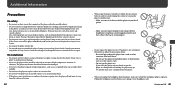
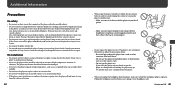
... clean water, and consult a doctor. Doing so can result in a damp article of rechargeable batteries, internal checks or repair. If this may cause burns or injury. Make sure not to malfunction. - Consult your nearest Sony dealer or Sony Service Center for exchange of clothing, the player may become discolored, distorted or damaged.
• Never leave the...
Operation Guide - Page 34
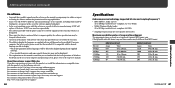
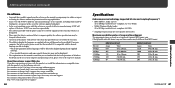
... customers who purchased the overseas models: http://www.sony.co.jp/overseas/support/
66
Specifications
Audio compression technology (supported bit rates and sampling frequency*1) • MP3 (MPEG-1 Audio Layer-3)
32 to 320 kbps variable bit rate-compliant, 32, 44.1, 48 kHz • WMA (Windows Media Audio)
32 to the respective manuals. NWZ-B135/B135F
Songs
Time
1,320
88...
Operation Guide - Page 37
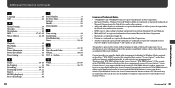
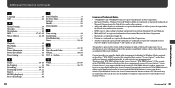
.... button 10
R
Radio 29, 43 Recharging 14 Recording 36, 39 Remaining battery 15, 22 Repeat 25 RESET (the player 47 Reset All Settings 46
W
WMA 67, 69 Wav 36, 39
72
License and Trademark Notice • "WALKMAN" and "WALKMAN" logo are registered trademarks of Sony Corporation. • Microsoft, Windows, Windows Vista and Windows Media are trademarks...
Quick Start Guide - Page 1
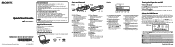
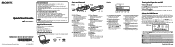
... Returns to the previous menu. Turn off the player by pressing and holding it . Press and hold the BACK/HOME button of "xxx."
Quick Start Guide
NWZ-B133 / B135 / B133F / B135F
©2008 Sony Corporation Printed in China
4-113-288-11 (1)
About the Manual
Quick Start Guide: Explains set to "Normal," no icon appears.
Bass...
Quick Start Guide - Page 2
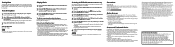
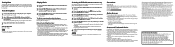
... MP3, WMA
Note Do not disconnect the player while files are located on behalf of the player. For details, refer to "Settings" in the Operation Guide (PDF file).
The Operation Guide ...: http://www.sony-asia.com/support For customers who purchased the overseas models: http://www.sony.co.jp/overseas/support/ Getting Data
To enjoy audio data transferred to the player, you want ...
Troubleshooting - Page 1
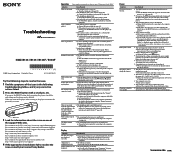
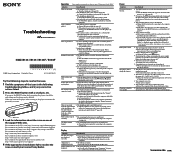
...-12 (1)
Try the following
troubleshooting tables, and try any other countries/regions, visit: http://www.sony-asia.com/support For customers who purchased the overseas models, visit: http://www.sony.co.jp/overseas/support/
4 If the approaches listed above fail to function normally. Buttons do not work.
The HOLD switch is set to the direction of...
Troubleshooting - Page 2
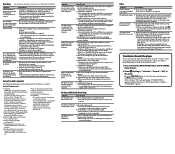
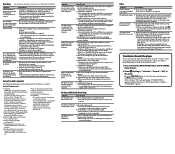
.... Set the player aside for a while with the following environments:
-
If the player does not function normally after charging. After selecting "OK" and confirming, "FORMATTING..." Cannot record.
There is not fully tuned in. Select the frequency manually to confirm. Although you
format the player using Windows Explorer.
The battery power is an upgrade of...
Sony NWZB135FPNK Reviews
Do you have an experience with the Sony NWZB135FPNK that you would like to share?
Earn 750 points for your review!
We have not received any reviews for Sony yet.
Earn 750 points for your review!
