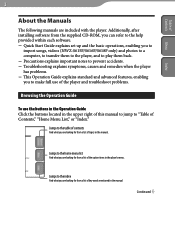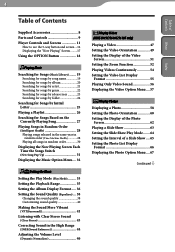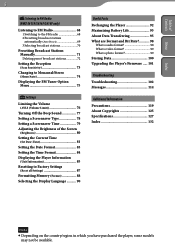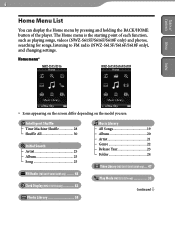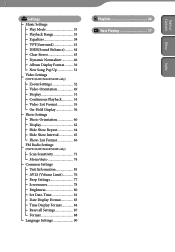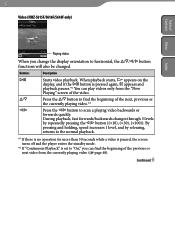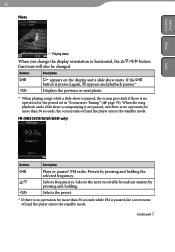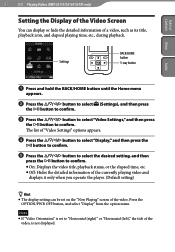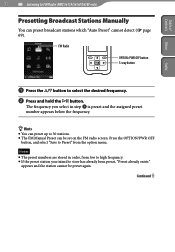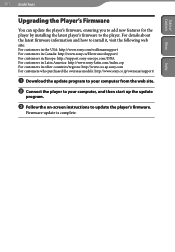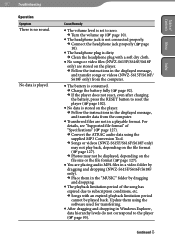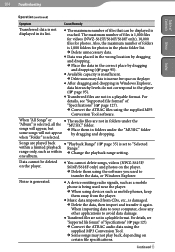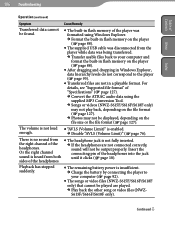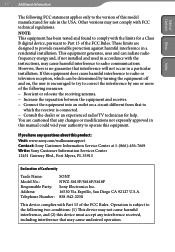Sony NWZS615F - Walkman 2 GB Digital Player Support and Manuals
Get Help and Manuals for this Sony item

View All Support Options Below
Free Sony NWZS615F manuals!
Problems with Sony NWZS615F?
Ask a Question
Free Sony NWZS615F manuals!
Problems with Sony NWZS615F?
Ask a Question
Most Recent Sony NWZS615F Questions
Charger Problem
I have the sony NWZ S615f three years ago, but i've started having problems... I charge it but then ...
I have the sony NWZ S615f three years ago, but i've started having problems... I charge it but then ...
(Posted by maktubkristal 12 years ago)
My Sony Mp3 Player Can't Play. It Screen Say Boot Error Shutting Down. Pls Help.
(Posted by netclouds 12 years ago)
Sony NWZS615F Videos
Popular Sony NWZS615F Manual Pages
Sony NWZS615F Reviews
We have not received any reviews for Sony yet.