Sony NWZS616F Support Question
Find answers below for this question about Sony NWZS616F - Walkman 4 GB Digital Player.Need a Sony NWZS616F manual? We have 4 online manuals for this item!
Current Answers
There are currently no answers that have been posted for this question.
Be the first to post an answer! Remember that you can earn up to 1,100 points for every answer you submit. The better the quality of your answer, the better chance it has to be accepted.
Be the first to post an answer! Remember that you can earn up to 1,100 points for every answer you submit. The better the quality of your answer, the better chance it has to be accepted.
Related Sony NWZS616F Manual Pages
Media Manager Instructions - Page 4


...MP3 M P E G Layer-3 audio c oding tec hnology lic ens ed from M P E G-LA . Thomson Fraunhof er MPEG-4 HE-AAC M P E G-4 HE -A A C audio c oding tec hnology lic ens ed by Fraunhofer I I S and T homs on phys ic al media (c ompac t dis c s , digital... rights res erved. SE E H T T P ://M P E GLA .C O M WALKMAN Walkman, WA LKM A N , and WA LKM A N logo are regis tered trademarks of this...
Media Manager Instructions - Page 16
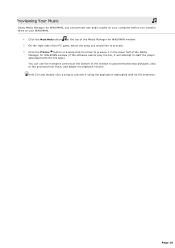
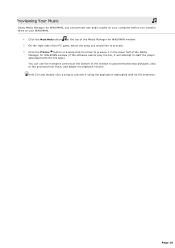
... transport controls at the top of the Media Manager for WALKMAN window. 2. You can preview any audio tracks on your WALKMAN.
1. Previewing Your Music
Using Media Manager for WALKMAN window (if the software cannot play the file, it will attempt to start the player associated with its file extension. Hold C trl and double-click...
Media Manager Instructions - Page 19
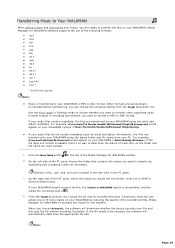
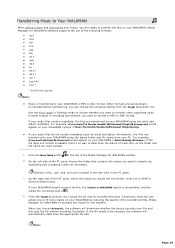
... the tracks you to fit more tracks on your PC . From the Target drop-down list. For example, d:\my music\Desktop\05 Gracie.mp3 would appear on your WALKMAN in Music\The Dorothy Heralds\100 Unnamed Things\Synergy.
If your file and will automatically determine the appropriate bit rate.
On the...
Media Manager Instructions - Page 24
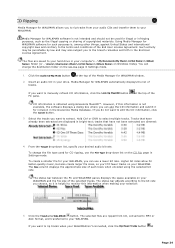
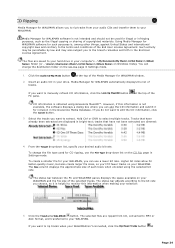
... dimmed:
4. Such activity may be used for C D ripping, use a lower bit rate. CD Ripping
Media Manager for WALKMAN allows you to rip tracks from C D, converted to MP3 or AAC format, and transferred to your WALKMAN. Insert an audio C D in the Gracenote Media Database. C lick the Transf er to select multiple tracks. Media Manager...
Media Manager Instructions - Page 30
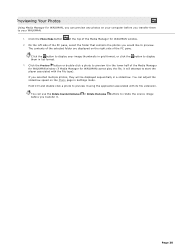
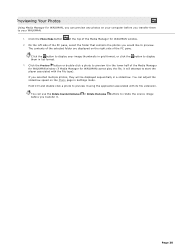
C lick the Preview button or double-click a photo to start the player associated with its file extension. If you selected multiple photos, they will ...photo to your image thumbnails in grid format, or click the button to preview. Previewing Your Photos
Using Media Manager for WALKMAN, you can adjust the slideshow speed on the Photo page in Settings mode. C lick the Photo Mode button
at ...
Media Manager Instructions - Page 44
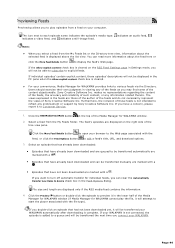
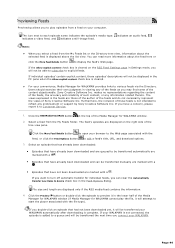
...C lick the Preview button or double-click the episode to preview it will attempt to start the player associated with a . Previewing Feeds
Previewing allows you select a feed from the My Feeds list or ...still-image feed. Select a feed from a feed on the right side of the Media Manager for WALKMAN cannot play episodes from the My Feeds folder. Sony C reative Software Inc. The icon next to ...
Media Manager Instructions - Page 53


... are analyzed). When you rip from the drop-down lis t to indic ate the target bit rate for WALKMAN
window, and then click the Music button on the left side of the window. Perf orm SensMe music analysis... hec k box is a new tec hnology that enhanc es mus ic trac ks with additional metadata s uc h as AAC/MP3 Selec t this c hec k box if you want to re-enc ode all mus ic files to the s elec ted...
Operation Guide - Page 59
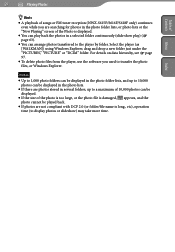
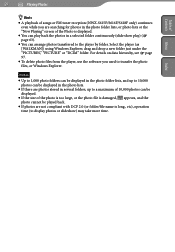
... lists, or photo lists or the "Now Playing" screen of songs or FM tuner reception (NWZ-S615F/S616F/S618F only) continues even while you used to transfer the photo files, or Windows Explorer. 59... to a maximum of 10,000 photos can arrange photos transferred to the player by folder. Select the player (as [WALKMAN]) using Windows Explorer, drag and drop a new folder just under the "PICTURES," "PICTURE" ...
Operation Guide - Page 92
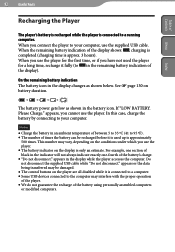
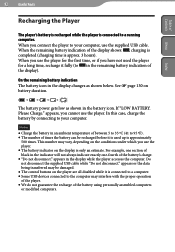
... time, recharge it is used up is connected to your computer, use the player. On the remaining battery indication The battery icon in the display while the player accesses the computer. The battery power gets low as shown below. In this case, charge the battery by connecting to a running computer. appears or the data being transferred may...
Operation Guide - Page 95
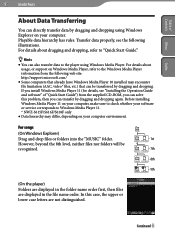
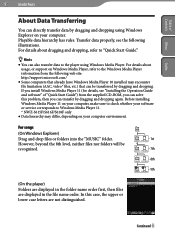
... computer, make sure to check whether your software or service corresponds to Windows Media Player 11. * NWZ-S615F/S616F/S618F only
Data hierarchy may encounter file limitation (AAC, video* files, etc.) that can be
recognized.
7th
8th
9th
(On the player)
Folders are displayed in the file name order. Before installing Windows Media...
Operation Guide - Page 98
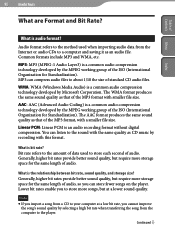
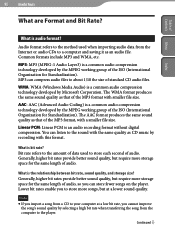
...to about 1/10 the size of data used when importing audio data from a CD to the player.
MP3: MP3 (MPEG-1 Audio Layer3) is a common audio compression technology developed by Microsoft Corporation. WMA: WMA...but require more storage space for Standardization). What is an audio recording format without digital compression. Audio format refers to the method used to a computer and saving it ...
Operation Guide - Page 100
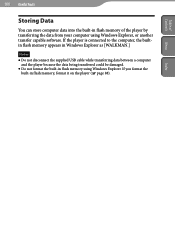
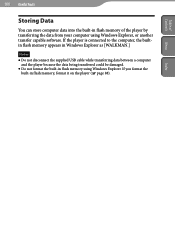
... to the computer, the builtin flash memory appears in Windows Explorer as [WALKMAN.]
Notes Do not disconnect the supplied USB cable while transferring data between a computer
and the player because the data being transferred could be damaged. Do not format...another transfer capable software. If you format the
built-in flash memory, format it on the player ( page 88).
Operation Guide - Page 103
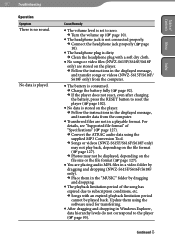
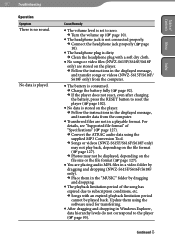
...audio data using the supplied MP3 Conversion Tool. Songs or videos (NWZ-S615F/S616F/S618F only) may not ...battery is consumed. Charge the battery fully ( page 92). If the player does not react, even after charging the battery, press the RESET button to the player ( page 95).
Update them in the "MUSIC" folder by dragging and dropping (NWZ-S615F/S616F...
Operation Guide - Page 105
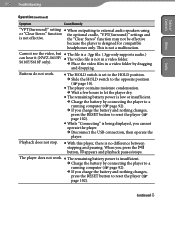
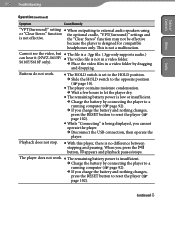
... hear it (NWZ-S615F/ S616F/S618F only).
The video file is not a malfunction. Buttons do not work . The remaining battery power is insufficient.
Charge the battery by dragging
and...video files in a video folder by connecting the player to a running computer ( page 92).
If you charge the battery and nothing changes, press the RESET button to external...
Operation Guide - Page 109
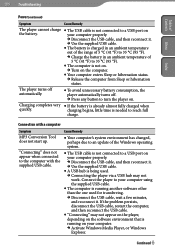
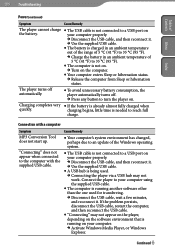
... off automatically.
To avoid unnecessary battery consumption, the player automatically turns off.
Press any button to turn the player on
the battery. Connection with the supplied USB cable. "Connecting" does not appear when connected to the computer with a computer
Symptom
MP3 Conversion Tool does not start up. charging begins, little time is needed to...
Operation Guide - Page 115
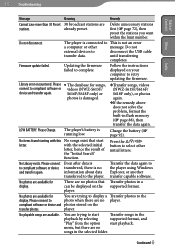
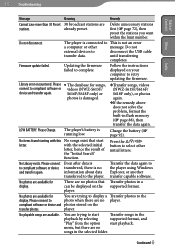
... no player. player. Firmware update failed.
Please Charge. with this No songs exist that Transfer photos in flash memory ( page 88), then transfer the data again. The player is ... for display. No photos are no
and transfer again.
The player's battery is damaged.
Transfer songs, videos (NWZ-S615F/S616F/ S618F only), or photos again.
If the remedy ...
Operation Guide - Page 128
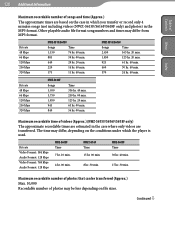
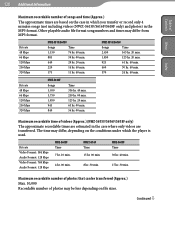
.... 56 hr. 00 min. The time may differ from MP3 format.
Maximum recordable number of photos that can be less depending on file sizes.
NWZ-S618F Time 30 hr. 40 min.
17 hr. 30 min... which you transfer or record only 4 minutes songs (not including videos (NWZ-S615F/S616F/S618F only) and photos) in which the player is used.
NWZ-S616F Time 15 hr. 00 min.
8 hr. 30 min. Continued ...
Operation Guide - Page 129
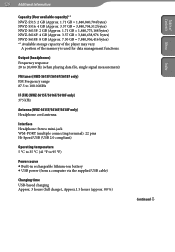
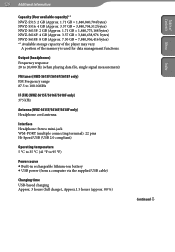
...)*1 NWZ-S515: 2 GB (Approx. 1.71 GB = 1,840,840,704 bytes) NWZ-S516: 4 GB (Approx. 3.57 GB = 3,840,704,512 bytes) NWZ-S615F: 2 GB (Approx. 1.71 GB = 1,840,775,168 bytes) NWZ-S616F: 4 GB (Approx. 3.57 GB = 3,840,638,976 bytes) NWZ-S618F: 8 GB (Approx. 7.30 GB = 7,840,956,416 bytes) *1 Available storage capacity of the memory is used for data management functions.
A portion of the player may...
Quick Start Guide - Page 8
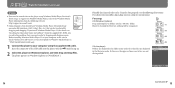
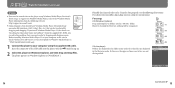
... [WALKMAN.]
Playable data hierarchy has rules. In this problem, then you can be recognized.
1st
7th
8th
9th
(On the player) Folders are displayed in the file name order. Before installing Windows Media Player 11 on your computer, make sure to check whether your software or service corresponds to Windows Media Player 11. * NWZ-S615F/S616F...
Quick Start Guide - Page 16
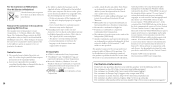
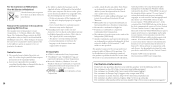
...Sony Corporation.
"WALKMAN" and "WALKMAN" logo are registered trademarks of the player or computer. Notice for users
The recorded song is protected by the player. On Copyrights
... JPEG Group.
All other trademarks and registered trademarks are using the digital rights management technology for incomplete recording/downloading or damaged data due to problems of...
Similar Questions
Availability Of Sony Walkman Mp3 Model: Nwz S764 Battery In India ? Source And C
(Posted by rcenv 1 year ago)
What Is The Battery Part Number For The Sony Mp3 Player Model Nwz-x1061?
I am looking for a replacement battery for my Sony mp3 player model NWZ-X1061. Evidently, the model ...
I am looking for a replacement battery for my Sony mp3 player model NWZ-X1061. Evidently, the model ...
(Posted by chickenhole 3 years ago)
Sony Walkman Mp3 Player Model Nwz S544 Can't Change Volume
(Posted by lafTI 9 years ago)
Where Can I Find A Sony Walkman Nw-s205f Black (2 Gb) Digital Media Player
(Posted by Damagoon 9 years ago)
How Do You Create A Playable Playlist On Mp3 Player Model Nwz-e364
(Posted by byronbostick 11 years ago)

