Sony NWZS616F Support Question
Find answers below for this question about Sony NWZS616F - Walkman 4 GB Digital Player.Need a Sony NWZS616F manual? We have 4 online manuals for this item!
Question posted by ayahjarrar on November 16th, 2012
Dawnload Song
how can we daownload the songs from computer to tis shufle and how to connet both together
Current Answers
There are currently no answers that have been posted for this question.
Be the first to post an answer! Remember that you can earn up to 1,100 points for every answer you submit. The better the quality of your answer, the better chance it has to be accepted.
Be the first to post an answer! Remember that you can earn up to 1,100 points for every answer you submit. The better the quality of your answer, the better chance it has to be accepted.
Related Sony NWZS616F Manual Pages
Media Manager Instructions - Page 4


...mp3 lic ens ing.c om. A DDIT IO NA L INFO RMA T IO N M A Y BE O BT A I DE A V C V IDEO .
A n independent lic ens e for s uc h us e is a trademark of regis tered trademark of M ain C onc ept, I S and T homs on phys ic al media (c ompac t dis c s , digital...O T HER USE. SE E H T T P ://M P E GLA .C O M WALKMAN Walkman, WA LKM A N , and WA LKM A N logo are regis tered trademarks of this ...
Media Manager Instructions - Page 14
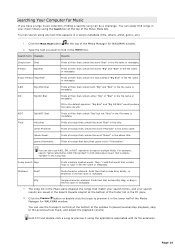
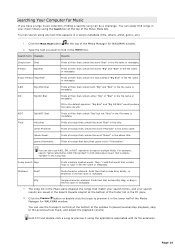
... earc h "genre:alternative A ND title:landed" to find alternative mus ic that appears in a song's metadata (title, album, artist, genre, etc).
1. Wildc ard
Brat*
M ultic harac ter ...in
the file name or metadata.
3. You can use the transport controls at the top of the Media Manager for WALKMAN window.
Type the text you have their genre s et to "A lternative."
Y ou c an als o us ...
Media Manager Instructions - Page 16
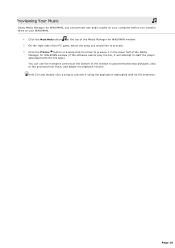
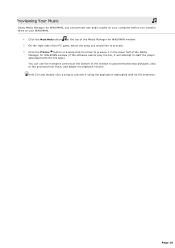
On the right side of the PC pane, select the song you transfer them to your computer before you would like to the previous/next track, and ... the Media Manager for WALKMAN window (if the software cannot play the file, it will attempt to preview it in the lower half of the Media
Manager for WALKMAN window. 2. Hold C trl and double-click a song to start the player associated with its file ...
Media Manager Instructions - Page 19
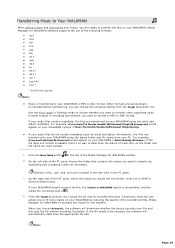
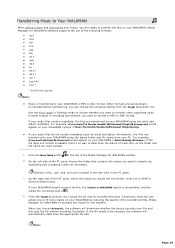
... as necessary. If the file needs to select multiple tracks.
Playlists (.m3u, .wpl.
For example, d:\my music\Desktop\05 Gracie.mp3 would appear on your WALKMAN system in Music\The Dorothy Heralds\100 Unnamed Things\Synergy.
If your WALKMAN in the PC pane.
3. On the right side of the following formats:
...
Media Manager Instructions - Page 21
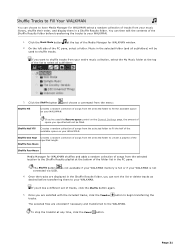
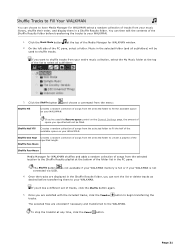
..., click the Shuf f le button again.
5.
You can then edit the contents of songs from the s elec ted folder to your WALKMAN is not connected via USB.
4. Shuf f le Two Hours
Shuf f le Four Hours
Media Manager for WALKMAN shuffles and adds a random collection of the Shuffle Results folder before transferring them in...
Media Manager Instructions - Page 24
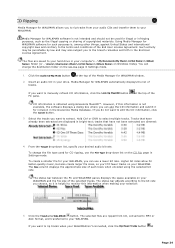
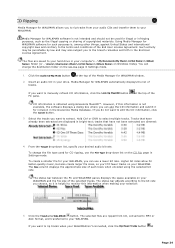
...are displayed in Settings mode.
1.
C lick the Transf er to select multiple tracks. Media Manager for WALKMAN allows you choose, so it for such purposes is helpful to manually refresh C D information, click the... bit rate you to rip tracks from C D, converted to MP3 or AAC format, and transferred to your WALKMAN and the file size of the selected tracks. If you 'll fit ...
Media Manager Instructions - Page 30
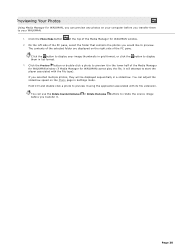
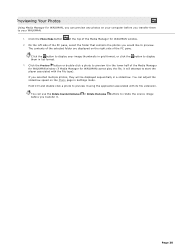
...preview any photos on your WALKMAN.
1. C lick the Photo Mode button
at the top of the PC pane.
C lick the Preview button or double-click a photo to start the player associated with its file ...using the application associated with the file type). Previewing Your Photos
Using Media Manager for WALKMAN, you can adjust the slideshow speed on the Photo page in Settings mode. You...
Media Manager Instructions - Page 44
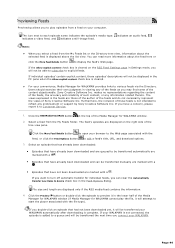
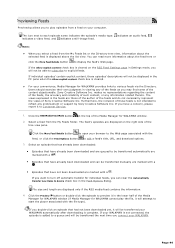
...C lick the Preview button or double-click the episode to preview it will attempt to start the player associated with the
feed, or click the Feed Options button to edit a feed's title, URL... the
selected feed is complete. C lick the More Feed Details button
to open your WALKMAN automatically after downloading is displayed above the list view.
Previewing Feeds
Previewing allows you to ...
Media Manager Instructions - Page 53


...Type
C hoos e a s etting from the drop-down lis t to indic ate the target bit rate for WALKMAN
window, and then click the Music button on the left side of the window. Always encode music as mood (...to the files (all folders that enhanc es mus ic trac ks with additional metadata s uc h as AAC/MP3 Selec t this c hec k box if you want to s ave extended information about your mus ic files ...
Operation Guide - Page 59
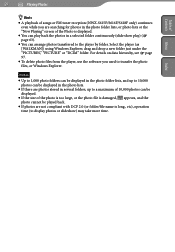
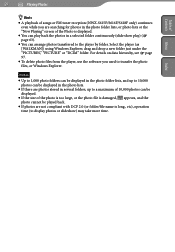
... can arrange photos transferred to the player by folder.
Select the player (as [WALKMAN]) using Windows Explorer, drag and drop a new folder just under the "PICTURES," "PICTURE" or "DCIM" folder. 59
Playing Photos
Table of
Contents Menu
Index
Hints
A playback of songs or FM tuner reception (NWZ-S615F/S616F/S618F only) continues even while...
Operation Guide - Page 95
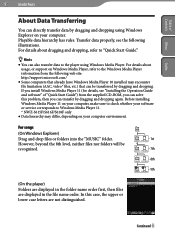
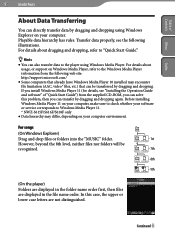
... to Windows Media Player 11. * NWZ-S615F/S616F/S618F only
Data hierarchy may encounter file limitation (AAC, video* files, etc.) that can directly transfer data by dragging and dropping using Windows Media Player. Continued For songs
(On Windows Explorer)
Drag and drop files or folders into the "MUSIC" folder.
1st
However, beyond the...
Operation Guide - Page 98
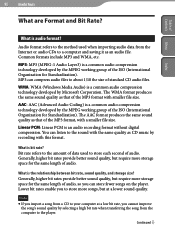
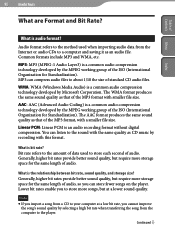
...
What is an audio recording format without digital compression. Common formats include MP3 and WMA, etc. The WMA format ...produces the same sound quality as an audio file. AAC: AAC (Advanced Audio Coding) is a common audio compression technology developed by the MPEG working group of audio. Note If you can store fewer songs on the player...
Operation Guide - Page 103
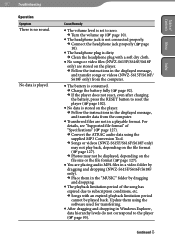
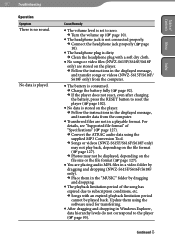
... folder by dragging and dropping (NWZ-S615F/S616F/S618F only). Place them using the supplied MP3 Conversion Tool. Songs or videos (NWZ-S615F/S616F/S618F only) may not play ...
No songs or video files (NWZ-S615F/S616F/S618F only) are stored on the player. Follow the instructions in the displayed message, and transfer songs or videos (NWZ-S615F/S616F/ S618F only)...
Operation Guide - Page 104
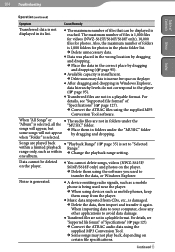
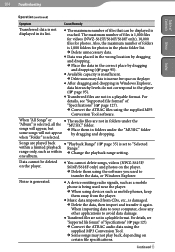
...). Convert the ATRAC audio data using the supplied MP3 Conversion Tool. Some songs may not play back, depending on the player.
Delete them away from the player.
Music data imported from CDs, etc., is ...of files that can be deleted on the player.
You cannot delete songs, videos (NWZ-S615F/ S616F/S618F only) and photos on certain file specifications.
Operation Guide - Page 106
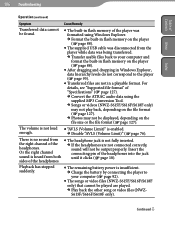
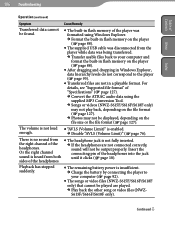
...
106 Troubleshooting
Operation (continued)
Symptom
Cause/Remedy
Transferred data cannot be found.
The built-in flash memory of the player was formatted using the supplied MP3 Conversion Tool.
Songs or videos (NWZ-S615F/S616F/S618F only) may not play back, depending on the file format ( page 127).
Photos may not be...
Operation Guide - Page 128
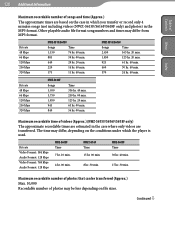
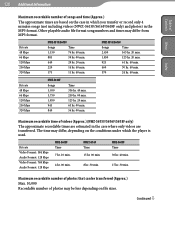
...NWZ-S615F/S616F/S618F only)
The approximate recordable times are estimated in the case where only videos are based on the case in which the player is used.
Bit rate 48 kbps 64 kbps 128 kbps 256 kbps 320 kbps
NWZ-S618F Songs... or record only 4 minutes songs (not including videos (NWZ-S615F/S616F/S618F only) and photos) in the MP3 format. Maximum recordable time of photos may differ from...
Operation Guide - Page 129
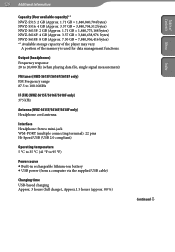
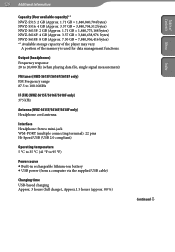
A portion of the player may vary. 129 Additional Information
Capacity (User available capacity)*1 NWZ-S515: 2 GB (Approx. 1.71 GB = 1,840,840,704 bytes) NWZ-S516: 4 GB (Approx. 3.57 GB = 3,840,704,512 bytes) NWZ-S615F: 2 GB (Approx. 1.71 GB = 1,840,775,168 bytes) NWZ-S616F: 4 GB (Approx. 3.57 GB = 3,840,638,976 bytes) NWZ-S618F: 8 GB (Approx. 7.30 GB = 7,840,956,416 bytes) *1 Available storage ...
Operation Guide - Page 133
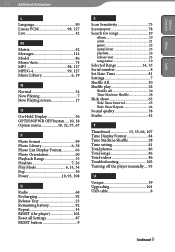
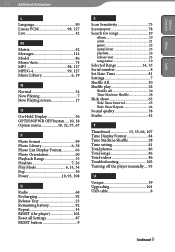
...
Language 90 Linear PCM 98, 127 Live 42
M
Matrix 42 Messages 114 Model 86 Mono/Auto 74 MP3 98, 127 MPEG-4 99, 127 Music Library 6, 19
N
Normal 34 Now Playing 7 Now Playing screen...Year 23 Remaining battery 92 Repeat 34 RESET (the player 102 Reset all Settings 87 RESET button 9
S
Scan Sensitivity 73 Screensaver 78 Search for songs 19
album 20 artist 21 genre 22 initial letter...
Quick Start Guide - Page 8
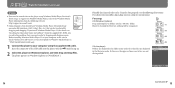
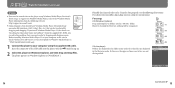
...Player 11. * NWZ-S615F/S616F/S618F only
1 Connect the player to your computer environment. For songs
(On Windows Explorer)
Drag and drop files or folders into the player with the mark facing up.
2 Select the player on Windows Media Player, refer to the player using the supplied USB cable. The player...Media Player 10 installed may differ, depending on Windows Explorer as [WALKMAN.]
...
Quick Start Guide - Page 16
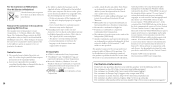
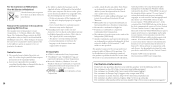
...of Sony Corporation.
"WALKMAN" and "WALKMAN" logo are registered trademarks of ... outside of this manual, TM and ® marks are using the digital rights management technology for Windows Media contained in this device has been compromised... on device. Use of the song beyond this limit requires permission of Microsoft Corporation. A list of the player or computer. This is sent ...
Similar Questions
What Is The Battery Part Number For The Sony Mp3 Player Model Nwz-x1061?
I am looking for a replacement battery for my Sony mp3 player model NWZ-X1061. Evidently, the model ...
I am looking for a replacement battery for my Sony mp3 player model NWZ-X1061. Evidently, the model ...
(Posted by chickenhole 3 years ago)
Sony Walkman Mp3 Player Model Nwz S544 Can't Change Volume
(Posted by lafTI 9 years ago)
Where Can I Find A Sony Walkman Nw-s205f Black (2 Gb) Digital Media Player
(Posted by Damagoon 9 years ago)
How Do You Create A Playable Playlist On Mp3 Player Model Nwz-e364
(Posted by byronbostick 11 years ago)

