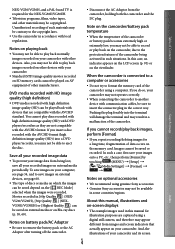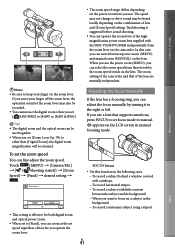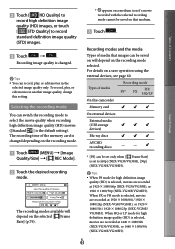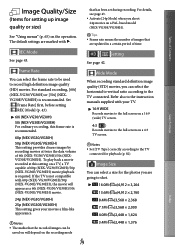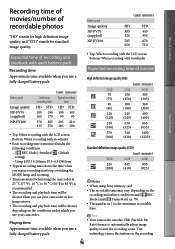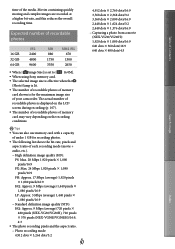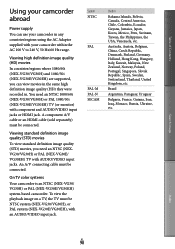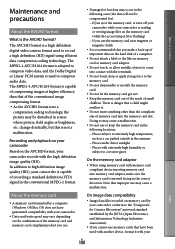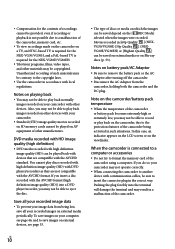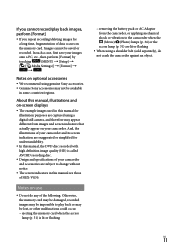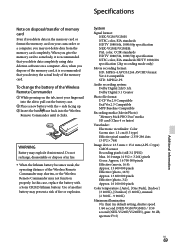Sony NEX-VG30 Support and Manuals
Get Help and Manuals for this Sony item

View All Support Options Below
Free Sony NEX-VG30 manuals!
Problems with Sony NEX-VG30?
Ask a Question
Free Sony NEX-VG30 manuals!
Problems with Sony NEX-VG30?
Ask a Question
Most Recent Sony NEX-VG30 Questions
Can The Nex-vg30 Shoot A Timelapse Video?
Can the NEX-VG30 shoot a timelapse video? If so, how do I do it.
Can the NEX-VG30 shoot a timelapse video? If so, how do I do it.
(Posted by rlagarde 2 years ago)
Firmware Updates
Have there been any firmware updates released for this camera?
Have there been any firmware updates released for this camera?
(Posted by colinbasterfield 6 years ago)
I Have Sony Nex Vg30 When I Shoot In Low Light Than Footage Are Very Noicey
Please tel me how to shoot low light footage without noice with NEX VG 30
Please tel me how to shoot low light footage without noice with NEX VG 30
(Posted by Bhattji 8 years ago)
Is The Sony Vg30 Region Specific? Can I Buy In Usa(ntsc) And Use In Aust? (pal)
(Posted by seabreezefilms 9 years ago)
I Want Nex-vg30 Camera How Mutch Price
(Posted by yogeshbelke 10 years ago)
Sony NEX-VG30 Videos
Popular Sony NEX-VG30 Manual Pages
Sony NEX-VG30 Reviews
We have not received any reviews for Sony yet.