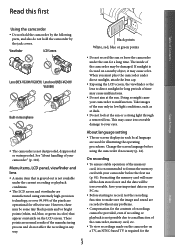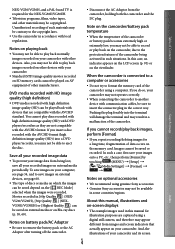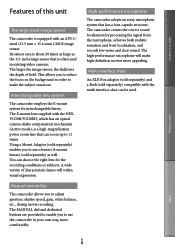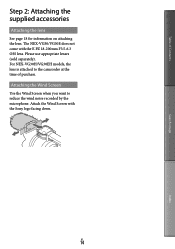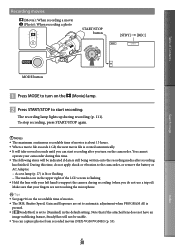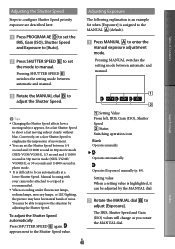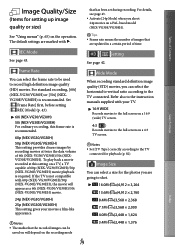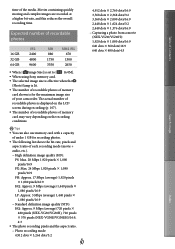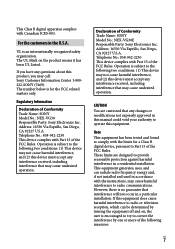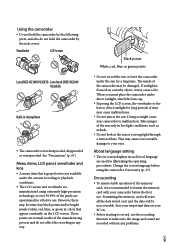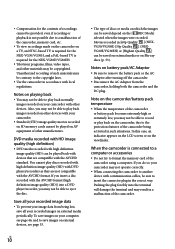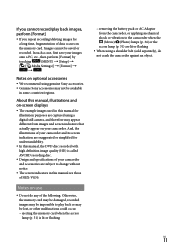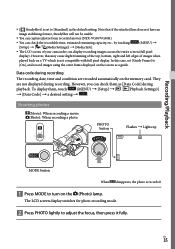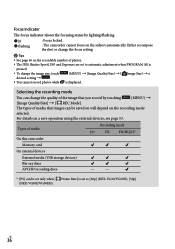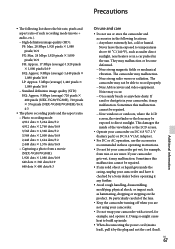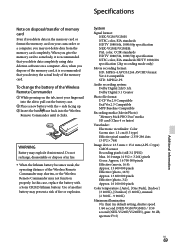Sony NEX-VG30 Support Question
Find answers below for this question about Sony NEX-VG30.Need a Sony NEX-VG30 manual? We have 4 online manuals for this item!
Question posted by Bhattji on November 7th, 2015
I Have Sony Nex Vg30 When I Shoot In Low Light Than Footage Are Very Noicey
Current Answers
Answer #1: Posted by TheWiz on November 7th, 2015 12:51 PM
Here's a clip from a review:
"If the VG30 has one problem it's that the 18-200mm kit lens isn't superb in low light. It's an f/3.5 lens at its widest aperture, which is quite a bit slower than your average consumer camcorder with a built-in lens (most of which are as fast as f/1.8 these days). This means you won't be able to get a clear image in a low light environment unless you bring an artificial light source or buy a faster lens."
Related Sony NEX-VG30 Manual Pages
Similar Questions
I have a Sony Video Camera Recorder 8 (CCD-FX310) which has not been used for years....... I am supp...
My video camera Sony DCR-TRV27 started messing up tapes (eating tapes) Any sugestion
Can the NEX-VG30 shoot a timelapse video? If so, how do I do it.