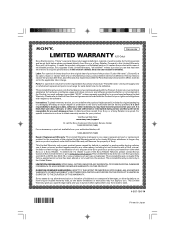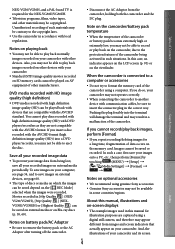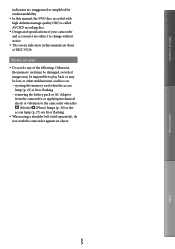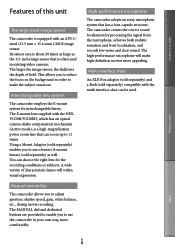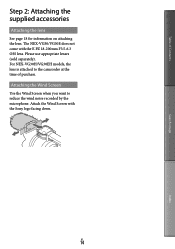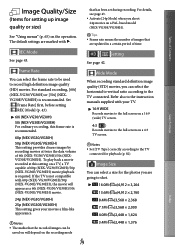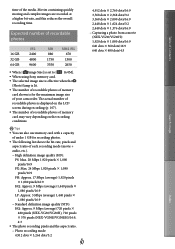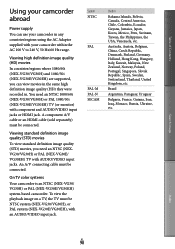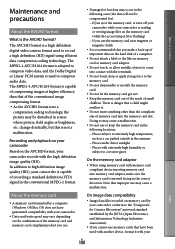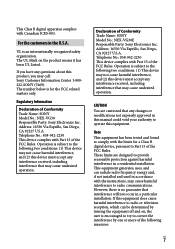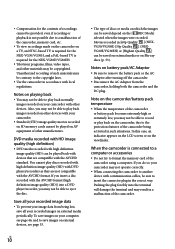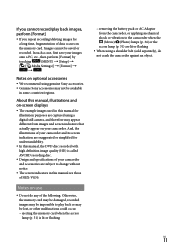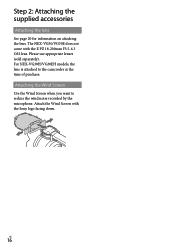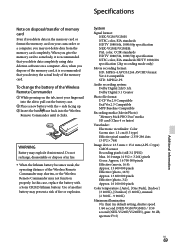Sony NEX-VG30 Support Question
Find answers below for this question about Sony NEX-VG30.Need a Sony NEX-VG30 manual? We have 4 online manuals for this item!
Question posted by seabreezefilms on July 11th, 2014
Is The Sony Vg30 Region Specific? Can I Buy In Usa(ntsc) And Use In Aust? (pal)
The person who posted this question about this Sony product did not include a detailed explanation. Please use the "Request More Information" button to the right if more details would help you to answer this question.
Current Answers
Related Sony NEX-VG30 Manual Pages
Similar Questions
Can The Nex-vg30 Shoot A Timelapse Video?
Can the NEX-VG30 shoot a timelapse video? If so, how do I do it.
Can the NEX-VG30 shoot a timelapse video? If so, how do I do it.
(Posted by rlagarde 2 years ago)
I Have Sony Nex Vg30 When I Shoot In Low Light Than Footage Are Very Noicey
Please tel me how to shoot low light footage without noice with NEX VG 30
Please tel me how to shoot low light footage without noice with NEX VG 30
(Posted by Bhattji 8 years ago)
Sony Ccd-trv138 Ntsc Uses What Kind Of Tapes
(Posted by tkchino 9 years ago)
How Do I Use My Mac Computer With This Video Camera?
(Posted by Dolores61907 12 years ago)