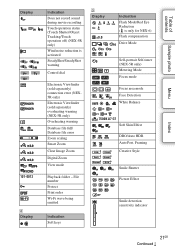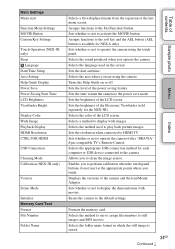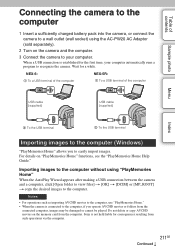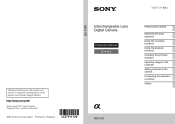Sony NEX-5R Support and Manuals
Get Help and Manuals for this Sony item

Most Recent Sony NEX-5R Questions
How Do I Change The Asa Setting Speed Of Film. I Have It On 200 I Want 400>
(Posted by Bonetti 8 years ago)
Can I Retrieve Recently Deleted Photos From My Cyber Shot Camera?
I was deleting single photos when it suddenly deleted all photos on camera!!!
I was deleting single photos when it suddenly deleted all photos on camera!!!
(Posted by ann29wilson 9 years ago)
What And Where Is The Button To Set The English Language When First Setting Up
Dsc800 digital camera having trouble setting up the language english on inital set up of new camera ...
Dsc800 digital camera having trouble setting up the language english on inital set up of new camera ...
(Posted by gsfraser 9 years ago)
Sharing Pictures To Ipad?
(Posted by Anonymous-95950 11 years ago)
Sony NEX-5R Videos
Popular Sony NEX-5R Manual Pages
Sony NEX-5R Reviews
We have not received any reviews for Sony yet.