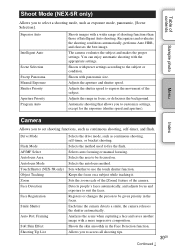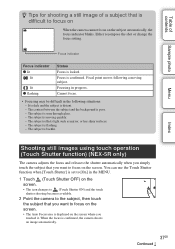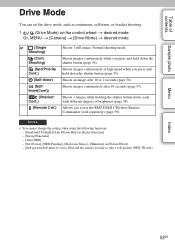Sony NEX-5R Support Question
Find answers below for this question about Sony NEX-5R.Need a Sony NEX-5R manual? We have 4 online manuals for this item!
Question posted by Bonetti on June 15th, 2015
How Do I Change The Asa Setting Speed Of Film. I Have It On 200 I Want 400>
The person who posted this question about this Sony product did not include a detailed explanation. Please use the "Request More Information" button to the right if more details would help you to answer this question.
Current Answers
Answer #1: Posted by TechSupport101 on June 15th, 2015 3:29 AM
The Sony NEX model's manual here should offer the desired info or walk through. Do kindly let us know if further assistance be necessary.
Related Sony NEX-5R Manual Pages
Similar Questions
What And Where Is The Button To Set The English Language When First Setting Up
Dsc800 digital camera having trouble setting up the language english on inital set up of new camera ...
Dsc800 digital camera having trouble setting up the language english on inital set up of new camera ...
(Posted by gsfraser 9 years ago)
I Want To Change Menu Japan To English
I have sony a65 i bought from japan. It have only japaness langue. I want ot change to english, what...
I have sony a65 i bought from japan. It have only japaness langue. I want ot change to english, what...
(Posted by lundylim 9 years ago)
I Have A Question About A Setting On My Sony Cyber-shot Camera
i have a sony camera that i have been using for a yr now and the other day i accidently changed a se...
i have a sony camera that i have been using for a yr now and the other day i accidently changed a se...
(Posted by lightenupholsteins 10 years ago)
Sony A37 And A37k
is the sony a37 16mp bridgecamera the same as the sony slt a37k? i'm new to this and want a digital ...
is the sony a37 16mp bridgecamera the same as the sony slt a37k? i'm new to this and want a digital ...
(Posted by pussycat23666 11 years ago)