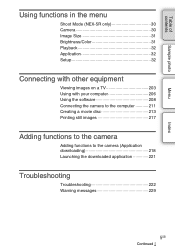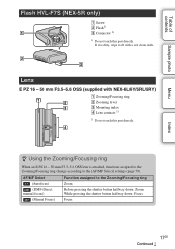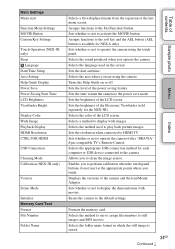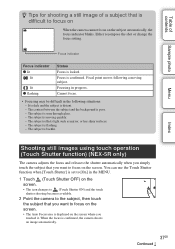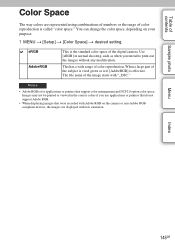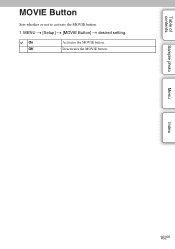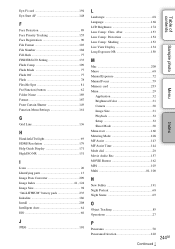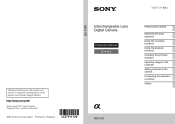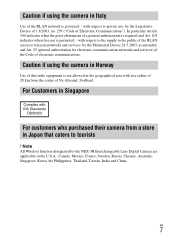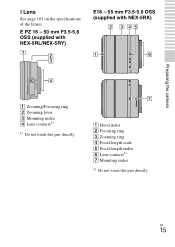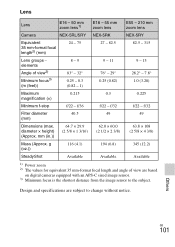Sony NEX-5R Support Question
Find answers below for this question about Sony NEX-5R.Need a Sony NEX-5R manual? We have 4 online manuals for this item!
Question posted by gsfraser on October 12th, 2014
What And Where Is The Button To Set The English Language When First Setting Up
Dsc800 digital camera having trouble setting up the language english on inital set up of new camera
Current Answers
Related Sony NEX-5R Manual Pages
Similar Questions
How Do I Change The Asa Setting Speed Of Film. I Have It On 200 I Want 400>
(Posted by Bonetti 8 years ago)
My Camera Has Only Japan Language, How Can I Change It To English?
i got nex-5T, but it's fully in japanese. how do i change it to english?
i got nex-5T, but it's fully in japanese. how do i change it to english?
(Posted by tulip2vm 10 years ago)
I Have A Question About A Setting On My Sony Cyber-shot Camera
i have a sony camera that i have been using for a yr now and the other day i accidently changed a se...
i have a sony camera that i have been using for a yr now and the other day i accidently changed a se...
(Posted by lightenupholsteins 10 years ago)
Confusion Of Sony A65 Models.
What is the difference between the Sony SLT-A65 vs Sony SLT-A65V vs Sony SLT-A65VK?
What is the difference between the Sony SLT-A65 vs Sony SLT-A65V vs Sony SLT-A65VK?
(Posted by gwplaydon 11 years ago)
My Camera Has Only Japan Language,how Can I Change It To English?
Its a sony nex-5n i bought it in Tokyo
Its a sony nex-5n i bought it in Tokyo
(Posted by martinmihaylov 11 years ago)