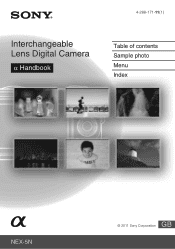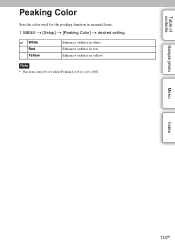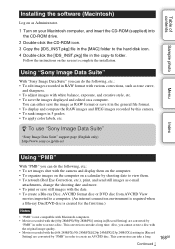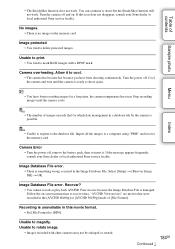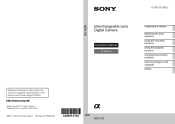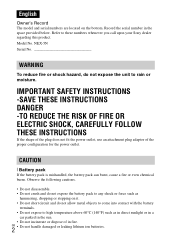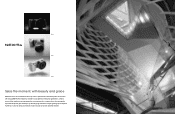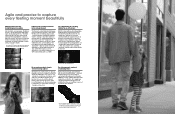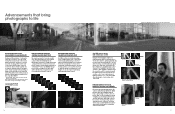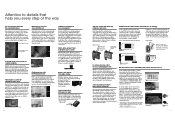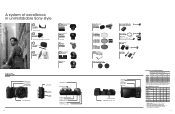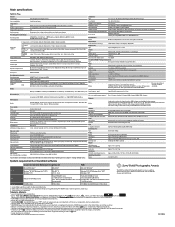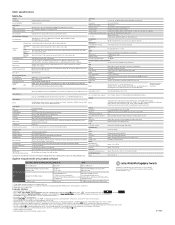Sony NEX-5N Support and Manuals
Get Help and Manuals for this Sony item

Most Recent Sony NEX-5N Questions
I Want To Change Menu Japan To English
I have sony a65 i bought from japan. It have only japaness langue. I want ot change to english, what...
I have sony a65 i bought from japan. It have only japaness langue. I want ot change to english, what...
(Posted by lundylim 9 years ago)
No Language Selection Sony Nex 5n How O Change?
(Posted by lomikey 9 years ago)
How To Fix Sony Nex 5r Image Database File Error
(Posted by alexiabv72 9 years ago)
I Have A Sony Ilce6000 With Japanese Language. How Do I Change It To English?
(Posted by mrmumon 9 years ago)
My Camera Has Only Japan Language, How Can I Change It To English?
i got nex-5T, but it's fully in japanese. how do i change it to english?
i got nex-5T, but it's fully in japanese. how do i change it to english?
(Posted by tulip2vm 10 years ago)
Sony NEX-5N Videos
Popular Sony NEX-5N Manual Pages
Sony NEX-5N Reviews
We have not received any reviews for Sony yet.