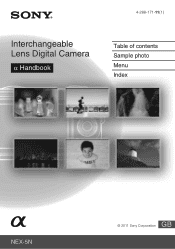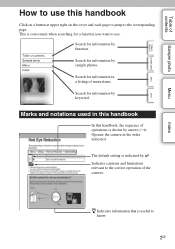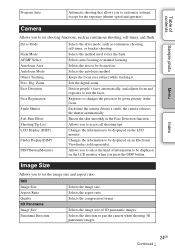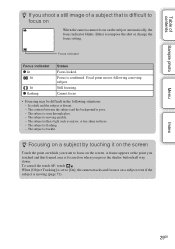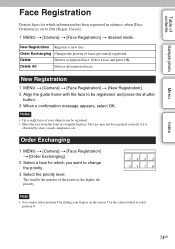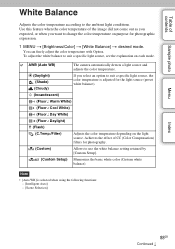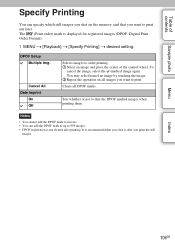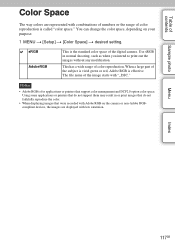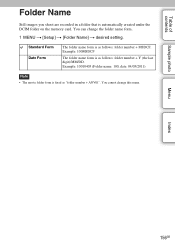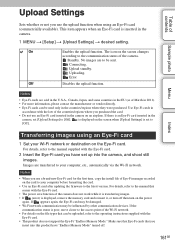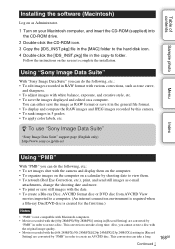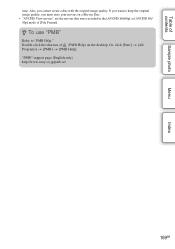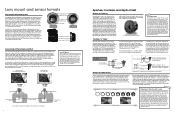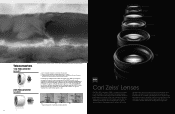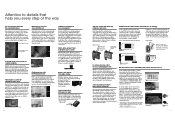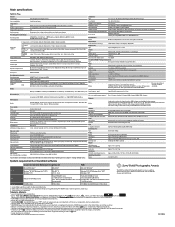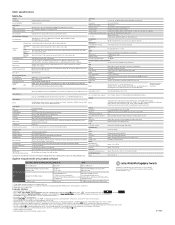Sony NEX-5N Support Question
Find answers below for this question about Sony NEX-5N.Need a Sony NEX-5N manual? We have 6 online manuals for this item!
Question posted by lundylim on August 24th, 2014
I Want To Change Menu Japan To English
I have sony a65 i bought from japan. It have only japaness langue. I want ot change to english, what should i do?
Current Answers
Answer #1: Posted by TechSupport101 on August 25th, 2014 12:22 AM
Hi. It is sadly not possible to change a Japanese Nex to any other language.
Related Sony NEX-5N Manual Pages
Similar Questions
I Have A Sony Ilce6000 With Japanese Language. How Do I Change It To English?
(Posted by mrmumon 9 years ago)
My Camera Has Only Japan Language, How Can I Change It To English?
i got nex-5T, but it's fully in japanese. how do i change it to english?
i got nex-5T, but it's fully in japanese. how do i change it to english?
(Posted by tulip2vm 9 years ago)
I Have Sony Nex-5t . Its On Japanese How Can I Change It To English?
My Sony NEX-5T setting was all written in Japanese. How can I change it to English?
My Sony NEX-5T setting was all written in Japanese. How can I change it to English?
(Posted by tsurukokidd 10 years ago)
I Have Sony A330 L . Its On Japanese How Can I Change It To English?
My Sony DSLR A330-L setting was all written in Japanese how can I change it to English?
My Sony DSLR A330-L setting was all written in Japanese how can I change it to English?
(Posted by msxena13 10 years ago)
My Camera Has Only Japan Language,how Can I Change It To English?
Its a sony nex-5n i bought it in Tokyo
Its a sony nex-5n i bought it in Tokyo
(Posted by martinmihaylov 11 years ago)