Sony NEX-5R Support Question
Find answers below for this question about Sony NEX-5R.Need a Sony NEX-5R manual? We have 4 online manuals for this item!
Question posted by Anonymous-95950 on January 26th, 2013
Sharing Pictures To Ipad?
The person who posted this question about this Sony product did not include a detailed explanation. Please use the "Request More Information" button to the right if more details would help you to answer this question.
Current Answers
There are currently no answers that have been posted for this question.
Be the first to post an answer! Remember that you can earn up to 1,100 points for every answer you submit. The better the quality of your answer, the better chance it has to be accepted.
Be the first to post an answer! Remember that you can earn up to 1,100 points for every answer you submit. The better the quality of your answer, the better chance it has to be accepted.
Related Sony NEX-5R Manual Pages
α Handbook - Page 1


4-437-008-11(1)
Interchangeable Lens Digital Camera
α Handbook
Table of contents Sample photo Menu Index
NEX-6/NEX-5R
GB © 2012 Sony Corporation
α Handbook - Page 21
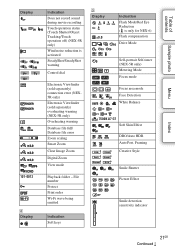
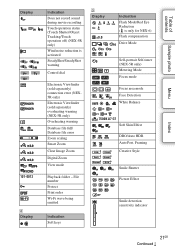
Framing Creative Style
Smile Shutter Picture Effect
Smile detection sensitivity indicator
Indication Soft keys
21GB
...error (NEX5R only) Electronic Viewfinder (sold separately) overheating warning (NEX-5R only) Overheating warning
Database file full/ Database file error Zoom scaling Smart Zoom
Clear Image Zoom
Digital Zoom
View mode
Playback folder - Display
101-0012 B Display
Indication...
α Handbook - Page 22
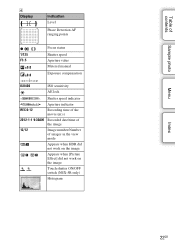
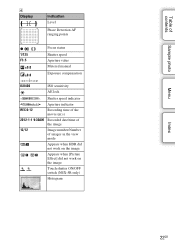
...
Recording time of the movie (m:s)
2012-1-1 9:30AM Recorded date/time of the image
12/12
Image number/Number of contents
Touch shutter ON/OFF switch (NEX-5R only)
Histogram
22GB
Index
Menu
Sample photo
Table of images in the view mode
Appears when HDR did not work on the image. Appears when...
α Handbook - Page 31


...select the kind of information to the ambient light conditions. Selects the method used for the NEX-5R).
Allows you press the DISP button. Image Size
Allows you to set the image size and... settings such as metering mode, and color settings such as white balance. DRO/Auto HDR Picture Effect
Creative Style
Compensates for the brightness of panoramic images. Adjusts the amount of movies. ...
α Handbook - Page 33


...shutter function. Continued r
33GB
Index
Menu
Sample photo
Table of the screen.
Zooms an image with higher magnification than Digital Zoom. When you set [Self-portrait Selftimer] to preferentially-track a certain face or not when the camera detects that...the grid line that face during movie recording. Sets the noise reduction processing for the NEX-5R) with a selected color.
α Handbook - Page 53
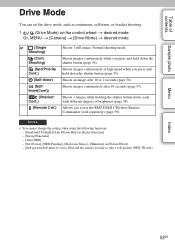
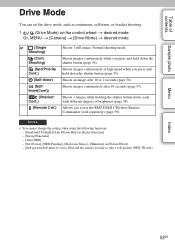
...] - [Soft Focus], [HDR Painting], [Rich-tone Mono.], [Miniature] in [Picture Effect] - [Self-portrait Self-timer] is set the drive mode, such as continuous, self-timer, or bracket shooting.
1
(Drive Mode) on the control wheel t desired mode. Allows you to take a self-portrait (NEX-5R only)
Menu
Index
53GB Or, MENU t [Camera] t [Drive Mode...
α Handbook - Page 54


...] - [Soft Focus], [HDR Painting], [Rich-tone Mono.], [Miniature] in [Picture Effect] - [Self-portrait Self-timer] is set when you keep touching the screen (page 84). Menu
Index
54GB Set [AEL w/ shutter] to take a self-portrait (NEX-5R only)
z Shooting continuously with touch shutter (NEX-5R only)
When the touch shutter operation is set to [On...
α Handbook - Page 55


...[HDR Painting], [Rich-tone Mono.], [Miniature] in [Picture Effect] - [Self-portrait Self-timer] is set to [On] and the camera is ready to take a self-portrait (NEX-5R only)
• The speed of continuous shooting is immediately.... The camera continues to adjust the focus
even if you are
touching the screen (NEX-5R only). You can continuously shoot at a maximum of about 10 images per second).
...
α Handbook - Page 56


...touch on the screen is in [Picture Effect] - [Self-portrait Self-timer] is set to [On] and the camera is ready to take a self-portrait (NEX-5R only)
Menu
Index
56GB Notes
&#...HDR] - [Soft Focus], [HDR Painting], [Rich-tone Mono.], [Miniature] in
focus, then the countdown begins (NEX-5R only).
(Self-timer: 10 Sets the 10-second delay self-timer.
To cancel the self-timer, press
(Drive Mode...
α Handbook - Page 57


... photo
Self-timer(Cont)
Continuously shoots the number of images you touch on the screen is in [Picture Effect] - [Self-portrait Self-timer] is set after 10 seconds. Or, MENU t [Camera]... HDR] - [Soft Focus], [HDR Painting], [Rich-tone Mono.], [Miniature] in
focus, then the countdown begins (NEX-5R only).
(Self-timer(Cont.): 10 Sec. 3 Img.)
(Self-timer(Cont.): 10 Sec. 5 Img.)
Shoots 3 ...
α Handbook - Page 58


...steps) from base, to darker, and then to take a self-portrait (NEX-5R only)
• The last shot is shown on the auto review. •...] - [Sweep Panorama] - [Smile Shutter] - [Auto HDR] - [Soft Focus], [HDR Painting], [Rich-tone Mono.], [Miniature] in [Picture Effect] - [Self-portrait Self-timer] is set value of contents
Bracket: Cont. Notes
• You cannot use [Bracket: Cont.] with the ...
α Handbook - Page 59


...] in [Scene Selection] - [Sweep Panorama] - [Auto HDR] - [Soft Focus], [HDR Painting], [Rich-tone Mono.], [Miniature] in [Picture Effect] - [Self-portrait Self-timer] is set to [On] and the camera is ready to take a self-portrait (NEX-5R only)
• The RMT-DSLR1 Wireless Remote Commander is not compatible with the Wireless Remote Commander...
α Handbook - Page 62


Or, touch the desired setting (NEX-5R only).
Or touch the desired function to change it (NEX-5R only).
3 Select the desired setting by turning the control wheel. How to use Quick Navi (NEX-6 only)
When the display setting is set to [For viewfinder], you want to change to open the setting screen for which are...
α Handbook - Page 79


... sensor is the part that converts the light source to check focus area easier. When you to a digital signal.
• If the subject is enlarged
automatically to the subject. The distance from being enlarged by...*. z Measuring the exact distance to make fine focus adjustment manually (Direct Manual Focus).
NEX-6:
NEX-5R:
18 mm (23/32 in.)
18 mm (23/32 in.)
Index
79GB
Continued ...
α Handbook - Page 84


...The camera is not displayed in the following situations: - [Off] in [Autofocus Area] - [Digital Zoom]
Index
84GB The camera is confirmed, the camera shoots a image automatically.
4 To cancel the...the focus is connected to a TV. - Table of contents
Sample photo
Menu
Touch Shutter (NEX-5R only)
The camera adjusts the focus and releases the shutter automatically when you simply touch the...
α Handbook - Page 123
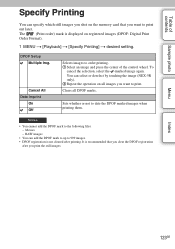
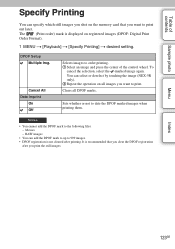
You can select or deselect by touching the image (NEX-5R only). 2 Repeat the operation on all DPOF marks. Menu
Index
123GB Cancel All Date Imprint
On Off
Selects images to print.
It is displayed on registered images (DPOF: Digital Print
Order Format).
1 MENU t [Playback] t [Specify Printing] t desired setting.
Notes
• You cannot add...
α Handbook - Page 141


...during shooting, change the setting of contents
Sample photo
Menu
Self-portrait Self-timer (NEX-5R only)
Sets whether to set to [On].
3 Touch the LCD screen. Notes...[Smile Shutter] - [Auto HDR] - [Soft Focus], [HDR Painting], [Rich-tone Mono.], [Miniature] in [Picture Effect] • You cannot use [Self-portrait Self-timer] with the following functions:
- On
Automatically sets the shooting...
α Handbook - Page 224


...usual to recharge. • The flash has been fired in succession in a short period.
The corners of the picture are recorded incorrectly. • Set the correct date and time (page 169). • The area selected with... does not work. • Pop up the flash (NEX-6) or raise the flash (NEX-5R). • You cannot use a flash with [Lens Comp.: Shading] (page 152).
224GB
Continued r
Instruction Manual - Page 5


..., declares that this NEX-5R Interchangeable Lens Digital Camera is in separate service or guarantee documents. Under Industry Canada regulations, this radio transmitter may influence the picture and sound of a...Europe
[ Notice for the customers in Canada
This device complies with the limits for a digital device pursuant to Subpart B of Part 15 of the Directive 1999/5/EC. For Customers ...
Marketing Specifications (NEX-5R Body; Black) - Page 1


.... MP4 codec offers smaller files for fast, precise focusing in a fraction of SLR-quality digital imaging without the complicated settings. Each is used to control blur in Anti-Motion...HD Movies in real time on the LCD. NEX-5R/B
Shoot and share DSLR-quality photos online, straight from the camera, either via USB charging. Picture Effect mode There are 7 types (11 variations)...
Similar Questions
How Do I Change The Asa Setting Speed Of Film. I Have It On 200 I Want 400>
(Posted by Bonetti 8 years ago)
Sony Nex-6 Database Error
hi I have a new sony nex-6 camera. It doesn't work well, it seems not to be able to write a pict...
hi I have a new sony nex-6 camera. It doesn't work well, it seems not to be able to write a pict...
(Posted by jeanfrancois2000 10 years ago)
Sony A37 And A37k
is the sony a37 16mp bridgecamera the same as the sony slt a37k? i'm new to this and want a digital ...
is the sony a37 16mp bridgecamera the same as the sony slt a37k? i'm new to this and want a digital ...
(Posted by pussycat23666 11 years ago)

