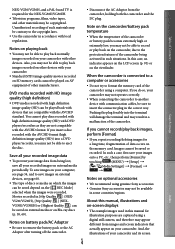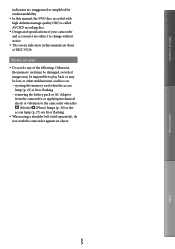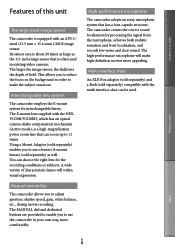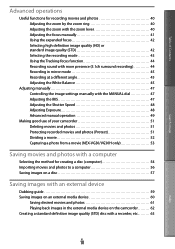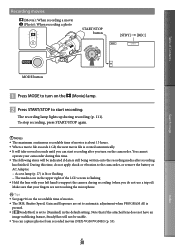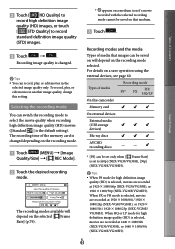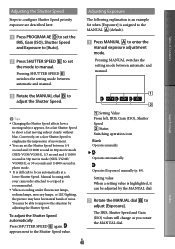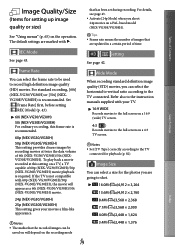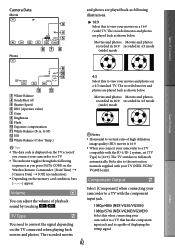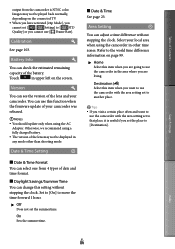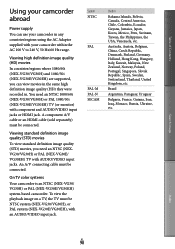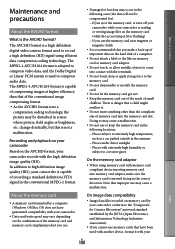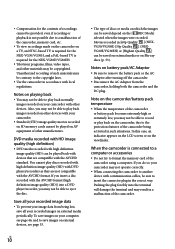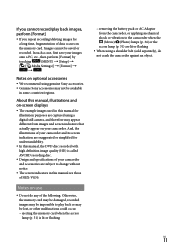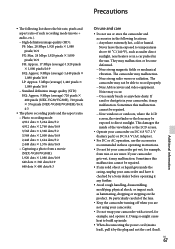Sony NEX-VG30 Support Question
Find answers below for this question about Sony NEX-VG30.Need a Sony NEX-VG30 manual? We have 4 online manuals for this item!
Question posted by colinbasterfield on May 29th, 2017
Firmware Updates
Current Answers
Answer #1: Posted by waelsaidani1 on May 29th, 2017 3:27 AM
Sony HD NEX-VG30 drivers are tiny programs that enable your Camcorder hardware to communicate with your operating system software. Maintaining updated Sony HD NEX-VG30 software prevents crashes and maximizes hardware and system performance. Using outdated or corrupt Sony HD NEX-VG30 drivers can cause system errors, crashes, and cause your computer or hardware to fail. Furthermore, installing the wrong Sony drivers can make these problems even worse.
Related Sony NEX-VG30 Manual Pages
Similar Questions
I have a Sony Video Camera Recorder 8 (CCD-FX310) which has not been used for years....... I am supp...
My video camera Sony DCR-TRV27 started messing up tapes (eating tapes) Any sugestion
Can the NEX-VG30 shoot a timelapse video? If so, how do I do it.
Please tel me how to shoot low light footage without noice with NEX VG 30