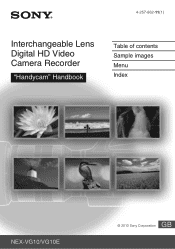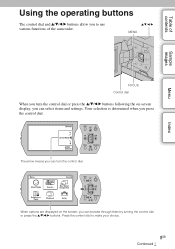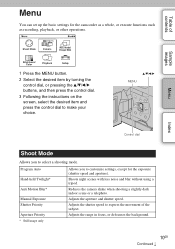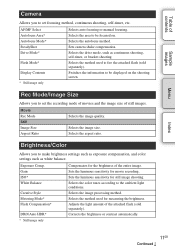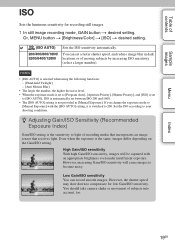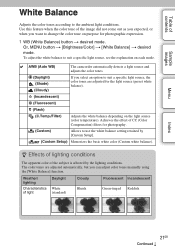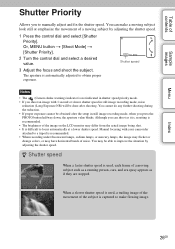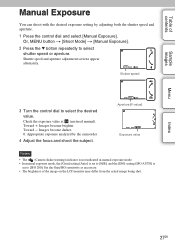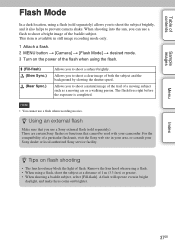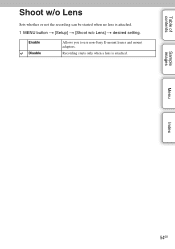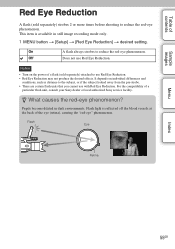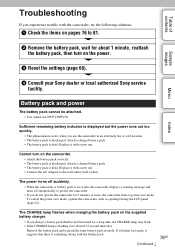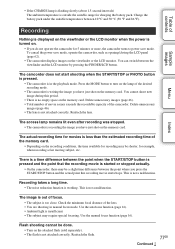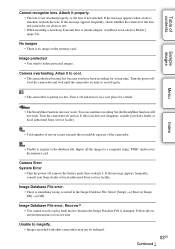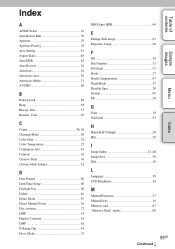Sony NEX-VG10 - Digital Hd Video Camera Recorder Support and Manuals
Get Help and Manuals for this Sony item

View All Support Options Below
Free Sony NEX-VG10 manuals!
Problems with Sony NEX-VG10?
Ask a Question
Free Sony NEX-VG10 manuals!
Problems with Sony NEX-VG10?
Ask a Question
Most Recent Sony NEX-VG10 Questions
Use Nex-vg10 As A Webcam
Can I connect the VG-10 to a laptop and make it function as a webcam streaming live video through a ...
Can I connect the VG-10 to a laptop and make it function as a webcam streaming live video through a ...
(Posted by nmurali21 9 years ago)
Copy All Function
How do I copy all scenes recorded on camcorders internal memory to an external HD? I have the camcor...
How do I copy all scenes recorded on camcorders internal memory to an external HD? I have the camcor...
(Posted by llangley 11 years ago)
Sony NEX-VG10 Videos
Popular Sony NEX-VG10 Manual Pages
Sony NEX-VG10 Reviews
We have not received any reviews for Sony yet.