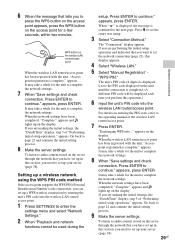Sony NAS-SV20i Support and Manuals
Get Help and Manuals for this Sony item

View All Support Options Below
Free Sony NAS-SV20i manuals!
Problems with Sony NAS-SV20i?
Ask a Question
Free Sony NAS-SV20i manuals!
Problems with Sony NAS-SV20i?
Ask a Question
Most Recent Sony NAS-SV20i Questions
No Server
I have tried to clear and restart the Network Audio/System/Server by Sony. It locates my wifi but te...
I have tried to clear and restart the Network Audio/System/Server by Sony. It locates my wifi but te...
(Posted by familyncows 7 years ago)
Cannot Retrieve Info For Vtuner
I have recently connected my Sony NAS SV20i to a new router via the wireless. That worked without an...
I have recently connected my Sony NAS SV20i to a new router via the wireless. That worked without an...
(Posted by adjdevries 9 years ago)
I Get The Error Message:83002 - What Does It Mean?
(Posted by beatehouette 12 years ago)
Sony NAS-SV20i Videos
Popular Sony NAS-SV20i Manual Pages
Sony NAS-SV20i Reviews
We have not received any reviews for Sony yet.