Sony BSV-M1 - StorStation NAS Server Support and Manuals
Popular Sony BSV-M1 Manual Pages
Operating Instructions - Page 1
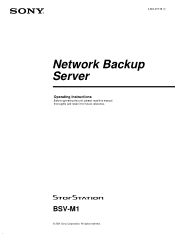
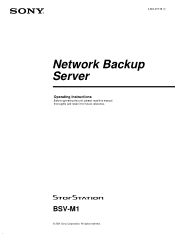
4-660-419-12 (1)
Network Backup Server
Operating Instructions
Before operating the unit, please read this manual thoroughly and retain it for future reference. All rights reserved. BSV-M1
© 2001 Sony Corporation.
Operating Instructions - Page 2


... 7 About This Manual 8 How To Use the Online Manual 8 How To Use the Online Help 9
Chapter 2 Basic Use
Overview 10 Setting Up the Server for Use 10 Basic Operations 11
Control Panel 11 Browser 12 Setting or Changing the System Administrator Password 14 Setting the Date and Time 15 Registering the ARCserve License with BSV-M1 ...16 Registering...
Operating Instructions - Page 3
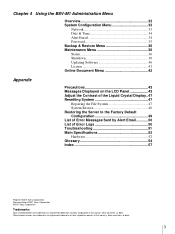
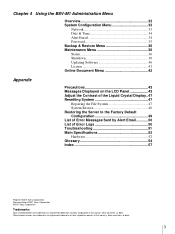
... 47
Repairing the File System 47 System Restore 48 Restoring the Server to the Factory Default Configuration 49 List of Error Messages Sent by Alert Email 50 List of Error Logs 50 Troubleshooting 51 Main Specifications 52 Hardware 52 Glossary 54 Index 57
Program ©2001 Sony Corporation Documentation ©2001 Sony Corporation ©2001 Sony Corporation
Trademarks
Sony...
Operating Instructions - Page 4


...settings and backup software control can install the server in a rack along with different operating systems, such as Windows NT 4.0, Windows 2000, UNIX and Linux. Overview
1 Introduction Chapter
The BSV-M1..., Inc. Supports backup on computers with the AIT Library (such as the LIB-162) uses just 3U rack spaces.
4 Chapter 1 Introduction Because the BSV-M1 is pre-configured...
Operating Instructions - Page 7
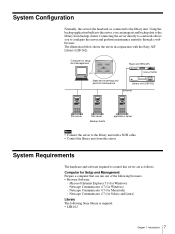
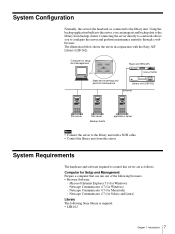
...a web browser. Computer for setup and management
Head unit (BSV-M1)
POWER
LAN 100M HDD SYSTEM
MENU
ENTER
CANCEL
Ultra 2 SCSI
Make server settings and perform maintenance
Library unit...Introduction Connecting the server directly to a network allows you can run one of the following Sony library is connected to control this server are as follows. Microsoft Internet Explorer 5.0 (for Solaris ...
Operating Instructions - Page 8


...and make necessary settings.
About This Manual
This manual explains how the system administrator can display the BSV-M1 Online Manual (this manual) or the ARCserve manual. • Click the "Open" button on the right of "Administrator's Guide" to display the
BSV-M1 Online Manual (this manual. After the "Online Document" page appears, you can set up data from Sony Technical Centers. UNIX...
Operating Instructions - Page 10


... backup application, please refer to the "Installation Guide".
1 Set the system administrator password. (page 14)
The administrator password is connected to the network, perform the following set the system administrator password before performing the following setup.
2 Set the date and time. (page 15) 3 Registering the ARCserve license with BSV-M1
(page 16).
4 Registering the ARCserve license...
Operating Instructions - Page 14
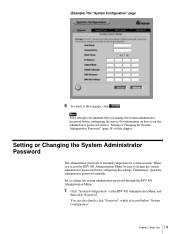
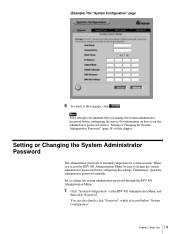
... "System Configuration" on how to set the administrator password, refer to "Setting or Changing the System Administrator Password" (page 14) of this chapter.
(Example) The "System Configuration" page
6 To return to change the system administrator password before configuring the settings. Note
Sony strongly recommends that you access the BSV-M1 Administration Menu, be sure to the...
Operating Instructions - Page 16
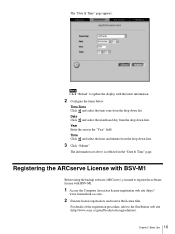
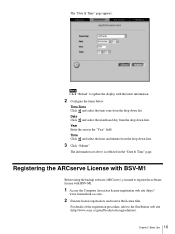
Note
Click "Reload" to update the display with BSV-M1.
1 Access the Computer Associates license registration web site (http://
www.... Time" page. The information set above is reflected in the "Year" field.
Registering the ARCserve License with BSV-M1
Before using the backup software (ARCserve), you need to the StorStation web site (http://www.sony.co.jp/en/Products/storagesolution/)....
Operating Instructions - Page 19
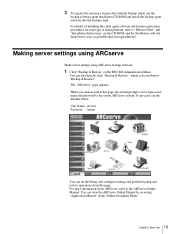
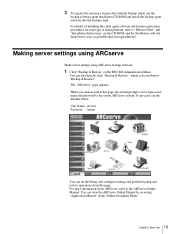
... installing the client agent software and license registration procedures for each type of client platform, refer to the ARCserve Online Manual.
When you to input a user name and password to log on the BSV-M1 Administration Menu.
3 To register the necessary license data with the backup client, use the defaults below "Backup & Restore". You can set...
Operating Instructions - Page 21


... to restart the system, click "Reboot".
21 Chapter 2 Basic Use 4 Press the [ENTER] button. Shutting Down the System from the Browser
1 Click "Maintenance" on the BSV-M1 Administration Menu, then click
"Shutdown".
After the system is located above "Maintenance".
Operating Instructions - Page 28
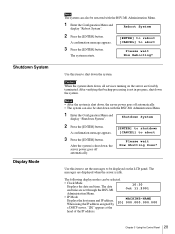
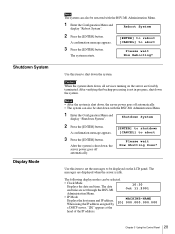
... the server is shut down with the BSV-M1 Administration Menu.
1 Enter the Configuration Menu and
display "Reboot System". Caution
When the system shuts down, all services running on the LCD panel. Shutdown System... [CANCEL] to abort
Please wait Now Rebooting*
Use this item to set through the BSV-M1
10:30 Oct 11.2001
Administration Menu.
• IP Mode Displays the host name and...
Operating Instructions - Page 40
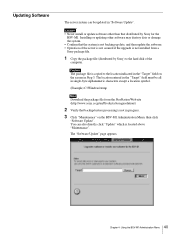
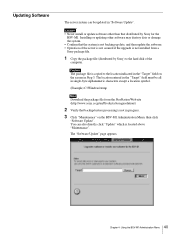
... copied to the hard disk of the server is not assured if the upgrade is not installed from the StorStation Web site (http://www.sony.co.jp/en/Products/storagesolution/)
2 Verify that distributed by Sony for the BSV-M1.
Caution
• Never install or update software other software may destroy data or damage the system.
• Confirm that...
Operating Instructions - Page 49
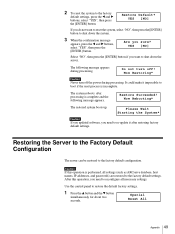
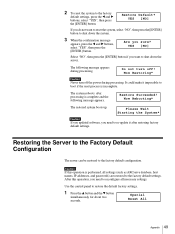
...,
select "YES", then press the
[ENTER] button.
Are you need to re-update it impossible to boot if the reset process is performed, all settings (such as ARCserve database, host names, IP addresses, and passwords) are restored to reconfigure all necessary settings. Now Restoring*
Caution
Never turn off the power during processing.
Use the...
Operating Instructions - Page 52
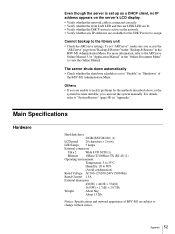
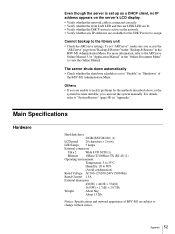
... DHCP server is set "ARCserve", make sure you access the
"ARCserve" page from "Backup & Restore" under "Backup & Restore" in "Shutdown" of BSV-M1 are subject to rectify problems by the methods described above, or the
system becomes unstable, you are unable to change without notice. Main Specifications
Hardware
Hard disk drive
20GB (BSV-M1/20) (1)
LCD panel...
Sony BSV-M1 Reviews
Do you have an experience with the Sony BSV-M1 that you would like to share?
Earn 750 points for your review!
We have not received any reviews for Sony yet.
Earn 750 points for your review!

