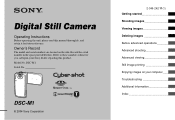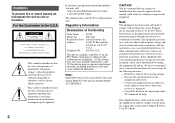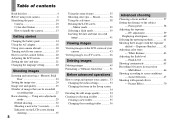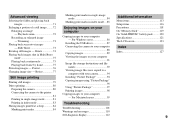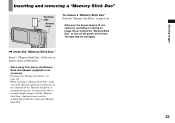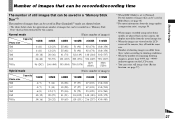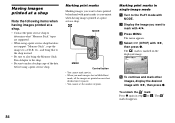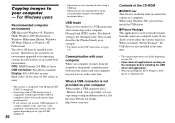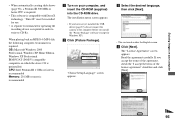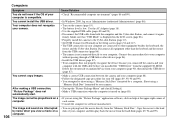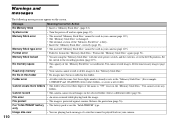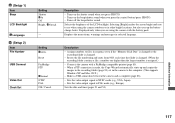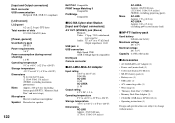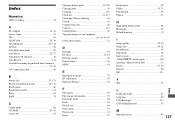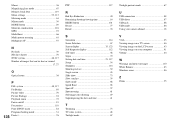Sony DSC-M1 - Cybershot 5MP Digital Camera Support and Manuals
Get Help and Manuals for this Sony item

Most Recent Sony DSC-M1 Questions
I
I Have A Sony Dsc-m1. I Can View Photos In The Memory And Watch
Recorded Vi
II have a Sony DSC-M1. I can view photos in the memory and watchrecorded videos, but, now the viewin...
II have a Sony DSC-M1. I can view photos in the memory and watchrecorded videos, but, now the viewin...
(Posted by Jimbreit 12 years ago)
Sony DSC-M1 Videos
Popular Sony DSC-M1 Manual Pages
Sony DSC-M1 Reviews
We have not received any reviews for Sony yet.