Sony DSC L1 - Cybershot 4MP Digital Camera Support and Manuals
Popular Sony DSC L1 Manual Pages
Operating Instructions - Page 1


DSC-L1 Serial No
DSC-L1
© 2004 Sony Corporation
2-186-445-11 (1) Getting started Shooting... your computer _______ Troubleshooting Additional information Index Model No. Owner's Record
The model and serial numbers are located on your Sony dealer regarding this manual thoroughly, and retain it for future reference. Digital Still Camera
Operating Instructions
Before operating the...
Operating Instructions - Page 2


... radiate radio frequency energy and, if not installed and used with the instructions, may be of sufficient magnitude to persons. WARNING To prevent fire or shock hazard, do not expose the unit to Subpart B of Part 15 of Conformity
Trade Name:
SONY
Model No.:
DSC-L1
Responsible Party: Sony Electronics Inc. Telephone No.: 858-942...
Operating Instructions - Page 6


...be used with this camera)
When using a "Memory Stick Duo" with this camera is the "Memory Stick Duo". "Memory Stick Duo" (Size used even if it has only been charged partway. Memory Stick Duo Adaptor
"Memory Stick"
• For details on "InfoLITHIUM" battery pack, see page 116.
• "Memory Stick PRO" and "Memory Stick PRO Duo" can be used with "Memory Stick" compatible equipment Be...
Operating Instructions - Page 9
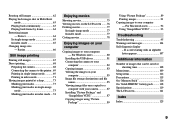
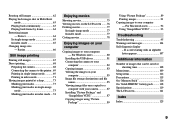
... shooting time 108
Menu items 109 Setup items 112 Precautions 115 On "Memory Stick 116 On "InfoLITHIUM" battery pack......... 118 Specifications 119 The LCD screen 121
Index
Index 125
9 Resize 66
Still image printing
Printing still images 67 Direct printing 68
Preparing the camera 68 Connecting the camera to the printer.. 69 Printing in...
Operating Instructions - Page 14


...
/CHG lamp
Battery remaining indicator
The battery remaining indicator on the LCD screen shows the remaining shooting or viewing time.
To remove the battery pack
Open the battery/"Memory Stick Duo" cover....battery pack using the AC Adaptor at a temperature of the camera and from a wall outlet (wall socket).
14 Slide the battery eject lever in the direction of the arrow, and remove the battery...
Operating Instructions - Page 21


... off the power at this camera, the Memory Stick Duo Adaptor (supplied) is recording or reading an image. To remove a "Memory Stick Duo" Open the battery/"Memory Stick Duo" cover, then push the "Memory Stick Duo" to pop it may be able to the connector.
Shooting still images
Inserting and removing a "Memory Stick Duo"
1
Open the battery/"Memory Stick Duo" cover. Terminal side...
Operating Instructions - Page 73


... Press again in Multi Burst
mode, all the images are supported. • When using a print service shop that does not support "Memory Stick", copy the images to a CD-R, etc., and bring that to the...panels. • You cannot set the number of the data before using a print service shop.
The mark disappears. Marking print marks Marking images you mark images shot in step or...
Operating Instructions - Page 80


...you install "Picture Package," the USB driver is the [Normal] mode.
http://www.sony....Memory Stick" slot is provided, you can copy images using an additional device. It also allows you need not install the USB driver...camera to the operating systems described above . CPU: MMX Pentium 200 MHz or faster USB connector: Provided as Administrator.
80 The default setting is also installed...
Operating Instructions - Page 83


... your computer, removing the "Memory Stick Duo" from the menu.
...camera or turning off the camera. However, note that image with the same file name exists in your camera appear.
• This section describes an example of the "Memory Stick... remove the "Memory Stick Duo", or turn off the camera during USB connection...the existing image with the camera, perform the operation on page ...
Operating Instructions - Page 88


...].
Select the desired language, then click [Next].
• This section describes the English screen.
Click [Next]. Read the agreement carefully. The installation starts. The "License Agreement" screen appears.
The installation menu screen appears.
• If you have not yet installed the USB driver (page 81), do not connect the camera to the computer before...
Operating Instructions - Page 93


...the video CD format. Disconnecting the USB cable, removing the "Memory Stick Duo" from your camera or turning off the power during USB connection Drag and drop the...camera appear.
2 Double-click [DCIM].
3 Double-click the folder that are copied to store the image file on the desktop. Technical support of the "Memory Stick Duo" inserted in use, shut down all other application software...
Operating Instructions - Page 95


...the factory settings.)
3 Should your camera still not work properly, consult your camera still not work properly, press the RESET button inside the battery/"Memory Stick Duo" cover using the tip of the camera using a fine-tipped object, then turn on .
Troubleshooting
If you experience trouble with your Sony dealer or local authorized Sony service
facility. • The battery pack is...
Operating Instructions - Page 100


... 84), then install the USB driver (page 81).
• Make a correct USB connection between the camera and your computer (pages 82 and 93). • Follow the designated copy procedure for your OS (pages 83, 84, 89 and 92). • You attempted to shoot using a
"Memory Stick Duo" formatted by a computer. Shoot using a "Memory Stick Duo" formatted by...
Operating Instructions - Page 107


... a few times, contact your camera's hardware. The last two digits (indicated by ) will differ depending on the "Memory Stick Duo". An unformatted "Memory Stick Duo" is trouble with a combination of the camera. Countermeasure • Turn the power off and on the LCD screen with your Sony dealer or local authorized Sony service facility.
Self-diagnosis display...
Operating Instructions - Page 117


... combination of small children.
2) Supports high-speed data transfer using a parallel interface.
3) 640(Fine) size movies can be recorded and played back only using "Memory Stick PRO Duo."
• "Memory Stick Duo" formatted with a computer is not guaranteed to operate with this camera.
• Data read or write operation -
When the "Memory Stick Duo" is turned off during...
Sony DSC L1 Reviews
Do you have an experience with the Sony DSC L1 that you would like to share?
Earn 750 points for your review!
We have not received any reviews for Sony yet.
Earn 750 points for your review!

