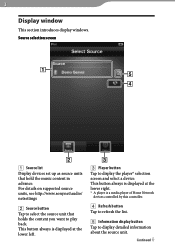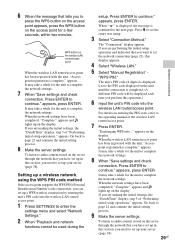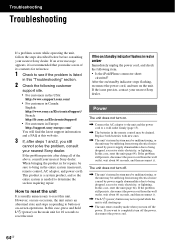Sony NAS-SV20i Support Question
Find answers below for this question about Sony NAS-SV20i.Need a Sony NAS-SV20i manual? We have 3 online manuals for this item!
Question posted by beatehouette on September 8th, 2011
I Get The Error Message:83002 - What Does It Mean?
The person who posted this question about this Sony product did not include a detailed explanation. Please use the "Request More Information" button to the right if more details would help you to answer this question.
Current Answers
Related Sony NAS-SV20i Manual Pages
Similar Questions
Sony Cmt Hp 7 Md Error.
While I was connecting the speaker, the speaker wire got connected and the AMP turned off. Now AMP t...
While I was connecting the speaker, the speaker wire got connected and the AMP turned off. Now AMP t...
(Posted by dillawarjam 2 years ago)
Cannot Retrieve Info For Vtuner
I have recently connected my Sony NAS SV20i to a new router via the wireless. That worked without an...
I have recently connected my Sony NAS SV20i to a new router via the wireless. That worked without an...
(Posted by adjdevries 9 years ago)
Is The Sony Rm-mzr50 Remote Compatible With Other Md Players Besides The Mz-r50?
I own a Sony RM-MZR50 remote but I do not have a Sony MZ-R50 MiniDisc player/recorder. Are there oth...
I own a Sony RM-MZR50 remote but I do not have a Sony MZ-R50 MiniDisc player/recorder. Are there oth...
(Posted by Stormwalker65 11 years ago)