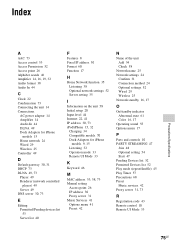Sony NAC-SV10i Support and Manuals
Get Help and Manuals for this Sony item

View All Support Options Below
Free Sony NAC-SV10i manuals!
Problems with Sony NAC-SV10i?
Ask a Question
Free Sony NAC-SV10i manuals!
Problems with Sony NAC-SV10i?
Ask a Question
Most Recent Sony NAC-SV10i Questions
Error Code 60055 Appears On Screen, Sony Nac-sv10i
(Posted by Leon58713 9 years ago)
I Cannot Get My Sony Nac Sv10i To See My Mac!! It Did It Before Help!
I set up everything correctly and now it doesn't see my computer or "server"...it did it before and ...
I set up everything correctly and now it doesn't see my computer or "server"...it did it before and ...
(Posted by anitrabryant 11 years ago)
Popular Sony NAC-SV10i Manual Pages
Sony NAC-SV10i Reviews
We have not received any reviews for Sony yet.