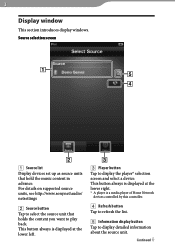Sony NAC-SV10i Support Question
Find answers below for this question about Sony NAC-SV10i.Need a Sony NAC-SV10i manual? We have 4 online manuals for this item!
Question posted by Leon58713 on April 12th, 2015
Error Code 60055 Appears On Screen, Sony Nac-sv10i
The person who posted this question about this Sony product did not include a detailed explanation. Please use the "Request More Information" button to the right if more details would help you to answer this question.
Current Answers
Related Sony NAC-SV10i Manual Pages
Similar Questions
Sony Cmt Hp 7 Md Error.
While I was connecting the speaker, the speaker wire got connected and the AMP turned off. Now AMP t...
While I was connecting the speaker, the speaker wire got connected and the AMP turned off. Now AMP t...
(Posted by dillawarjam 2 years ago)
How Do I Get Mb Manual Off The Screen
I just want to play cassettes how do I do this!!!!! I don't understand the manual
I just want to play cassettes how do I do this!!!!! I don't understand the manual
(Posted by juliefernandez423 8 years ago)
I Cannot Get My Sony Nac Sv10i To See My Mac!! It Did It Before Help!
I set up everything correctly and now it doesn't see my computer or "server"...it did it before and ...
I set up everything correctly and now it doesn't see my computer or "server"...it did it before and ...
(Posted by anitrabryant 11 years ago)
I Get The Error Message:83002 - What Does It Mean?
(Posted by beatehouette 12 years ago)