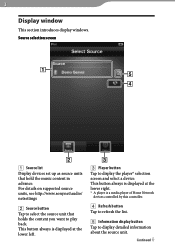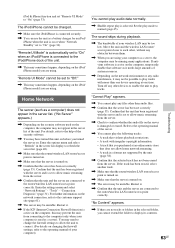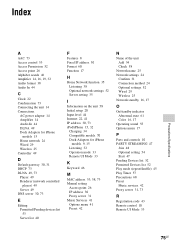Sony NAC-SV10i Support Question
Find answers below for this question about Sony NAC-SV10i.Need a Sony NAC-SV10i manual? We have 4 online manuals for this item!
Question posted by anitrabryant on September 13th, 2012
I Cannot Get My Sony Nac Sv10i To See My Mac!! It Did It Before Help!
I set up everything correctly and now it doesn't see my computer or "server"...it did it before and now it doesn't see it anymore!!! I have done everything the manual says and still nothing..help!!
Current Answers
Related Sony NAC-SV10i Manual Pages
Similar Questions
Where Do I Go For Help?
I purchased my Sony WMFX290 from Amazon on December 12 2012. It suddenly stopped working - in the mi...
I purchased my Sony WMFX290 from Amazon on December 12 2012. It suddenly stopped working - in the mi...
(Posted by brian40150 9 years ago)
Is The Sony Rm-mzr50 Remote Compatible With Other Md Players Besides The Mz-r50?
I own a Sony RM-MZR50 remote but I do not have a Sony MZ-R50 MiniDisc player/recorder. Are there oth...
I own a Sony RM-MZR50 remote but I do not have a Sony MZ-R50 MiniDisc player/recorder. Are there oth...
(Posted by Stormwalker65 11 years ago)
Help
I have the Sony Air-SA15Ti wireless audio transmitter and it kind of worked on my iphone3S-- but I j...
I have the Sony Air-SA15Ti wireless audio transmitter and it kind of worked on my iphone3S-- but I j...
(Posted by zowiel 12 years ago)
How Can I Download Files Recorded On Net Md Mz-707 To A Mac?
(Posted by sharronswain 12 years ago)