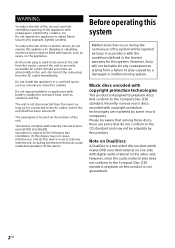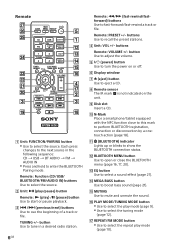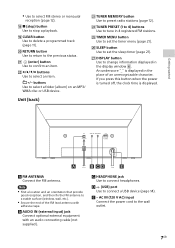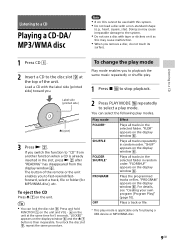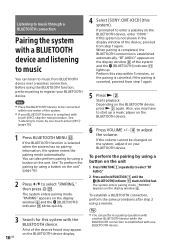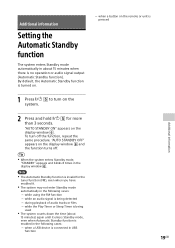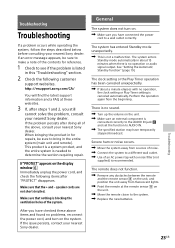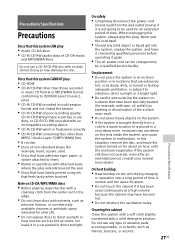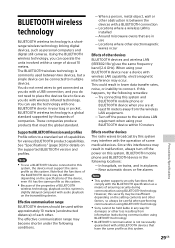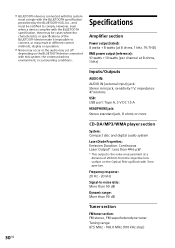Sony CMT-X3CD Support Question
Find answers below for this question about Sony CMT-X3CD.Need a Sony CMT-X3CD manual? We have 1 online manual for this item!
Question posted by hassellglynis on July 22nd, 2023
No Disc Message For Cmt-x3cd Player
The person who posted this question about this Sony product did not include a detailed explanation. Please use the "Request More Information" button to the right if more details would help you to answer this question.
Requests for more information
Request from hassellglynis on July 22nd, 2023 12:31 PM
I insert disc into player and 'loading' display appears, then press play and nothing happens - 'no disc' apprears in display so the cd disc does not play
I insert disc into player and 'loading' display appears, then press play and nothing happens - 'no disc' apprears in display so the cd disc does not play
Current Answers
Answer #1: Posted by SonuKumar on July 22nd, 2023 10:57 AM
Please respond to my effort to provide you with the best possible solution by using the "Acceptable Solution" and/or the "Helpful" buttons when the answer has proven to be helpful.
Regards,
Sonu
Your search handyman for all e-support needs!!
Related Sony CMT-X3CD Manual Pages
Similar Questions
Is The Sony Rm-mzr50 Remote Compatible With Other Md Players Besides The Mz-r50?
I own a Sony RM-MZR50 remote but I do not have a Sony MZ-R50 MiniDisc player/recorder. Are there oth...
I own a Sony RM-MZR50 remote but I do not have a Sony MZ-R50 MiniDisc player/recorder. Are there oth...
(Posted by Stormwalker65 11 years ago)
How Do I Connect To A Dvd Player
I want to hook up my wireless speekers to my DVD player using my Sony Air system to watch a DVD usin...
I want to hook up my wireless speekers to my DVD player using my Sony Air system to watch a DVD usin...
(Posted by sabbott 11 years ago)
There Is No Sound Coming From The Player. All Other Functions Are Normal.
as above
as above
(Posted by sdhumane 11 years ago)
There Is No Sound In My Player
(Posted by sdhumane 11 years ago)
Price For Dry Battery Case For Sony Mz-r3o Md Walkman Mini Disc Recorder
dry battery attachment case
dry battery attachment case
(Posted by stevemac1934 11 years ago)