Sony DRC-BT15 Support and Manuals
Get Help and Manuals for this Sony item
This item is in your list!

View All Support Options Below
Free Sony DRC-BT15 manuals!
Problems with Sony DRC-BT15?
Ask a Question
Free Sony DRC-BT15 manuals!
Problems with Sony DRC-BT15?
Ask a Question
Most Recent Sony DRC-BT15 Questions
Popular Sony DRC-BT15 Manual Pages
Operating Instructions - Page 1
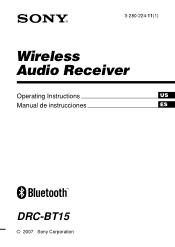
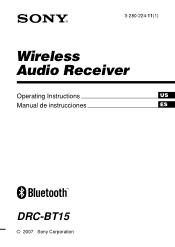
3-280-224-11(1)
Wireless Audio Receiver
Operating Instructions
US
Manual de instrucciones
ES
DRC-BT15
© 2007 Sony Corporation
Operating Instructions - Page 2


... electric shock, do not expose this device must not be determined by turning the equipment off and on the apparatus.
Refer servicing to qualified personnel only.
The Bluetooth word mark and logos are cautioned that to which can cause hearing loss. MPEG Layer-3 audio coding technology and patents licensed from Fraunhofer IIS and Thomson.
Operating Instructions - Page 4


... Controlling A/V equipment; Bluetooth wireless technology operates within a range of high-quality. - Notes • To be able to use a Bluetooth mobile phone supported by various companies worldwide. Note also that enables wireless data communication between digital devices, such as the unit's. A2DP (Advanced Audio Distribution
Profile): Transmitting or receiving audio content of about...
Operating Instructions - Page 5


... Connect your favorite headphones via stereo mini jack (headphones are sold separately).
• Talk hands-free with Bluetooth technology-enabled mobile phones.*2
• Do basic remote control operation (play, stop, etc.) of music player functions via Bluetooth connection.*3
• Bluetooth version 2.0 + EDR (Enhanced Data Rate) for purchasing this Sony Wireless Audio Receiver. Welcome!
Operating Instructions - Page 6


... 17 - 18
V
Talking on the phone You can listen to music played on , the unit starts making the Bluetooth connection to make and receive a call by operating this unit. Music
6
c Page 15 - 16
US
Voice c Page 18 - 20 Bluetooth mobile phone, etc. Pairing
V Listening to music
Wireless Audio Receiver
c Page 10 - 11
VCalling
Bluetooth connection Operate the Bluetooth device to the recognized...
Operating Instructions - Page 8
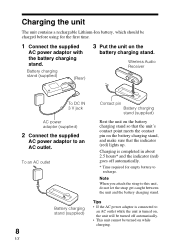
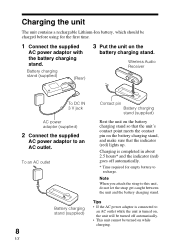
... indicator (red) lights up.
Wireless Audio Receiver
DC IN 3V
To DC IN 3 V jack
AC power adaptor (supplied)
2 Connect the supplied
AC power adaptor to this unit, do not let the strap get caught between the unit and... the battery charging stand. Charging is turned on while charging.
Note When you attach the strap to an AC outlet.
Tips • If the AC power adaptor is connected to
an...
Operating Instructions - Page 11
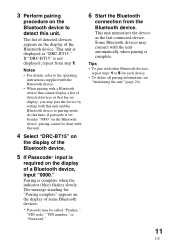
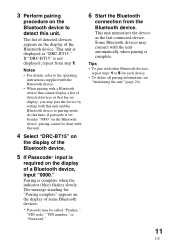
...
required on the display of the Bluetooth device.
5 If Passcode* input is complete.
If "DRC-BT15" is complete when the indicator (blue) flashes slowly. At this time, if passcode is set besides "0000" on the Bluetooth device, pairing cannot be called "Passkey," "PIN code," "PIN number," or "Password."
6 Start the Bluetooth
connection from step 1.
The message standing for each...
Operating Instructions - Page 15
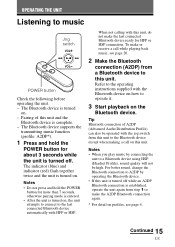
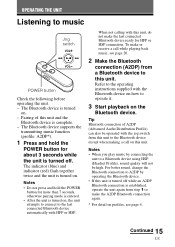
... make or receive a call on . Refer to make the last connected Bluetooth device ready for more than 7 seconds, otherwise pairing mode is entered. • After the unit is turned on this unit. Notes • When you play music by operating the Bluetooth device. • If this unit to a Bluetooth device using HSP (Headset Profile), sound quality will...
Operating Instructions - Page 17
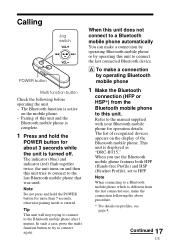
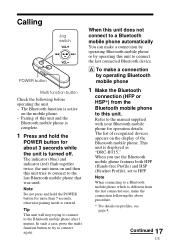
... the unit is different from the Bluetooth mobile phone to the last Bluetooth mobile phone that was used. A To make the connection following before operating the unit. - Tip This unit will stop trying to connect to HFP. Note When connecting to connect again. Pairing of the Bluetooth mobile phone. The Bluetooth function is displayed as "DRC-BT15."
Continued 17
US In such a case...
Operating Instructions - Page 18
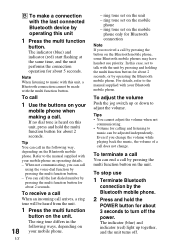
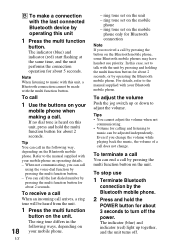
... multi function button for about 2 seconds, or by the Bluetooth mobile phone.
2 Press and hold the multi function button for about 2 seconds.
To receive a call When an incoming call by pressing the multi function button on this unit, a Bluetooth connection cannot be adjusted independently. ring tone set to turn off . In this unit
1 Press the multi...
Operating Instructions - Page 19
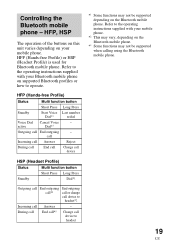
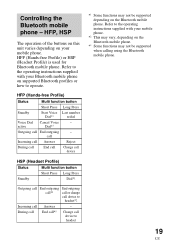
... on your Bluetooth mobile phone on supported Bluetooth profiles or how to headset
*1 Some functions may not be supported depending on the Bluetooth mobile phone.
*3 Some functions may not be supported when calling using the Bluetooth mobile phone.
19
US Refer to the operating instructions supplied with your mobile phone.
*2 This may vary, depending on the Bluetooth mobile phone. Dial...
Operating Instructions - Page 20
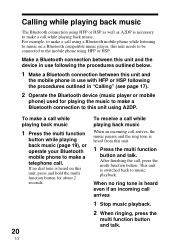
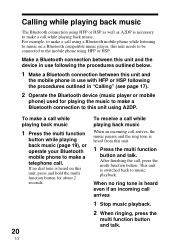
... HSP following the procedures outlined in "Calling" (see page 17).
2 Operate the Bluetooth device (music player or mobile
phone) used for about 2 seconds.
20
US
To receive a call while playing back music
When an incoming call using a Bluetooth mobile phone while listening to music on a Bluetooth compatible music player, this unit needs to be connected to music playback...
Operating Instructions - Page 23
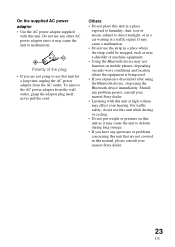
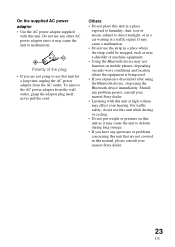
... a place where the strap could be snagged, such as near a shredder or machine equipment.
• Using the Bluetooth device may cause the unit to deform during long storage.
• If you are not covered in this manual, please consult your nearest Sony dealer.
• Listening with this unit. Should any problem persist, consult your nearest...
Operating Instructions - Page 25
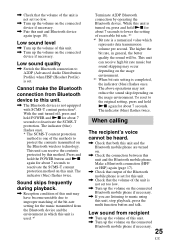
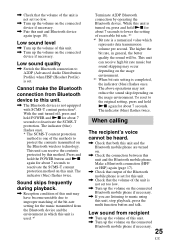
... this unit. , Turn up the volume on the Bluetooth wireless technology. Cannot make the Bluetooth connection from the Bluetooth device and the environment in general, the better quality the sound will be heard.
, Check that both this unit and the Bluetooth mobile phone are listening to improper matching of the bit-rate setting for this unit.
, Check that the volume...
Operating Instructions - Page 27


...performance, operating system, software application, etc.
*2 Bluetooth standard profiles indicate the purpose of Bluetooth communication between devices.
*3 Codec: Audio signal compression and conversion format
*4 Subband Codec
Wireless Audio Receiver
Power source DC 3.7 V: Built-in lithium-ion rechargeable battery Dimension (w/h/d) (excluding projection parts and controls) Approx. 16.8 × 68...
Sony DRC-BT15 Reviews
Do you have an experience with the Sony DRC-BT15 that you would like to share?
Earn 750 points for your review!
We have not received any reviews for Sony yet.
Earn 750 points for your review!
