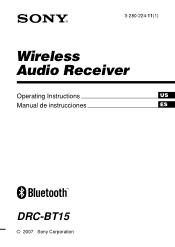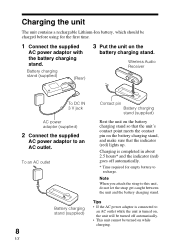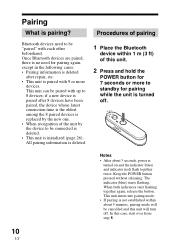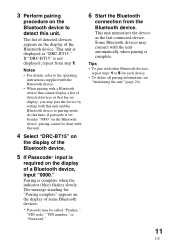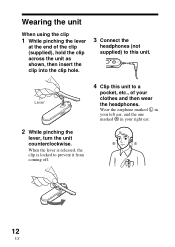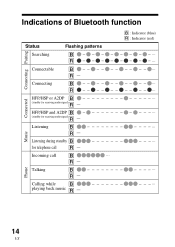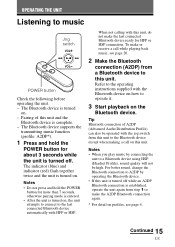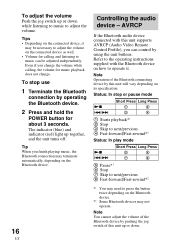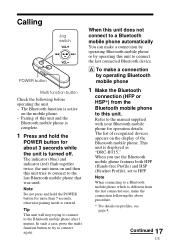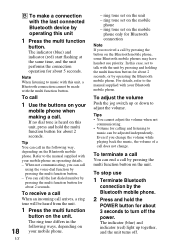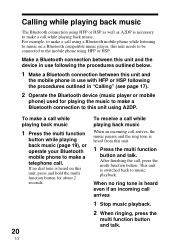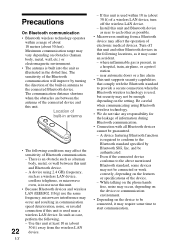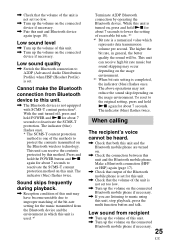Sony DRC-BT15 Support Question
Find answers below for this question about Sony DRC-BT15.Need a Sony DRC-BT15 manual? We have 1 online manual for this item!
Question posted by witRobaba on August 4th, 2014
Drc-bt15 How To Connect Laptop
The person who posted this question about this Sony product did not include a detailed explanation. Please use the "Request More Information" button to the right if more details would help you to answer this question.
Current Answers
Related Sony DRC-BT15 Manual Pages
Similar Questions
Is The Sony Rm-mzr50 Remote Compatible With Other Md Players Besides The Mz-r50?
I own a Sony RM-MZR50 remote but I do not have a Sony MZ-R50 MiniDisc player/recorder. Are there oth...
I own a Sony RM-MZR50 remote but I do not have a Sony MZ-R50 MiniDisc player/recorder. Are there oth...
(Posted by Stormwalker65 11 years ago)
Wont Connect.
Neither my iphone nor my laptop is able to find the sony speaker through wifi and i have tried the v...
Neither my iphone nor my laptop is able to find the sony speaker through wifi and i have tried the v...
(Posted by feeemacd 11 years ago)
How Do I Connect To A Dvd Player
I want to hook up my wireless speekers to my DVD player using my Sony Air system to watch a DVD usin...
I want to hook up my wireless speekers to my DVD player using my Sony Air system to watch a DVD usin...
(Posted by sabbott 11 years ago)
Connecting To A Computer.
If I connect my computer to my AIR-SW10Ti with a 3.5mm jack out through a 30 pin dock connector in w...
If I connect my computer to my AIR-SW10Ti with a 3.5mm jack out through a 30 pin dock connector in w...
(Posted by mteeoh 12 years ago)
No Sound From The Drc-bt30p When Paired With Pc
Aprrox. a year ago, I paired the DRC-BT30P conduit to my desktop PC and had no problems receiving th...
Aprrox. a year ago, I paired the DRC-BT30P conduit to my desktop PC and had no problems receiving th...
(Posted by kevinkerriganis 12 years ago)